Updates
Trusted by consulting, accounting, real estate, law, marketing, and tech firms with 1M+ clients and counting.
We’ve updated the internal team permissions for Staff vs. Admin users.
What’s changed:
- Staff users can’t access the Billing App, invoices, products, or the Billing tabs on client CRM profiles
- QuickBooks and Xero integrations are hidden from Staff users
- Billing-related notifications are turned off for Staff users
Admin users retain full access to everything. Contracts and all other features currently remain unchanged—Staff users can still access them. We’re working toward fully customizable roles in the future; this is a first step.
You can review the full internal user permissions in our Guide.
2025 Year in Review
Companies will say every year is the “big year.” But 2025 was really, actually a big year for Assembly, and for customers like you who trust us to elevate your clients' experience.
Here’s a snapshot of how you all are using Assembly in 2025—and what mattered most to you.
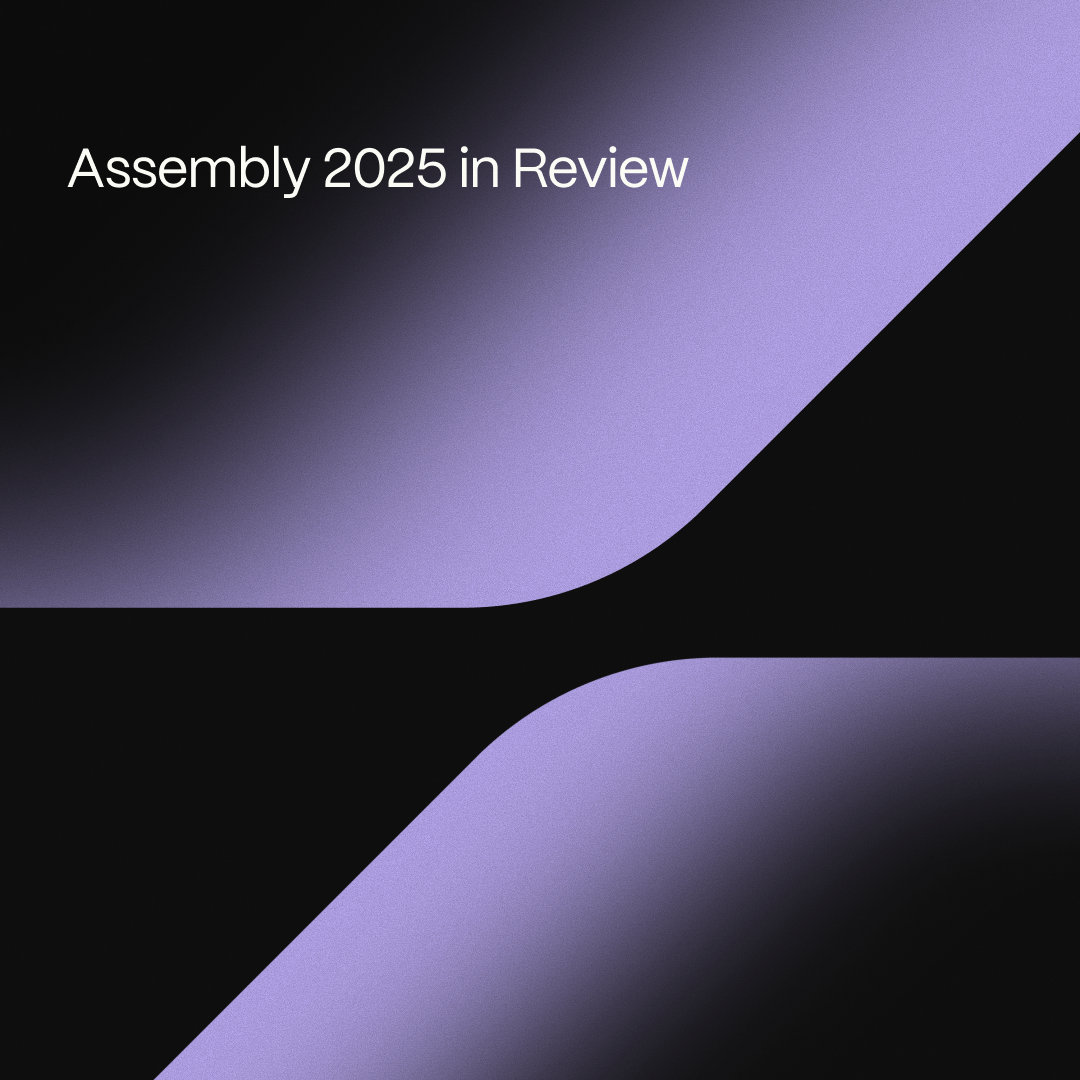
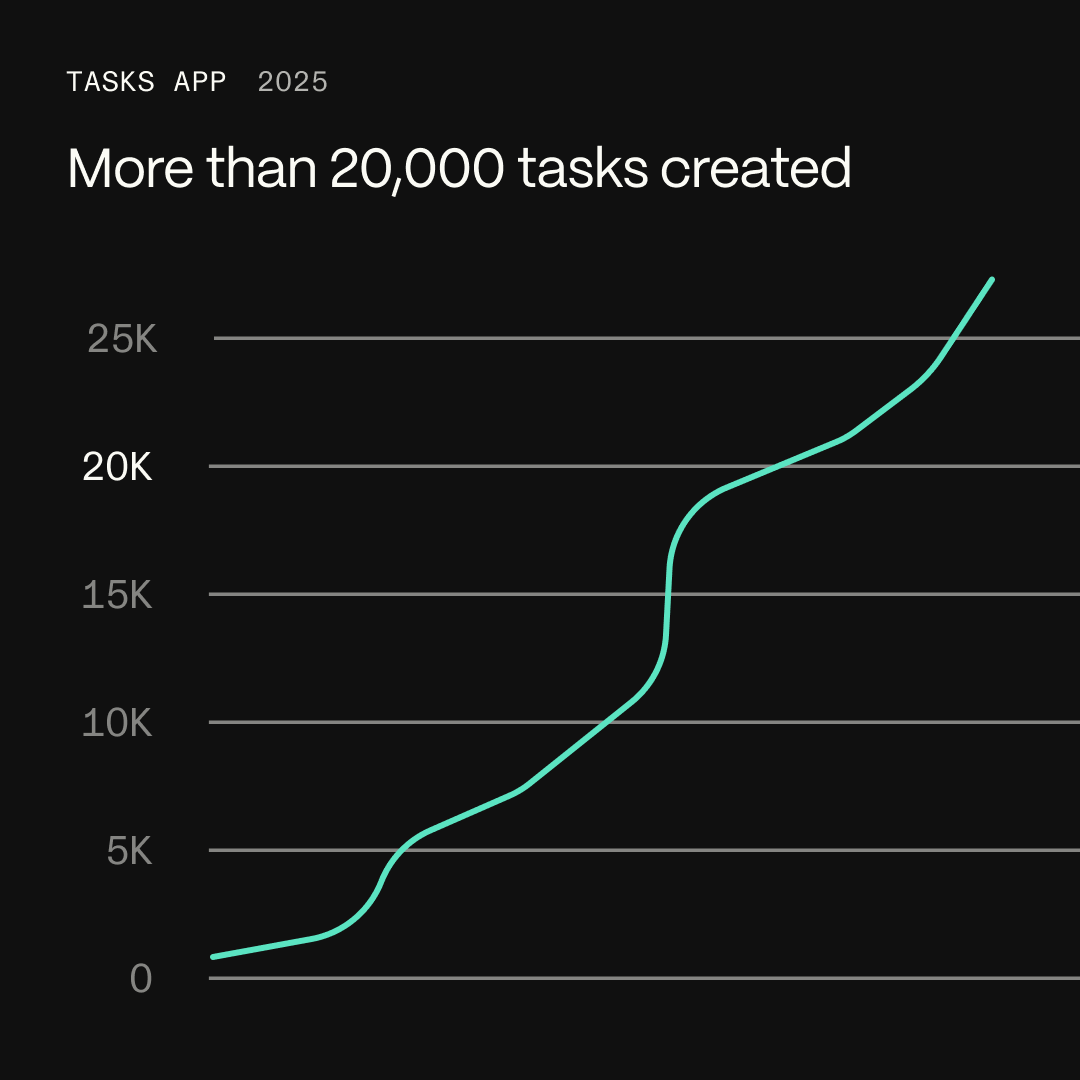

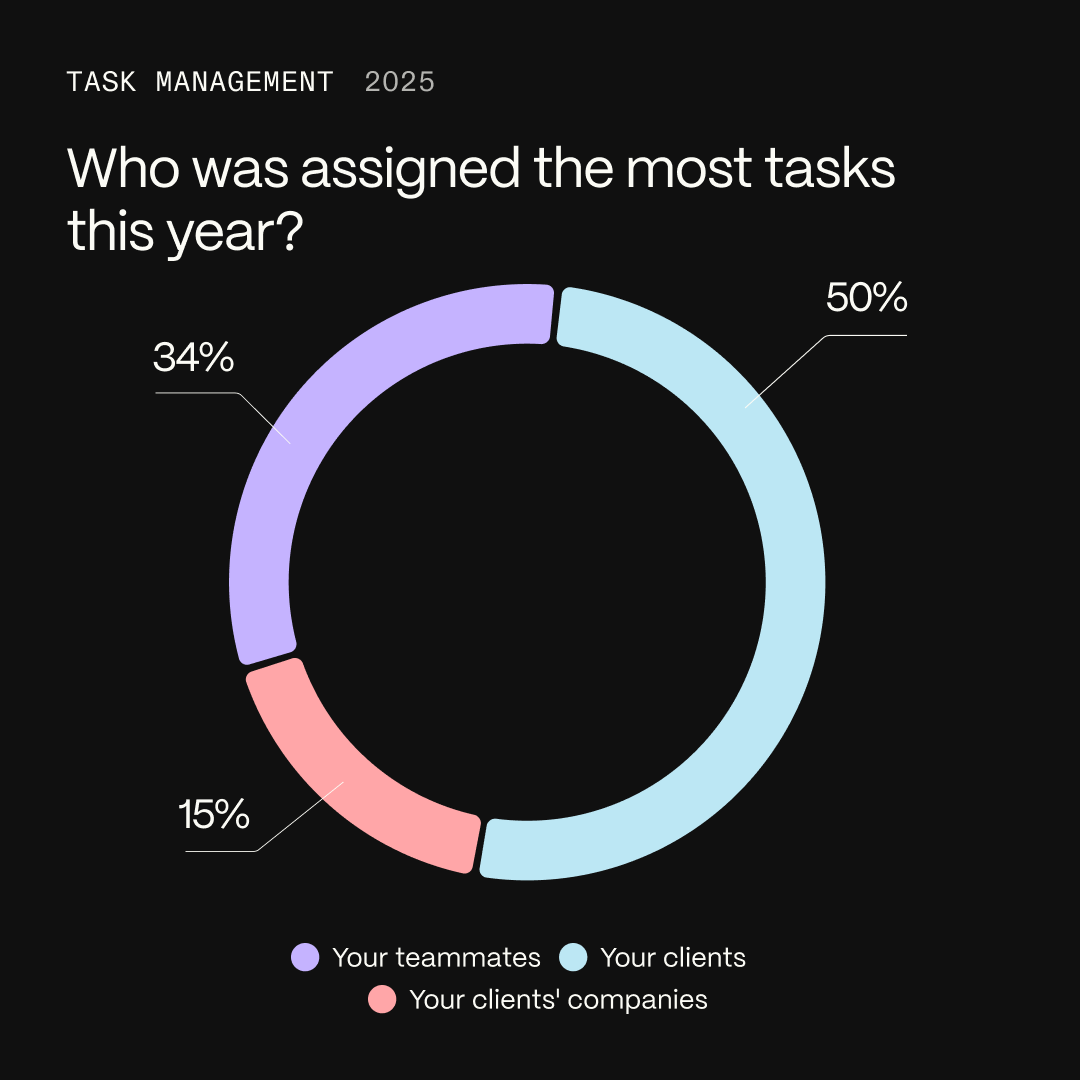
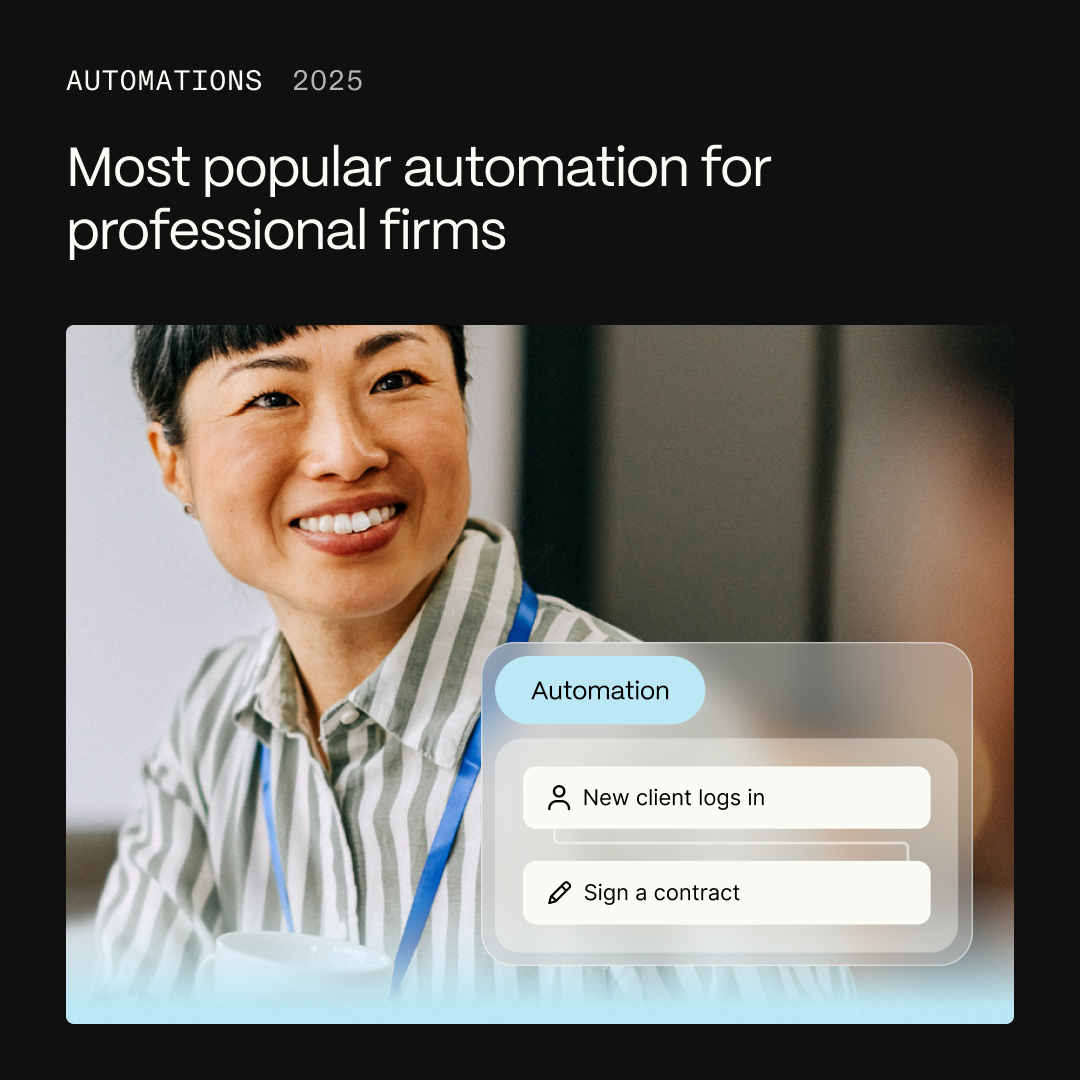
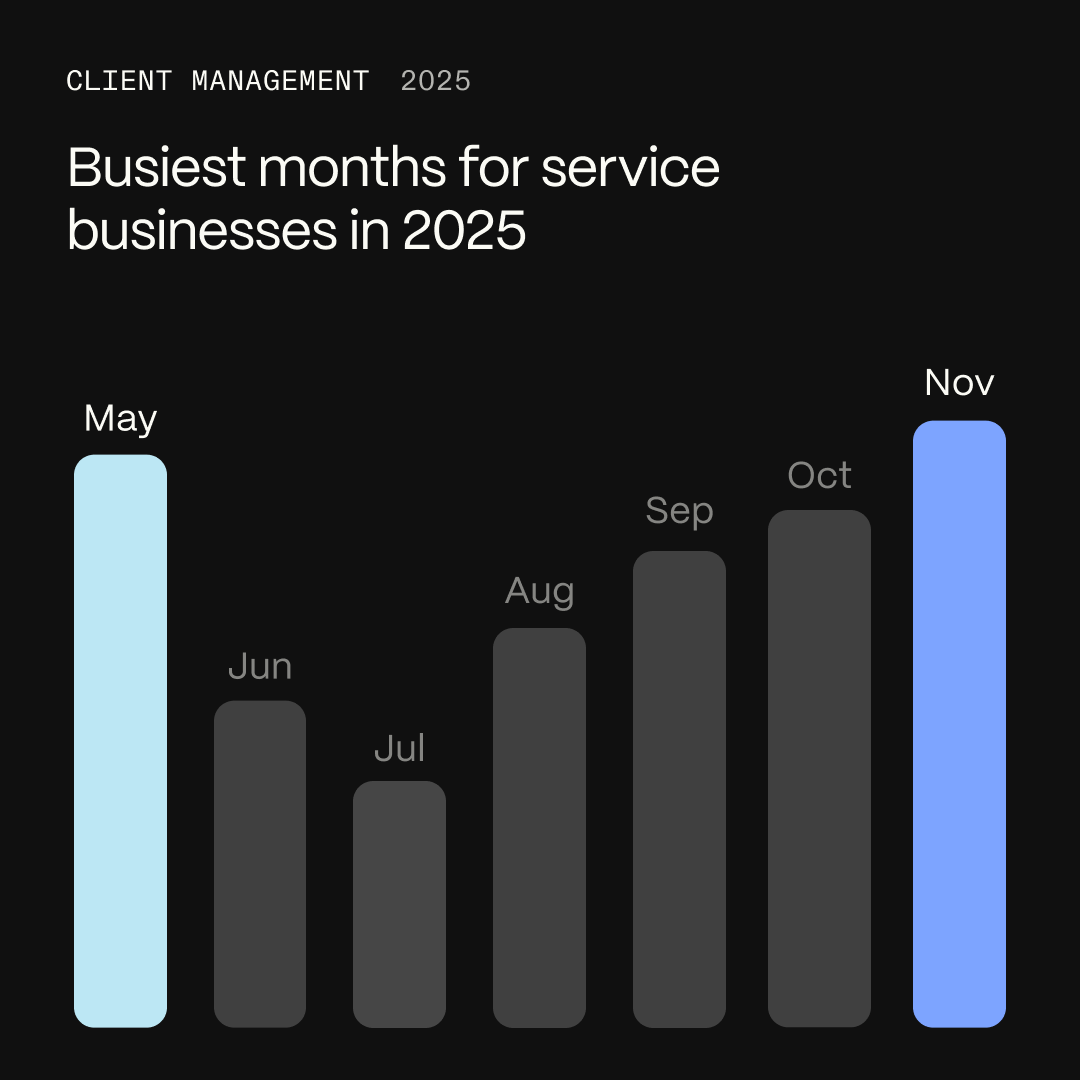
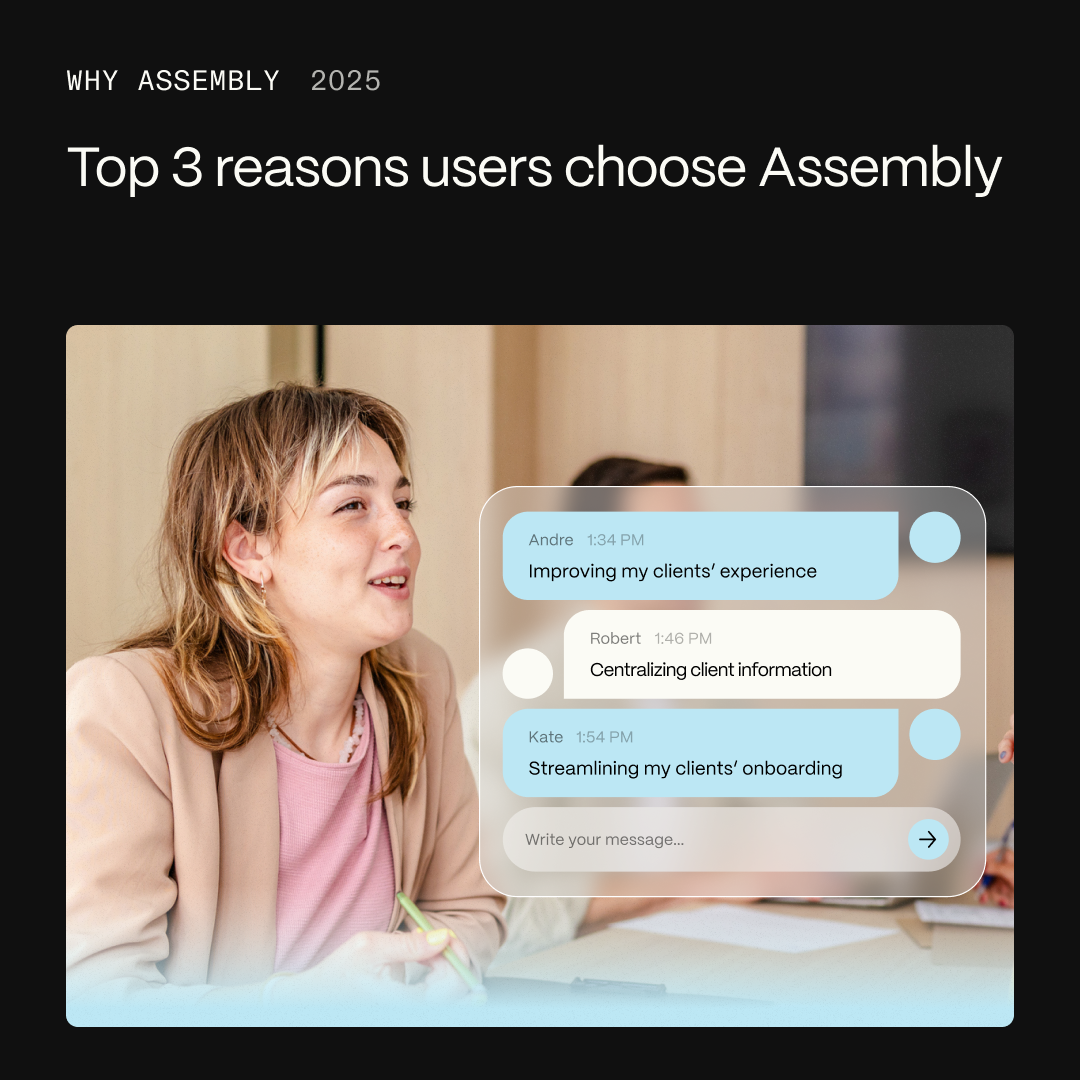

Thank you for your faith and trust in us as we've worked to grow and change the platform. We know there are still plenty of areas where we can make things even more flexible, customizable, and useful for you and your clients, but I hope your interactions with me and our team prove that we're as committed as you are to a great customer experience.
See you next year!
— Assembly Team
Happy Holidays! Today we've rolled out our Winter 2025 Edition releases, including:
US Xero Integration

Earlier this year, we released a new and improved QuickBooks integration that let you map products from Assembly into QuickBooks. We’re excited to bring the same functionality to US customers the small business accounting software, Xero.
How it works:
- Map Assembly products directly to existing Xero items. If you don’t have a matching Xero item, we’ll automatically create one for you.*
- Sync invoice statuses (paid, voided, deleted) and invoice numbers directly with Xero,
- Sync tax information with Xero
- Download a CSV audit log of the sync history.
- Sync absorbed fees to an automatically created Assembly Processing Fees expense account in Xero.
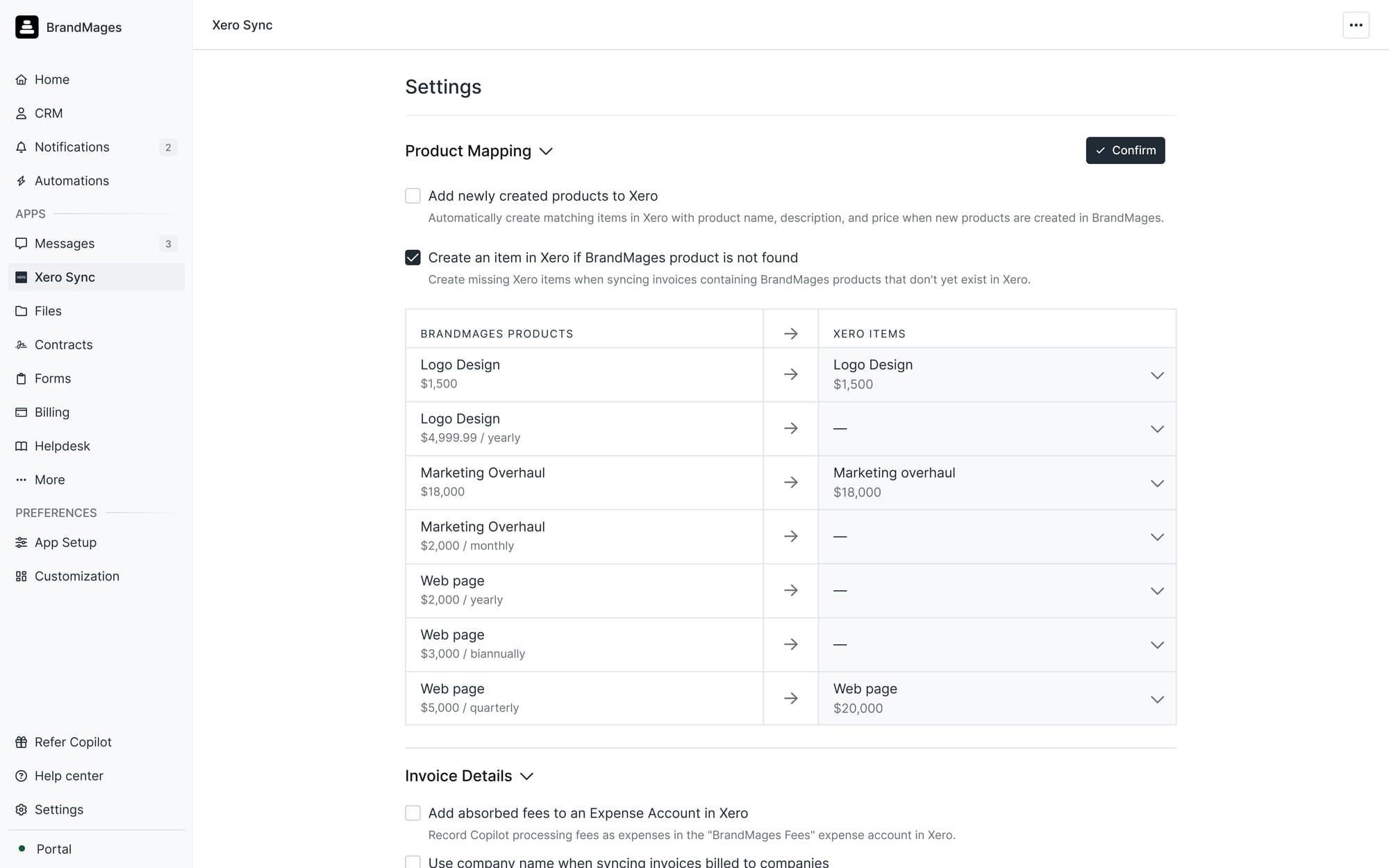
*Note: like the QuickBooks integration, this is a one-way sync from Assembly to Xero. New items created only in Xero will not automatically appear in Assembly. You can always create corresponding products in Assembly after and map them with this sync. The Xero integration also current only supports business billing in the US for now, but we plan to roll it out to international billing features in 2026.
Task Automations
You can now automatically create tasks for clients and team members based on your task templates and schedule automations once your clients complete a task. We know many people have been looking for this built-in functionality around the Tasks App, and we’re pleased to finally be able to deliver this.
New Action: Create Task
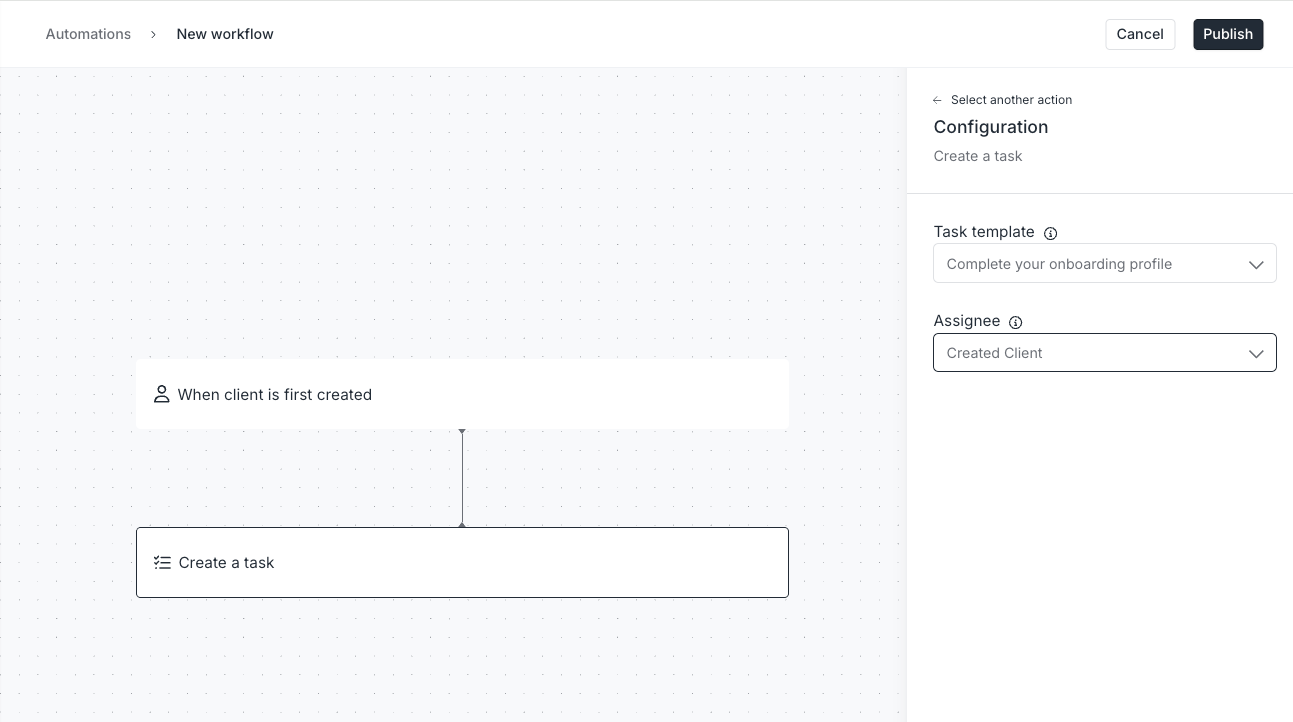
You can now automatically create tasks from task templates and assign them to clients or your teammates (internal users) based on certain triggers.
Client Visibility: When the assignee is one of your internal users, you can optionally choose to add the relevant client or company as a follower of the task via the “Client Visibility” field.
New Trigger: When a task is completed
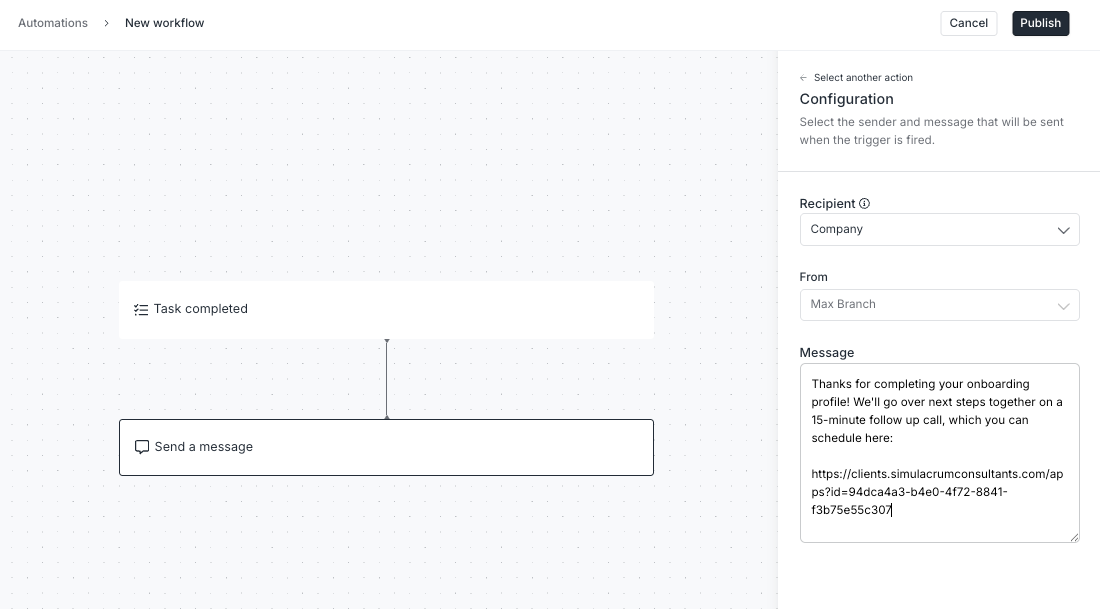
You can now trigger automations to send your clients messages, forms, contracts, and other follow ups after they complete a task.
Coming in 2026: Recurring tasks based on a schedule
Next year, we’re going to release a time-based automation trigger that will enable you to schedule recurring actions (like tasks) on a regular time interval, such as daily, weekly, monthly, etc.
Subtasks in Task Templates
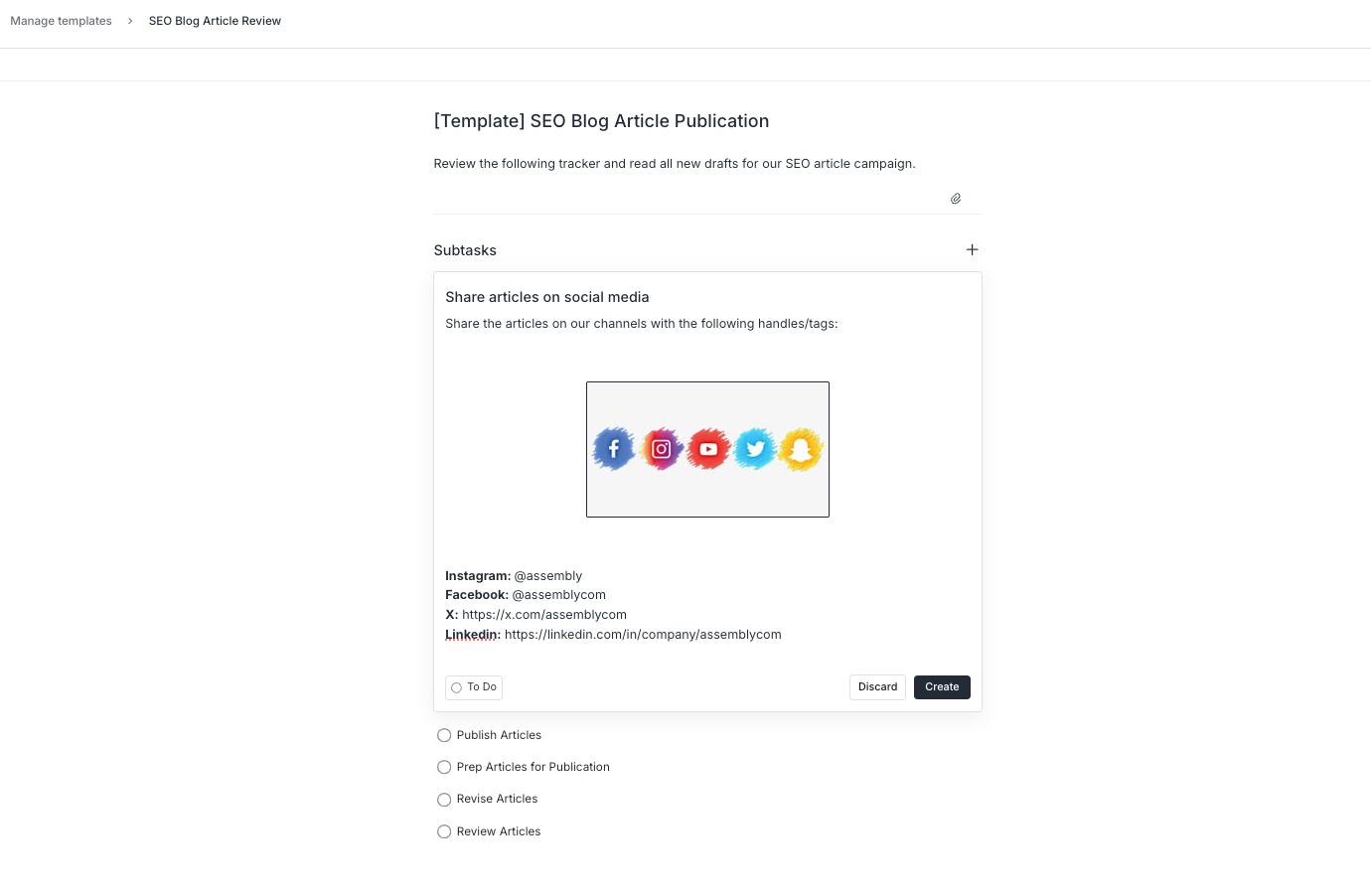
You can now add your subtasks to your task templates and use them in automations or create tasks from these templates.
After creating a task from a template, you can assign the subtasks to clients or team members (with client visibility optional). Automations based on task templates will create the subtasks, but for now, you will need to set subtask assignees after.
3 new interactions with company custom fields
We’ve rolled out more ways to use custom fields on companies to create a customized and automated experience for you and your clients. Starting today, you can:
Set app visibility rules based on company custom field tags
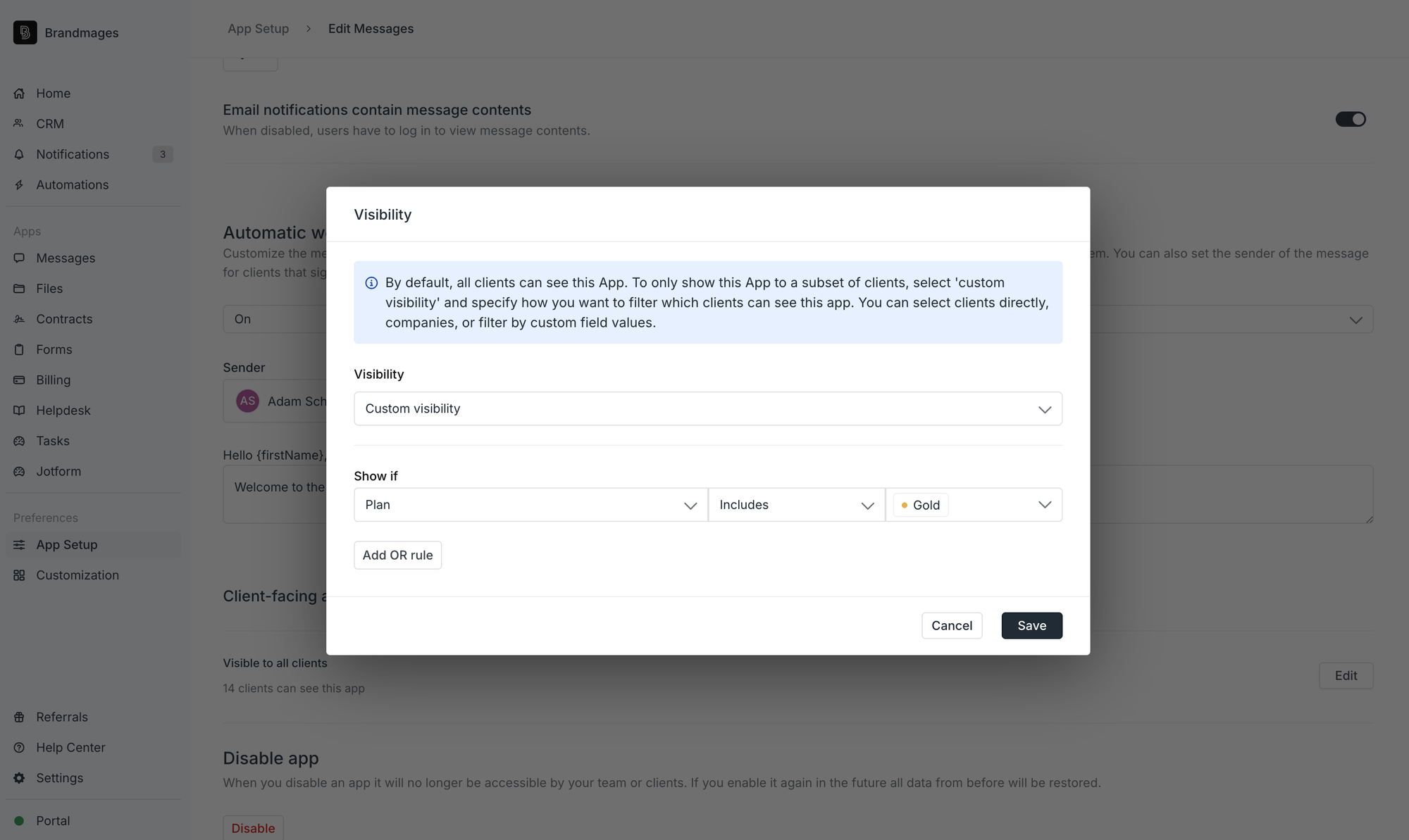
Previously, you could decide which apps and embeds were visible to individual clients depending on custom field tags. You can now set app visibility rules on a company level, using company custom fields.
For example:
- You have a company custom field (type = Tag) called “Plan” with options for Gold, Silver, Bronze. Your companies subscribe to a certain tier of service.
- Your Gold tier companies receive access to on-demand communication with your team via the Messages App.
- You set the Messages App’s visibility show only to companies where their Plan tag is “Gold.”
- (Bonus points: you sell your Gold plan packaged services using Assembly’s recurring products or Store so that clients can self-serve purchase your offering!)
Automate actions with company custom field tags
New Action: Update company
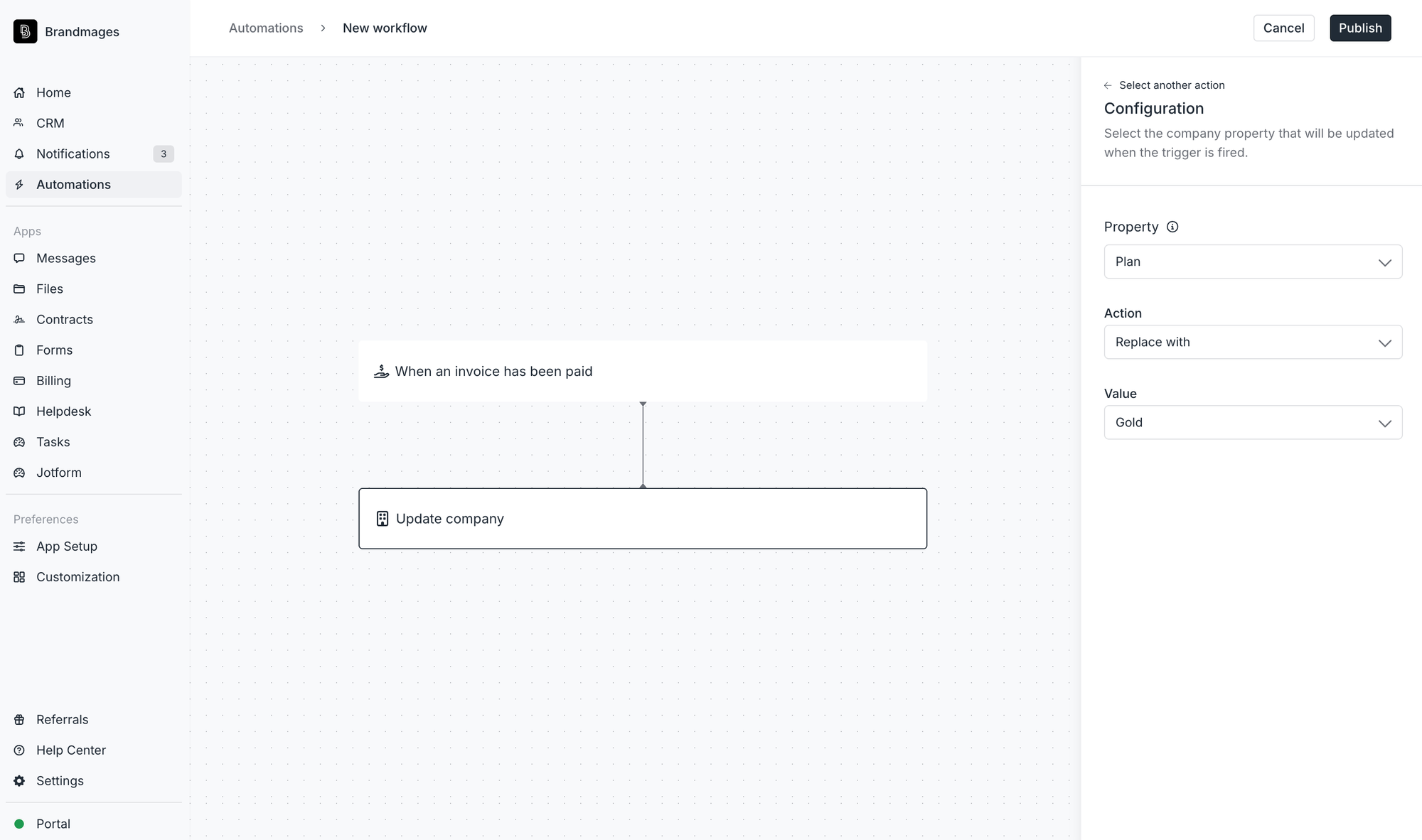
You can now automatically change tags for a company based on certain automation triggers.
Examples:
- When a customer pays for a Gold tier membership (via invoice, Store purchase, or payment link) → Update company custom field property “Plan” to “Gold.”
- When your client signs an “Enterprise Agreement” Contract → Update company custom field property “Company Stage” to “Enterprise.”
New Trigger: When a company is updated

Whenever a company’s custom field tag is added, modified, or removed, you can trigger an automation to streamline your operations.
Examples:
- When a company is updated to Enterprise, upload files into an “Enterprise” folder in their Files App.
- When a company is updated to Gold, send a custom message in the Messages App saying: “Welcome to your Gold Tier membership…” and outlining new benefits.
Use company custom fields in URL parameters
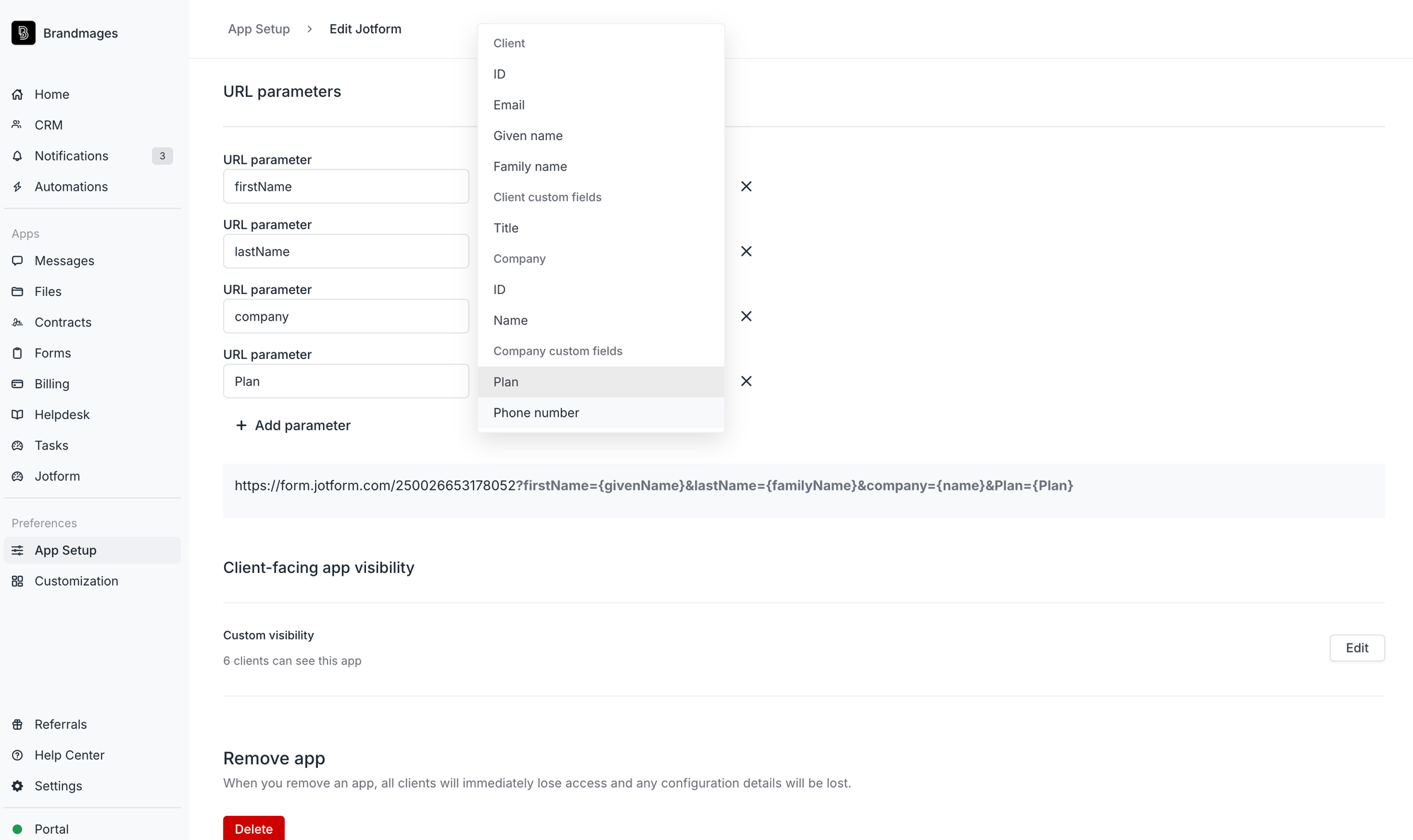
Before today, your embedded apps could pass a client’s custom fields as URL parameters. This is useful for passing information from these fields to external tools to save your clients time. We’ve now expanded this functionality to support company custom fields in URL parameters.
An example of how to use URL parameters to save clients time:
You can pre-populate any known company information into an embedded or externally linked form (like a Jotform) to save your customers time when filling it out details such as:
- primary address
- point-of-contact email
- phone number
- and any other custom fields you create.
Your feedback on these new features is appreciated! You can share your thoughts in our community forum.
Fall 2025 Edition
We’ve focused this month on making many smaller key improvements to our product to both enhance your clients’ experience and make your life easier. Read all the improvements we made on our blog.
Folder locking in the Files App
Previously, you could globally configure the Files App to control whether clients can add files, delete files, or update folder structures. But what if you don’t want to set this globally? Now, you can lock a specific folder — only the contents within that folder are locked for clients. You can also selectively unlock subfolders within locked folders when you want clients to be able to add files to those folders.
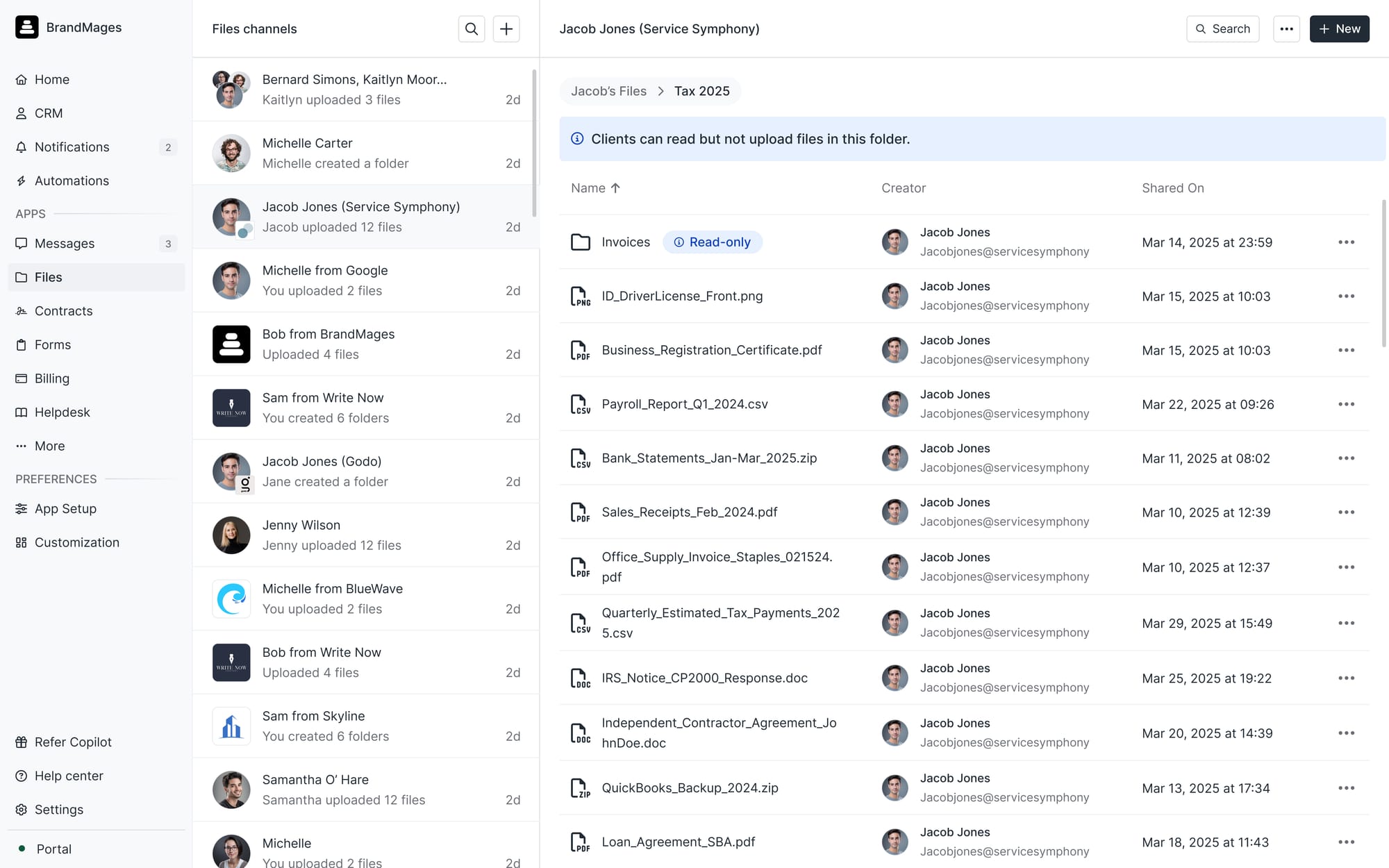
Company custom fields
Earlier this month we announced company custom fields, which work the same way as client custom fields. You can add the following types of custom fields to companies: phone number, email, URL, text, number, address, and tags. With this update, we’re also adding API, Zapier, and Make support for company custom fields, with full in-built automation support coming by the end of the year.
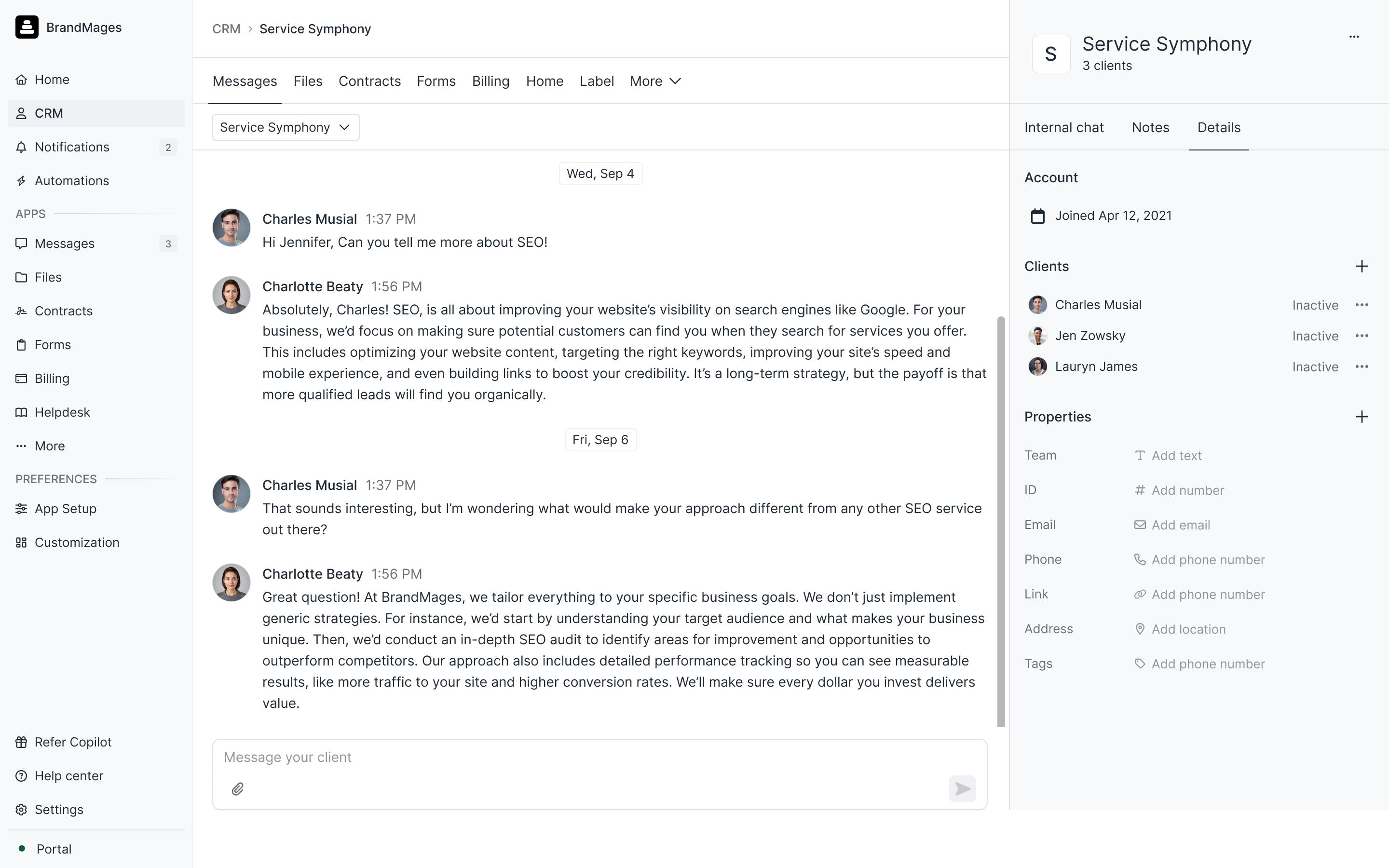
Client visibility in the Tasks App
Previously, you could assign tasks to an internal user, client, or company. The assignee determined who was responsible for the task. But what if a task needs to be completed by your teammate, but you want to give your clients visibility into progress? You can now do exactly that. When you create a task and assign it to an internal user, you can optionally add a client or company as a viewer to follow along with progress.
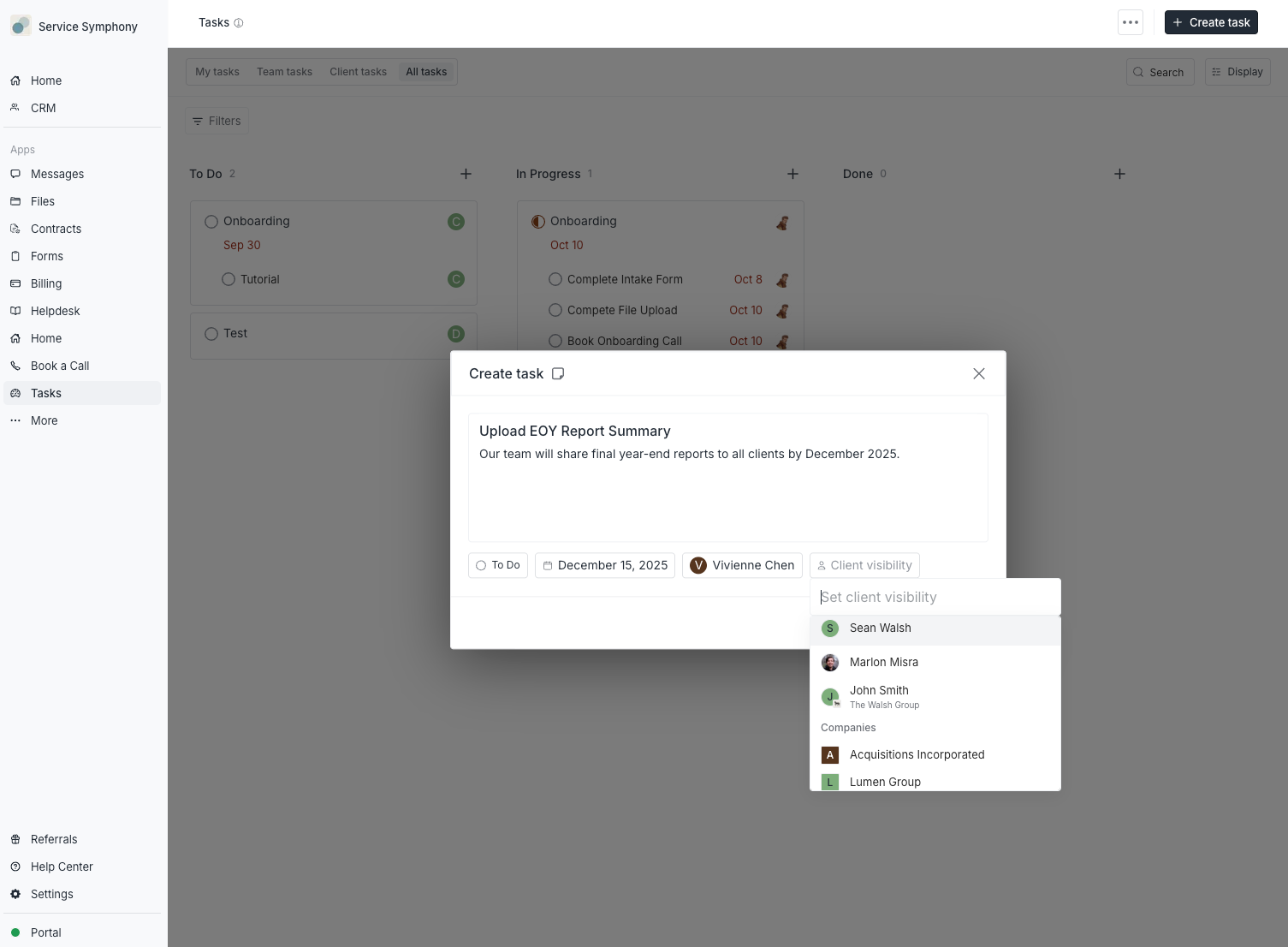
And 47 more quality improvements
Small fixes compound over time. The result is a faster, more reliable product for everyone. Read all the improvements we made on our blog.
General improvements
- Improved email deliverability for all workspaces.
- Significantly improved the performance of loading the left sidebar in the Assembly Dashboard when there are large numbers of clients.
- Workspace owners now have more control over client email notifications. On the Settings > Client Notifications page, we added a toggle for client email notifications. When turned off, clients will not receive any emails — useful if you’re setting up a new workspace or using our API for custom email notifications.
- If an internal user or client loses internet connectivity, we now show a “Browser offline” dialog explaining why certain workflows may be failing.
- Across the app, we ensured that the correct sidebar item remains selected, even after deep navigation into an app (e.g. showing the Files App as selected when previewing a file).
- When custom domains have issues, we now automatically fall back to a
myassembly.comdomain so the client experience remains uninterrupted. - Improved portal sign-up and login pages — both now include a title that makes it clear which one you’re on.
- Improved image loading speeds across the platform.
- Improved the Recently Visited section on the home page, which is now more accurate.
- Improved deep-linking for email notifications — certain notifications that previously linked to the root Assembly Dashboard or portal now point directly to their destination.
- Improved the experience for clients navigating to restricted URLs (for example, an app where app visibility rules prevent access). Instead of a blank page, we now show an informative error page.
- Improved mobile UI in Automations, the Contracts App, and the Billing App.
- Improved various error states to make them clearer, including in authentication, invoicing, and subscriptions.
- Improved our cancellation flow — canceling your Assembly plan now also cancels any recurring subscription you have set up.
- Updated our color palette for various success and error pages.
- Improved fallback logic for workspace icons. If we can’t automatically find an icon and none is uploaded, we now show a stylized letter as the company icon.
- Cleaned up the UI of various settings pages.
CRM
- You can now add clients directly from the company details page.
- The client/company details pages now show a dynamic number of app tabs. Depending on space, we show as many as possible, with the rest in a dropdown.
- The right sidebar on client and company details pages is now resizable. When resized, your width preference is saved moving forward.
- Improved the performance of the address finder.
- Updated the color and styling of tags.
- You can now cancel requests while the AI Assistant is processing (“thinking”).
- Improved the performance of updating custom field values.
- Added ellipses for long values that were previously cut off.
- Fixed a bug where the client details page showed a company section even if companies were disabled.
Notification Center
- Redesigned the sidebar to better make use of space.
- You can now complete and comment on tasks from the Notifications center instead of clicking into Task App.
Authentication & Admin
- Internal users and clients who have connected Google accounts can now disconnect Google and set a password on their own.
- Images on login and signup pages now load dramatically faster.
- Fixed a bug that sometimes prevented new internal user account configuration when MFA was enforced across all accounts.
- Fixed a bug that prevented staff internal users from updating the profile pictures of other staff users.
- Fixed a bug that allowed creation of companies with contacts who had a name but no email, leading to bad data.
- Fixed a bug that caused an infinite load on the client direct sign-up page when direct sign-up was disabled. We now redirect users to the login page in this case.
Billing App
- Invoice memos now support line breaks.
- Clients who connected a bank using the ACH Debit option previously received an email mentioning Assembly. This email is now white-labeled and only mentions your business name.
- Voided invoices and canceled subscriptions are now hidden in the client experience.
- Fixed a bug where the recipient was hidden when opening a draft invoice.
- Fixed a bug that sometimes prevented updating the number of cycles for a time-bound subscription.
- Removed unnecessary scrollbars from invoices, subscriptions, and payment link pages.
- Improved the UI for adding new one-off line items and reusable prices/products.
Files App
- Added an upload progress indicator that now works for more file types.
- Fixed a bug related to uploading empty folders.
Contracts App
- Improved the performance of loading the Contracts App when there are many requests or submissions.
- Fixed a bug that prevented one-off eSignature requests for some PDFs that used address custom fields.
Messages App
- Fixed a rare bug that prevented message channels from being created for new clients.
- Fixed a very rare bug (five workspaces impacted) that resulted in multiple individual message channels being created for the same client.
Helpdesk App
- Internal users can now upload ZIP files inside articles.
Copilot is now Assembly

Today we rebranded from Copilot to Assembly. You can read about the reason for the name change on our launch blogpost. You will start seeing our branding change across various surfaces. Our name has changed, but our mission hasn’t: helping you deliver customer experiences that stand out for your brand.
Things that have changed
The dashboard for you and your internal team is now on dashboard.assembly.com instead of dashboard.copilot.app. If you go to the old URL, you will be redirected, and you may have to log in again.
Things that have not changed
Your client’s experience remains the same. If you have a custom domain for your portal, it works just like before. If you don’t, and your portal is on a <name>.copilot.app URL, that remains the same as well. In all scenarios, the client experience remains unchanged and your clients don’t have to log in again.
New features on Assembly

Internal Chat
On client/company details pages, you can now communicate and collaborate with your internal team. As part of this update, you’ll notice that the client/company details pages have been completely redesigned.
Assembly Assistant
We’re rolling out an early beta of our AI Assistant, and it’s available for free on all plans. You can tag the assistant on the ‘Internal Chat’ tab on client and company details pages. Learn more about Assembly Assistant here.
Company custom fields
You can now create custom fields for companies in the same way that you previously could for clients.
Multi-company clients for Professional+ plans
In your Dashboard’s CRM, you and other internal users can now assign up to 30 companies to a single client. (Make sure you have companies enabled in your settings.) When you assign forms, contracts, and invoices, you now select which specific client/company combination will receive the request in their portal.
Adding multiple companies to clients is available to Professional, Advanced, and Enterprise plans.
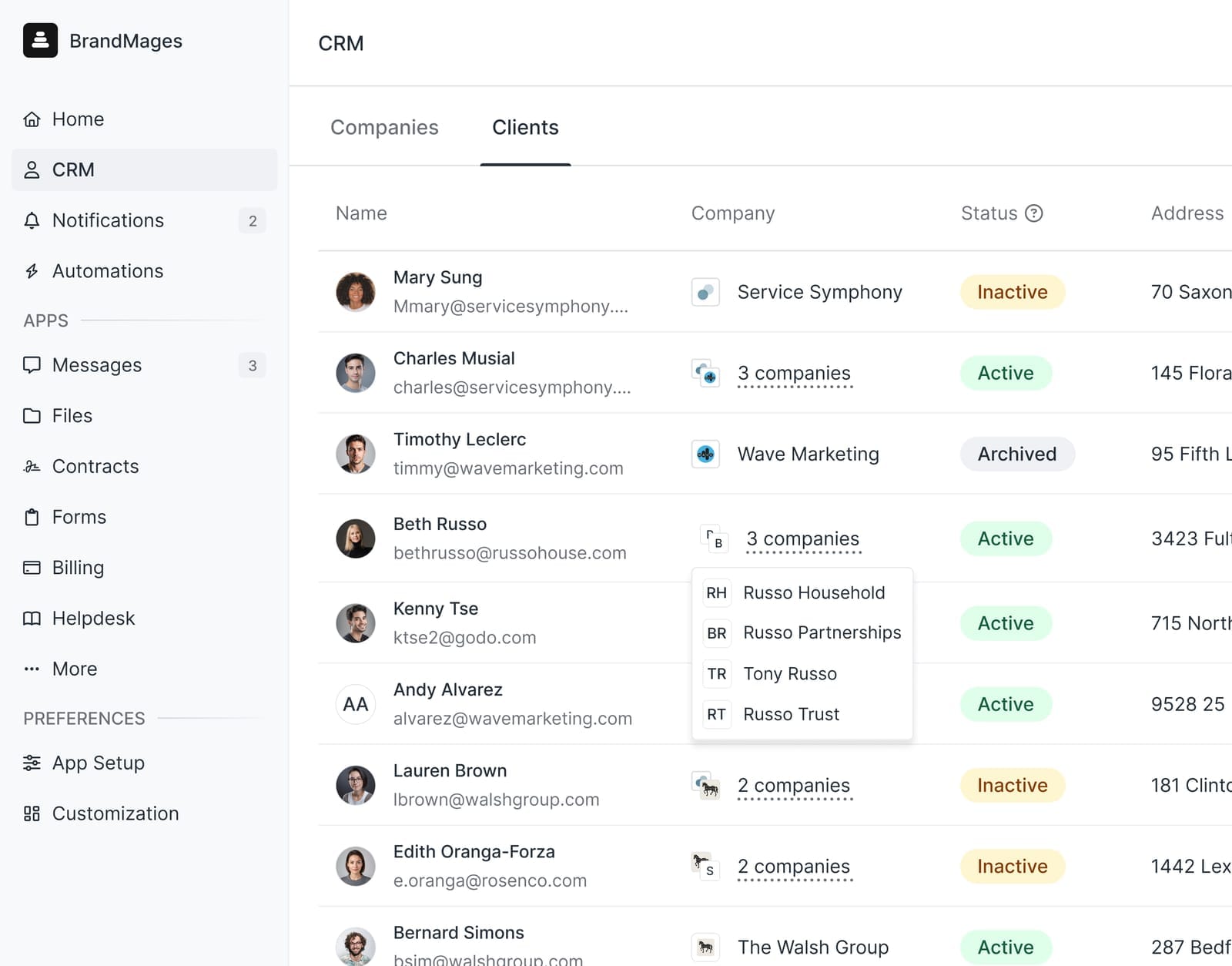
Check out our interactive walkthrough to learn more.
Client experience: Easily switch between multiple companies
Few things are more frustrating than asking a client to manage multiple logins to different services. Now, your clients who are part of multiple entities or companies get one login — and can seamlessly access all the companies they’re associated with.
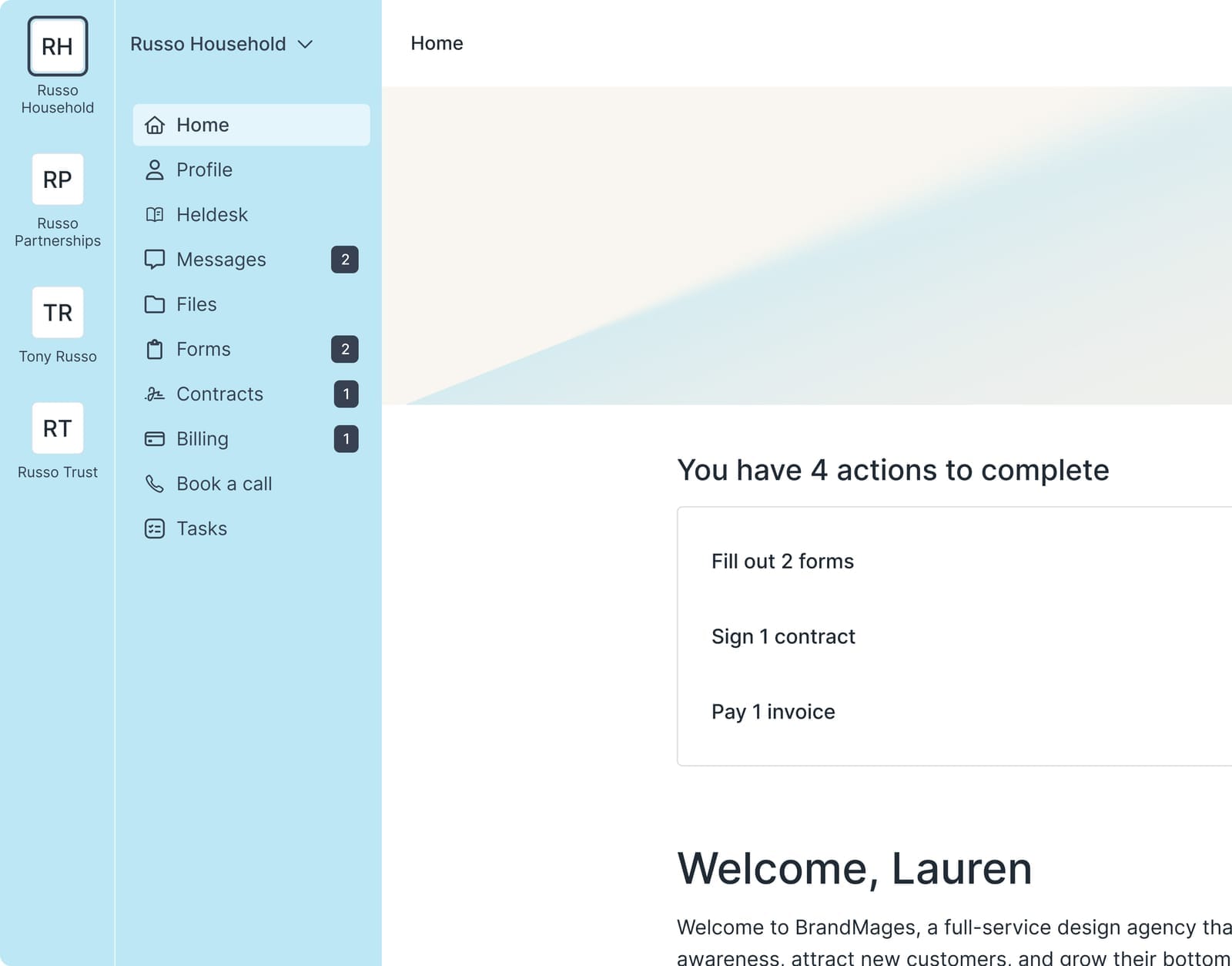
They now see a new primary sidebar that lets them switch between companies, with notifications specific to their company.
Rename “clients” & “companies”
We serve a diverse range of industries and strive to build a solution that is the most customizable and flexible to your business. We’ve now created a setting that lets you rename the terms “client” and “company” in the Terminology section of your settings.
These changes will be reflected throughout your internal user experience and some smaller areas of your client’s experience. Check out this interactive demo to see how it works.
Thank You
This update represented a major shift in how we organize the client vs. company experience. We appreciate everyone’s patience, excitement, and feedback during our months of refinement and testing!
Read the full details on our blog.
New & Improved QuickBooks Integration
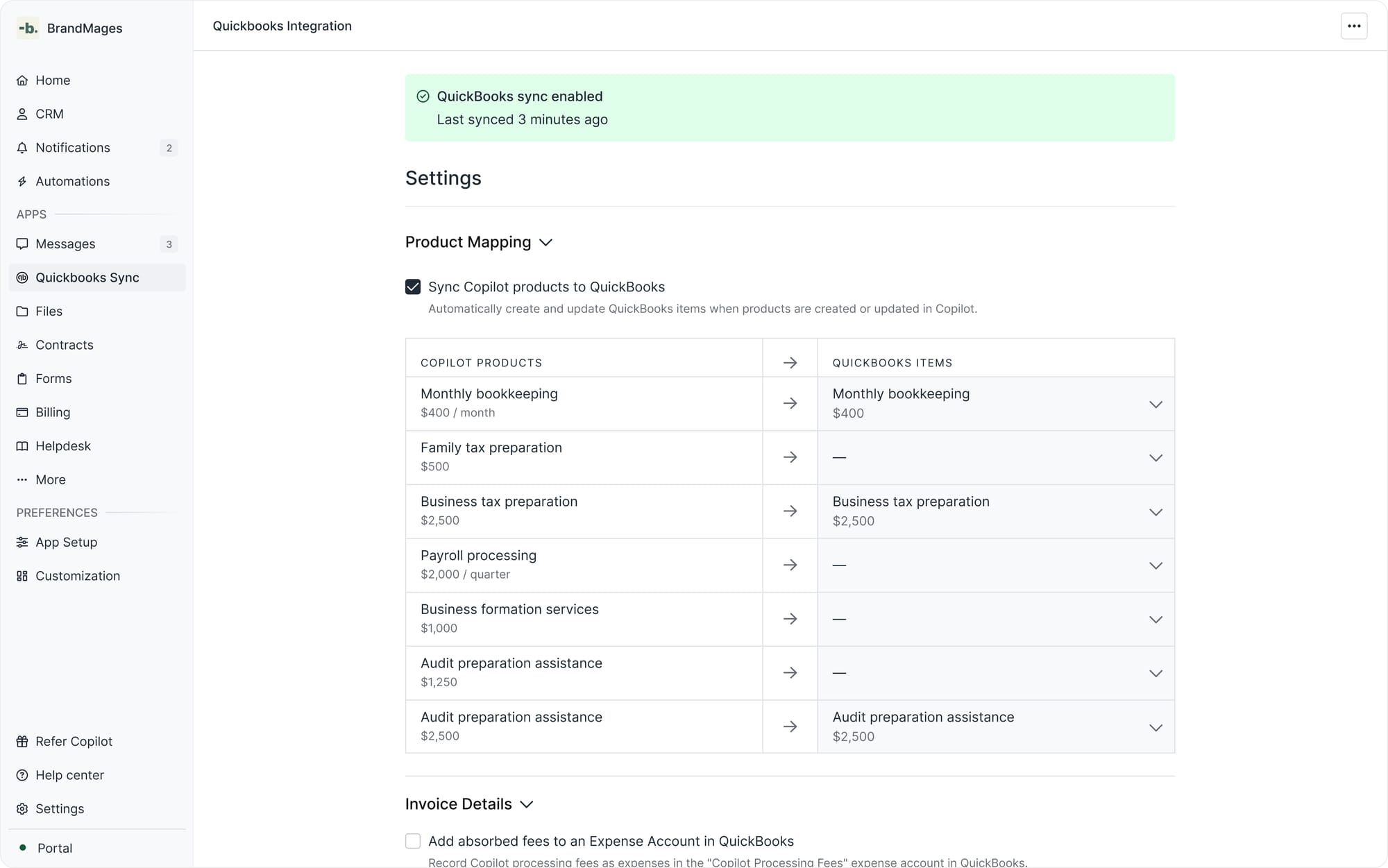
We’ve rebuilt the QuickBooks integration from the ground up. It’s still one-way (Assembly → QuickBooks), but now lets you map and automatically sync products, invoices, and clients from Assembly to Quickbooks.
If you are new to QuickBooks Online and want to try it out, click here to get 30% off for your first 6 months.
Here’s what’s new:
- Map Assembly products directly to existing QuickBooks items. Don’t have a matching item in QuickBooks? We’ll auto-create one for you.
- Sync invoice statuses (paid, voided, deleted) directly with QuickBooks, with invoice numbers attached.
- Tax information is now synced with QuickBooks.
- Ability to download a CSV audit log of the sync history.
- Ability to use company names when syncing invoices billed to companies.
- Ability to sync absorbed fees to an automatically created Assembly Processing Fees expense account in QuickBooks.
Still using the old QuickBooks App? Follow our migration guide to upgrade your experience.
Improved Client Billing Experience
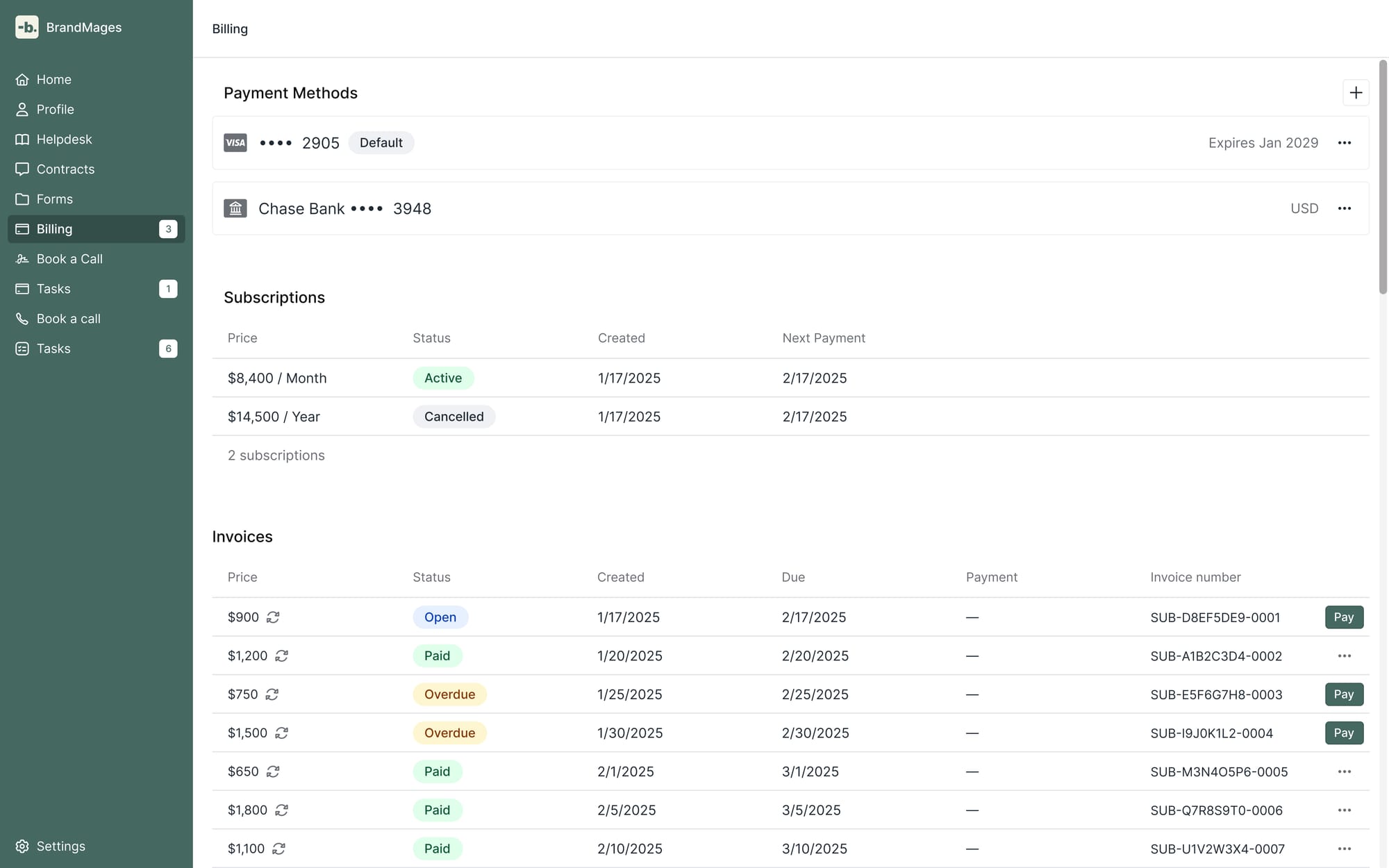
Your clients now have a redesigned Billing page that brings together everything related to payments. They can easily add and manage payment methods, view active subscriptions, and see and pay invoices — all in one place.
Automated Reminder Emails
We’ve rolled out automated reminder emails across the platform to save you time and reduce manual chasing. Here’s what’s live now:
- Form requests: Reminders at 3 and 7 days after a form is assigned
- Contract requests: Reminders at 3 and 7 days after a contract is requested
- Invoices & subscriptions (except with auto-charge): Reminder 3 days before due date, on due date, and follow-ups 3 and 7 days after
Tasks App Performance Improvements
We’ve seen rapid adoption of the Tasks App, especially among larger businesses. We’ve now shipped major performance improvements — you’ll notice dramatically faster load times when opening the app and navigating around it. For example, loading a workspace with 100 clients and 10,000 tasks now takes 0.25s, down from 3.9s.
Smart File Links
In the Files App, you can now copy a link to a folder that takes your clients directly to the destination. We’ve made sure it works seamlessly:
- If magic links are enabled in your workspace and you're copying a link from an individual Files Channel, the folder opens directly — no manual authentication needed.
- If the folder is ever moved within the Files Channel, the link still works. So don’t worry about reorganizing your folder structures.
Other Improvements
- On the Customizations page, you can now hide your portal on search engines.
- Improved the design and layout of Assembly Stores in different conditions (i.e. different numbers of subscriptions plans and one-off items).
Read our full update on our blog.
Shopify-style stores for your services
We’re excited to announce Assembly Store — now you can create a Shopify-like storefront with recurring subscription plans and one-off services, making it easy for new leads and existing clients to pay.
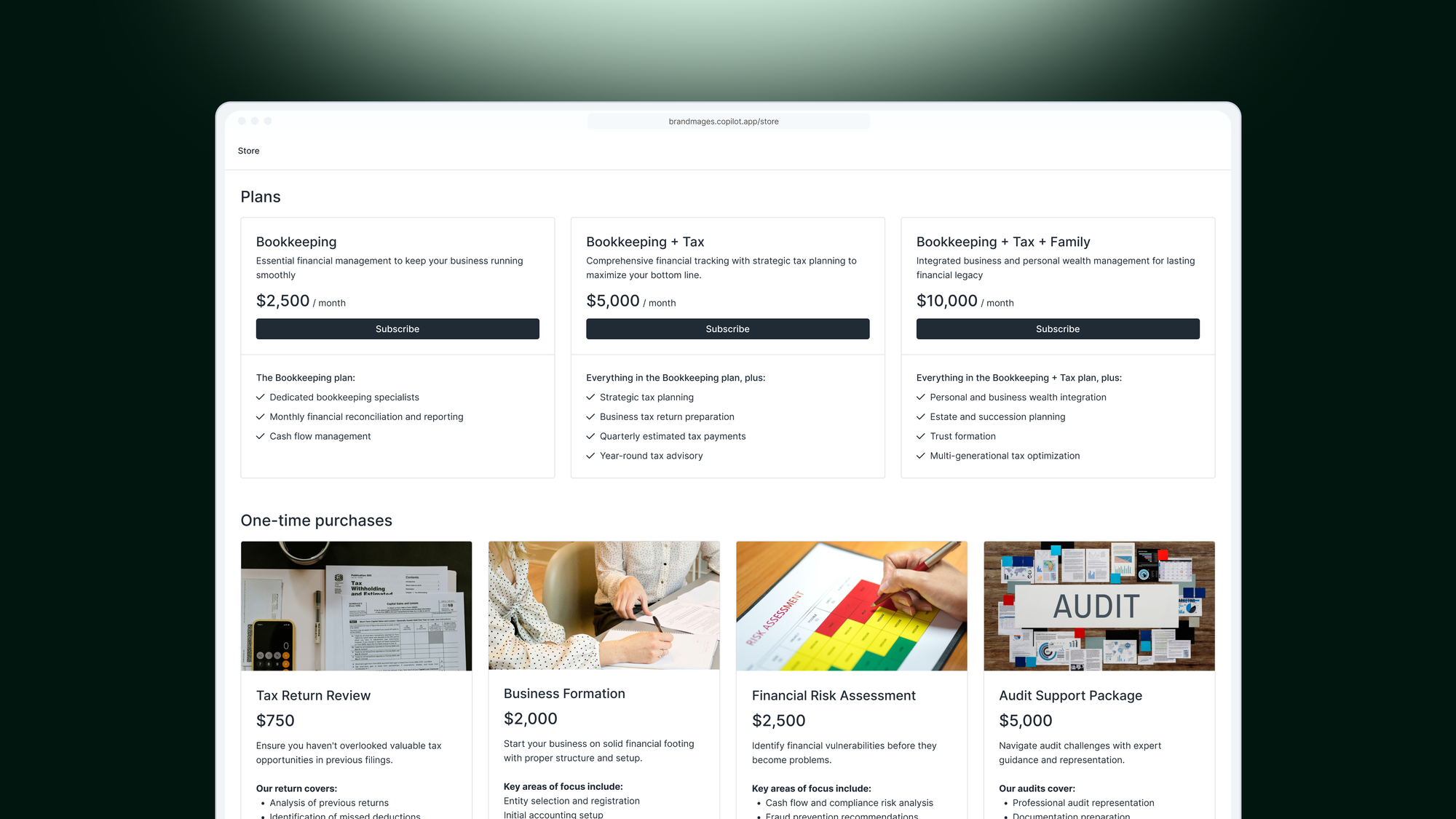
Take advantage of the best aspects of eCommerce platforms — easy checkout options, upfront payments, online storefronts — and put them to work for your service business.
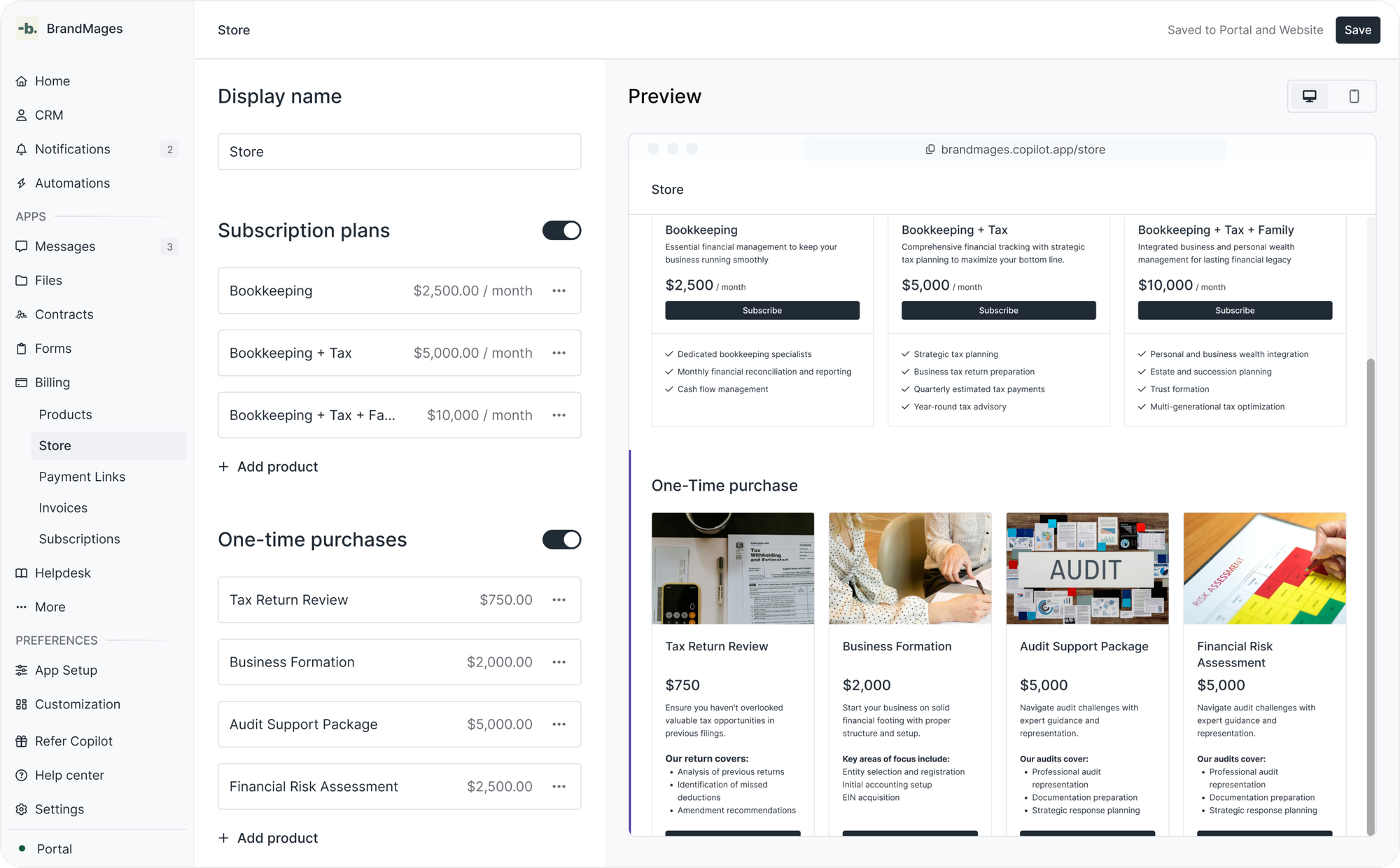
Deliver experiences that delight your clients
Assembly Store was specifically designed for professional service firms where the client experience doesn’t stop at the checkout page. Post-purchase, clients are taken to your client portal so they can immediately start working with you.
Fully automated onboarding
With our in-product automation builder, you can set up workflows to make the client onboarding journey easy for everyone. For example, you can set up a workflow where clients that just made their first store purchase are prompted to fill out a new client onboarding form.

Set up your Assembly Store
To start creating a store, make sure you:
1) Connect your preferred payout method to get paid.
2) Have the Billing App enabled so you can use the Store tab.
3) Start creating your reusable products — both one-time purchases and recurring plans.
After you create your products, you can use them in your custom storefront. Check out this interactive walkthrough to follow along.
Start productizing your services today
Thousands of tech-savvy businesses are growing by productizing their services — turning custom work into clear packages with transparent pricing. Store makes it easy for you to join them.
Read the full details on our blog.
Your clients deserve better.
Try for free for 14 days, no credit card required.
