SmartVault pricing plans in 2025: Features and how to choose
Run your productized agency with Assembly
Assembly gives you the tools you need to start, run, and grow your client business. Try it for free!
4.9 rating
I’ve analyzed SmartVault’s pricing across all plans and found that the biggest cost jumps come from added compliance and eSignature features. Here’s how each plan compares for different types of firms.
SmartVault pricing: At a glance
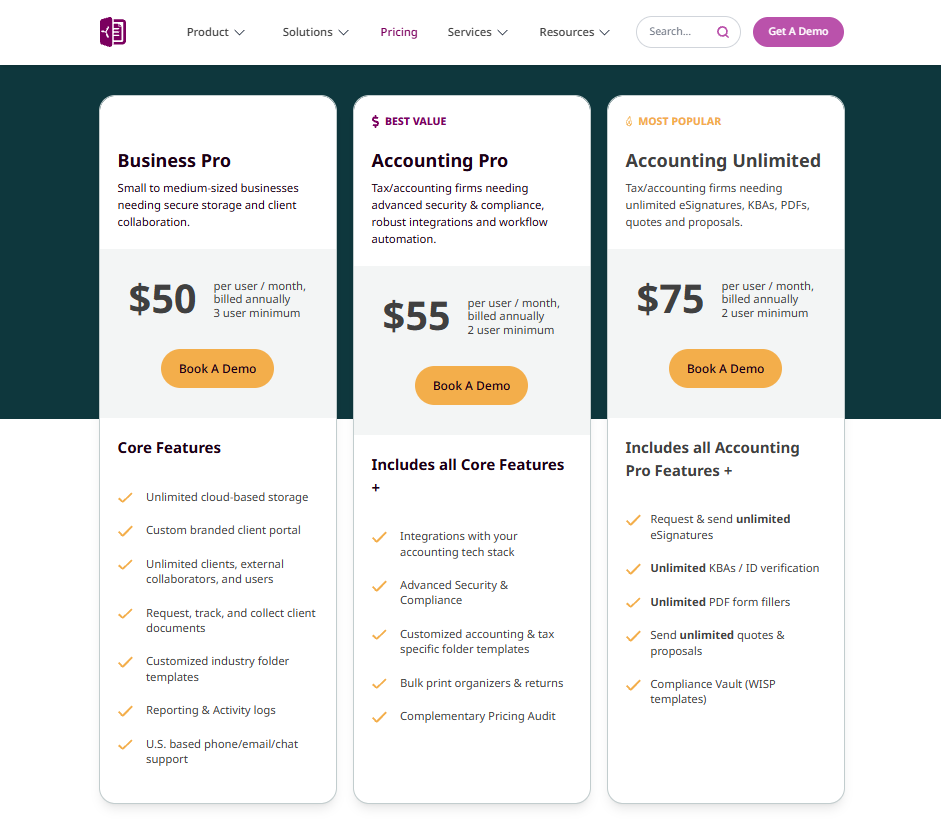
Each of SmartVault’s paid plans includes secure file storage, client sharing, and branded portals, but pricing changes fast once you add users or eSignatures. Let’s compare the plans side by side:
| Plan | Monthly Price (per user/month) |
Annual Price (per user/month) |
Minimum Monthly Cost | Best For |
|---|---|---|---|---|
| Business Pro | $70 (3-user minimum) | $50 (3-user minimum) |
|
Small businesses that need secure document storage and client sharing |
| Accounting Pro | $75 (2-user minimum) | $55 (2-user minimum) |
|
Accounting and tax firms that need templates, compliance tools, and bulk organizer workflows |
| Accounting Unlimited | $100 (2-user minimum) | $75 (2-user minimum) |
|
Firms that send frequent eSignatures and need unlimited KBA, ID checks, and automation features |
All SmartVault plans support unlimited clients, so costs rise only with internal users. If you’re adding automation or compliance tools, moving to a higher tier is usually more efficient than paying for extras.
SmartVault pricing plans breakdown
SmartVault organizes its pricing around how firms work, offering separate plans for general business use and accounting practices that need automation and compliance tools. Let’s look at what each plan includes and who it’s for:
Business Pro plan: $70/user/month or $50/user/month billed annually
- What’s included: Unlimited cloud storage, a branded client portal, customizable folder templates, and secure sharing for clients and collaborators.
- Best for: Small businesses that need a simple way to manage and share documents without advanced automation.
- Pros: Easy setup, unlimited client access, and all core document management features included.
- Cons: Lacks accounting integrations and compliance tools available in higher plans.
Accounting Pro plan: $75/user/month or $55/user/month billed annually
- What’s included: Everything in Business Pro, plus accounting software integrations, advanced security, bulk organizer tools, and accounting- and tax-specific folder templates.
- Best for: Accounting and tax firms that need automated workflows and compliance-ready document management.
- Pros: Adds automation and prebuilt templates tailored for accountants. Improves security and efficiency.
- Cons: No unlimited eSignatures or ID verification.
Accounting Unlimited plan: $100/user/month or $75/user/month billed annually
- What’s included: Everything in Accounting Pro, plus unlimited eSignatures, KBA/ID verification, PDF form fillers, quotes and proposals, and compliance vault templates.
- Best for: Firms that frequently request signatures and handle large document volumes with strict compliance requirements.
- Pros: Unlimited eSignatures, full automation support, and advanced compliance tools.
- Cons: Expensive for smaller firms. Setup time and workflow customization can be more involved than lower tiers.
Which SmartVault plan should you choose?
Choosing the right SmartVault plan depends on your firm’s size, workflow needs, and how much automation you want built into your document management process. Based on my testing, the biggest differences appear once you start handling frequent eSignatures or need advanced compliance tools for accounting workflows.
Choose Business Pro if you:
- Run a small business or solo practice that only needs secure file storage and basic client sharing.
- Want a simple client portal tool without paying for automation or integrations you won’t use yet.
Choose Accounting Pro if you:
- Manage recurring client work and need built-in accounting templates or integrations with your existing tax software.
- Want stronger compliance controls and automated folder setups to save time during busy seasons.
Choose Accounting Unlimited if you:
- Send frequent eSignatures and need unlimited KBA/ID verification for secure client approvals.
- Require advanced automation and compliance templates to manage large client volumes within one unified portal.
Is SmartVault worth the cost?
SmartVault is reliable, but its pricing is best suited for firms that can justify higher per-user fees for advanced automation and unlimited eSignatures. A small team on the Accounting Pro plan typically spends between $110 and $150 each month before adding users or upgrading to Unlimited.
Here’s how to decide:
- It’s worth it if: You manage recurring client work and need a secure client portal for accountants with built-in automation, compliance tools, and unlimited document storage.
- It’s best for: Accounting and tax firms that send frequent eSignatures, handle sensitive data, and want client communication, billing, and file sharing in one place.
- Skip it if: You only need basic document storage or occasional file sharing. More affordable tools can cover those jobs without per-user fees.
Overall, I think SmartVault is a strong fit for firms that depend on compliance and client document workflows. I’d recommend it for accounting teams already using QuickBooks or Xero that need a compliant, secure document hub. Just be aware that the per-user pricing means costs can rise faster than expected once your team expands.
SmartVault alternatives and pricing comparison
SmartVault isn’t the only option firms use to manage documents, eSignatures, and client communication. I looked at a few tools that take different approaches to automation and collaboration. Some focus on integrated billing, while others keep pricing predictable for growing teams.
Let’s compare them side by side:
Assembly
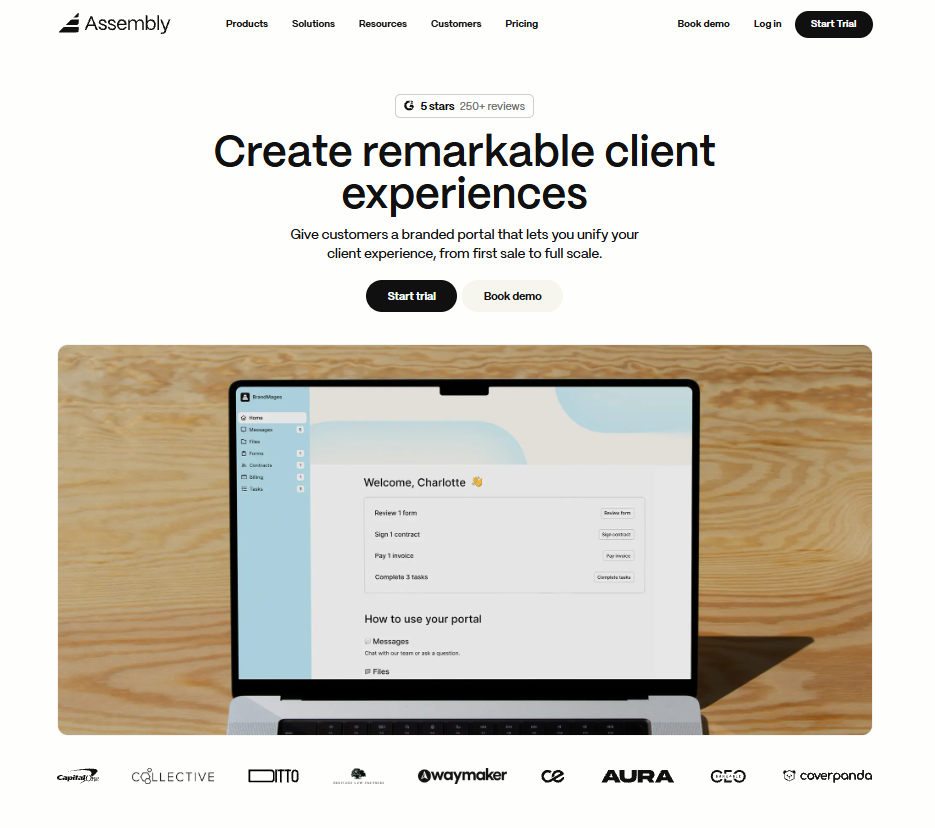
We designed Assembly to help accounting and financial service firms manage everything that happens after a client signs on. The platform combines billing, document sharing, contracts, and communication inside a secure, branded portal.
Teams can automate recurring jobs, collect signatures, and track deliverables while keeping every client file in one organized space. It’s built for firms that manage long-term engagements, recurring billing, or productized services.
Assembly meets SOC 2, HIPAA, and GDPR standards, making it a trusted choice for firms handling sensitive financial data.
Assembly pricing starts at $39 per month, with a 20% discount for nonprofits and educational organizations.
If you’d like to learn more, we also have an Assembly vs SmartVault comparison.
Karbon
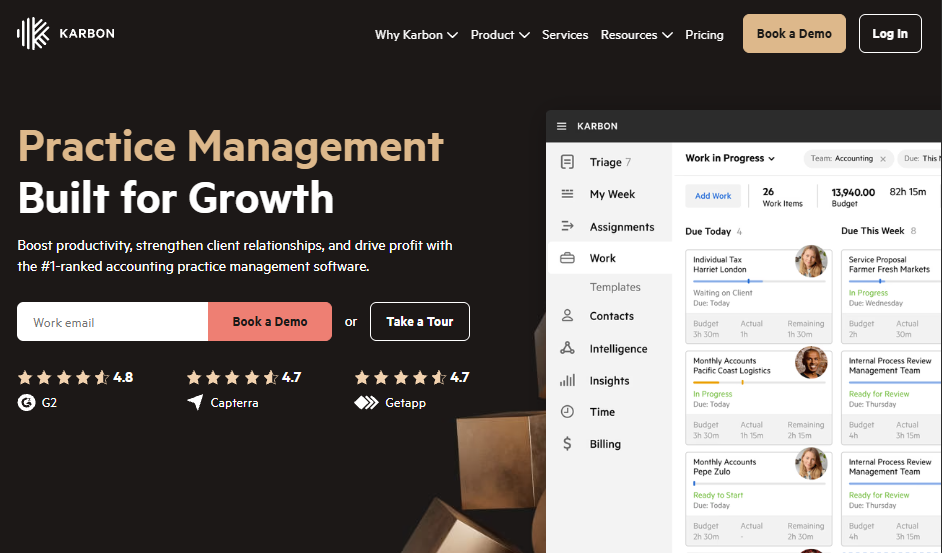
Karbon works well for accounting teams that want structure, visibility, and automation in one workspace. It brings together shared inboxes, task tracking, time budgeting, and email management to keep every client task organized from start to finish.
Karbon pricing starts at $59 per user each month when billed annually, putting Karbon in the mid-range for accounting workflow tools. It’s a good match for firms that want stronger automation and visibility across internal processes. The platform simplifies task management and collaboration, though its setup can feel complex for smaller teams that just need a simpler system to manage client work.
ShareFile
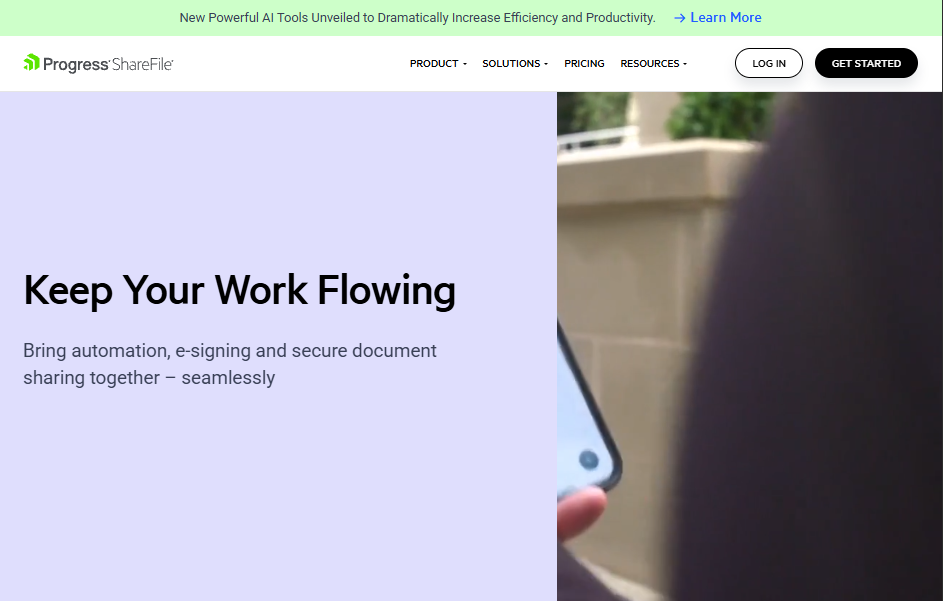
ShareFile works best for accounting firms that put security and compliance above everything else. It focuses on encrypted storage, eSignatures, and access control, giving firms full visibility into who’s viewing and sending documents.
At $16 per user per month billed annually (3-user minimum), it’s a solid choice for teams that need reliability over flexibility. ShareFile isn’t built for automation or client collaboration, but it delivers dependable document management for firms handling sensitive financial data.
Assembly vs SmartVault: Which should you choose?
Assembly is designed for accounting and other service firms that want to manage the full client experience after onboarding, while SmartVault focuses mainly on document storage and compliance management.
Use this guide to figure out which one’s best for you:
- Assembly is better for: Firms that want client-facing tools for billing, communication, and document sharing in one secure portal. It’s a good fit for teams that manage ongoing relationships and need everything connected in one place.
- SmartVault is better for: Firms that prioritize secure file storage, eSignatures, and compliance over automation or client engagement features.
- Use both if: You rely on SmartVault for secure document storage but want Assembly to handle billing, onboarding, and ongoing client communication in one unified system.
Want to see how Assembly can simplify client delivery and communication? Try Assembly for free today.
My bottom line on SmartVault pricing
SmartVault fits best for firms that already have strong internal systems and mainly need a secure space for document exchange. It works well when other tools already handle billing, collaboration, and workflow automation. For smaller or fast-moving teams, the subscription can feel steep once you factor in extra users or advanced features.
If you’re looking for something that goes beyond file storage, I’d recommend trying Assembly. It combines billing, communication, and document sharing in one workspace, which makes managing ongoing client relationships much easier while keeping costs predictable.
Frequently asked questions
Is SmartVault good for small accounting firms?
Yes, SmartVault works well for small accounting firms that mainly need secure document storage and eSignatures. It’s easy to set up, but smaller teams should watch for rising costs as they add more users.
Does SmartVault include eSignatures?
Yes, SmartVault includes eSignatures on the Accounting Unlimited plan. That plan also adds KBA and ID verification, giving accounting firms the tools they need for secure and compliant document signing.
How does SmartVault compare to other accounting software?
SmartVault focuses on secure file storage and eSignatures, while tools like Assembly include billing, client communication, and workflow automation in one platform. Your choice depends on whether you need a document system or a full client management solution.
Your clients deserve better.
Try for free for 14 days, no credit card required.
