SmartVault reviews: Features, pros, cons, and pricing in 2025
Run your productized agency with Assembly
Assembly gives you the tools you need to start, run, and grow your client business. Try it for free!
4.9 rating
After testing, I compared my experience with what SmartVault reviews said to see whether it still gives accountants the value they expect in 2025.
Quick verdict: TL;DR
I found SmartVault reliable once configured. It keeps accounting data secure and organized, but setup takes effort, and pricing grows fast with larger teams. I’d recommend it for firms that value compliance and organization over speed or deep customization.
What is SmartVault?
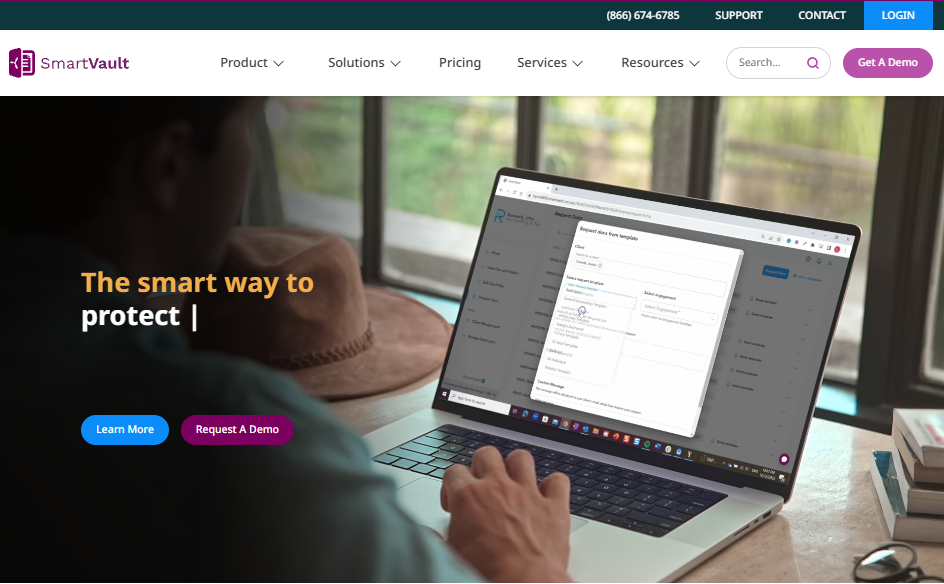
SmartVault is a cloud-based document management and client portal platform built for accounting, finance, and other professional service firms. It centralizes file storage, eSignatures, and client collaboration in one secure workspace while integrating with tools like QuickBooks, Xero, and Microsoft Outlook.
The platform includes workflow automation such as AI-assisted document requests, status tracking, and branded client portals that improve the client experience. Its compliance framework supports SOC 2, HIPAA, GDPR, and industry-specific standards like IRS and FTC Safeguards. Firms can manage unlimited clients, users, and storage without extra fees, making it easier to scale.
Key SmartVault features
SmartVault includes a range of tools that help firms manage client work securely and efficiently. It combines file storage, eSignatures, automation, and compliance controls in one organized system. Here are the SmartVault features that stand out for daily use:
- Document management: Store, organize, and share files securely with version control, audit trails, and centralized access for internal teams and clients.
- Client portals: Create branded, password-protected portals where clients can upload, view, and sign documents in one place.
- Workflow automation: Automate document requests, approvals, and status updates with customizable rules and AI-assisted tracking.
- eSignatures and forms: Collect legally binding signatures and digital forms directly in SmartVault without switching between apps.
- Accounting integrations: Sync with QuickBooks, Xero, and Microsoft Outlook to connect documents with transactions, emails, and client records.
- Compliance and security: Meet SOC 2, HIPAA, GDPR, IRS, and FTC Safeguards standards with encryption, permission controls, and detailed audit logs.
- Role-based permissions: Control who can view, edit, or share documents to protect sensitive client information and maintain compliance.
- Unlimited users and storage: Add as many clients and internal users as needed without additional storage fees, helping firms scale easily.
- Reporting and tracking: Monitor file activity, signature status, and document completion to improve visibility and accountability.
SmartVault reviews: What real users are saying
I reviewed recent SmartVault feedback on platforms like Capterra, G2, and Software Advice to understand how it performs for accounting and professional service firms.
Most users describe it as a secure, dependable system that simplifies compliance and file sharing, though some mention a dated interface and a slower setup process.
Here’s what users highlight about their experience with SmartVault:
Pros
- Strong accounting integrations: Users consistently praise how well SmartVault connects with QuickBooks and other accounting tools, allowing files and transactions to sync automatically.
- Reliable document security: Reviewers value its encryption, audit trails, and role-based permissions, noting that it meets compliance standards required for accounting and financial work.
- Easy client access: Many appreciate the branded client portals where clients can upload, review, and sign files securely without relying on email.
- Scalable structure: Firms like that they can add unlimited users, clients, and storage without extra cost, making it easier to grow.
- Responsive support: Several reviews mention helpful customer service during onboarding and implementation, especially for accounting teams setting up multiple client portals.
Cons
- Outdated interface: Users often mention that the design feels dated compared to newer client portal platforms.
- Slow uploads and sync: Some firms report lag when uploading large files or syncing documents between systems.
- Limited customization: Templates and automations can feel rigid, which makes it harder to tailor workflows to unique client processes.
- Learning curve: New users say setup takes time and requires training, especially for larger firms with complex folder structures.
- Pricing concerns: Reviewers note that costs can rise with premium plans or added support, making it harder for smaller firms to justify long-term use.
Overall, SmartVault earns consistent praise for its security, compliance, and accounting integrations.
Most negative reviews point to usability and modernization rather than reliability, suggesting it’s a trusted but aging tool for firms that prioritize structure over speed.
My personal take on SmartVault
I found SmartVault dependable and clearly built for accountants. It isn’t flashy, but it delivers secure document management that connects smoothly with QuickBooks and other tax tools. I can see why many firms keep using it because the basics work well.
One thing I noticed, which many reviews mentioned too, is that SmartVault falls behind newer portals in a few areas. Uploads can be slow, setup takes patience, and integrations outside accounting software are limited. Smaller teams may also find the pricing high once additional users are added.
For firms that care most about security and organization, SmartVault does its job. If you’re growing fast or want a more flexible client experience, its limits become clear.
Is SmartVault right for you?
SmartVault fits teams that need a dependable system for secure file sharing and compliance. For firms that already use QuickBooks or Xero, SmartVault’s integrations can save time and reduce errors. But it’s not ideal for smaller or fast-moving teams that want flexibility, automation, or a more modern interface.
Here’s how to tell if SmartVault suits your business:
Who will love it
- Accounting and bookkeeping firms: Teams that manage tax documents and financial records benefit from SmartVault’s strong compliance and QuickBooks integration.
- Firms handling sensitive data: Businesses that prioritize security and regulatory standards like HIPAA, GDPR, or IRS Safeguards find value in its audit trails and permission controls.
- Growing professional services: Companies that serve multiple clients at once appreciate the unlimited users and storage, which makes scaling simpler.
- Compliance-driven industries: Finance, legal, and healthcare teams can rely on its structured workflows and built-in data protection.
Who should avoid it
- Small or new firms: Teams just starting out may find the setup time and pricing more than they need.
- Creative or fast-paced agencies: Firms that rely on flexible collaboration tools may feel limited by SmartVault’s structure.
- Automation-focused teams: Businesses that want advanced workflows or client communication tools might prefer platforms with deeper customization.
The best SmartVault alternative: Assembly
Many SmartVault reviews mention that while it’s secure and reliable, setup and usability can slow down fast-moving teams.
Assembly takes a different approach. It’s built for service firms that want structure without complexity, combining a post-sales CRM, billing tools, and client communication in one organized system.
Here’s what you can do with Assembly:
- See the full client record: Notes, files, payments, and communication history stay linked in one place. You never have to flip between systems or lose context when switching from sales to service.
- Prep faster for meetings: The Assistant pulls past interactions into a clear summary so you can walk into any call knowing exactly what’s been discussed and what’s next.
- Stay ahead of clients: Highlight patterns that may show churn risk or upsell potential, making outreach more timely and relevant.
- Cut down on admin: Automate repetitive jobs like reminders, status updates, or follow-up drafts that used to take hours. The Assistant handles the busywork so your team can focus on clients.
- Track team performance: View active projects, overdue invoices, or pending approvals in one dashboard to keep your operations running smoothly.
- Give clients a branded experience: Share updates, invoices, and documents through a professional client portal that reflects your business identity.
- Sell and onboard clients faster: Storefronts lets you package and sell your services online. Once a client pays, their account and portal are created automatically, and onboarding starts right away.
Want a platform that grows with your client base? Start your free Assembly trial today.
Frequently asked questions
What are the best SmartVault alternatives?
The best SmartVault alternatives are Assembly, SuiteDash, and Revver because they offer faster setup, broader integrations, and more flexible client portals. Each provides secure file sharing and automation for firms that want modern client management tools.
Is SmartVault similar to ShareFile?
Yes, both SmartVault and ShareFile focus on secure document storage and client access, but SmartVault offers deeper accounting integrations. ShareFile suits general businesses, while SmartVault caters to firms that need QuickBooks and compliance support.
What are the best client portals for accountants?
Assembly, Canopy, and Karbon are the best client portals for accountants because they combine secure file sharing with compliance and workflow tools. They help firms manage tax documents, client messages, and approvals from one workspace.
How does SmartVault compare to TaxDome and Canopy?
TaxDome and Canopy include broader practice management tools, such as task tracking and CRM features, while SmartVault focuses mainly on document management and compliance. Firms often choose SmartVault for its QuickBooks integration and data security.
What software for accounting and CPA firms is best for secure file sharing?
The best software for accounting and CPA firms that need secure file sharing includes SmartVault, Assembly, and ShareFile. These platforms provide encryption, audit trails, and client portals designed to protect sensitive financial data.
Your clients deserve better.
Try for free for 14 days, no credit card required.
