Powered by G2
(updated 11/2025)
Assembly vs. Karbon
While both Assembly and Karbon help accountants manage their clients, Assembly has a superior client portal experience, more flexible file sharing models and automations, and better project management features. If you’re looking for a seamless, branded client experience, Assembly is the better choice.
- Assembly has a superior branded client portal experience
- Assembly has task management & collaboration beyond email
- Assembly has a flexible secure file sharing model
- Assembly has automation depth with 3rd party integrations
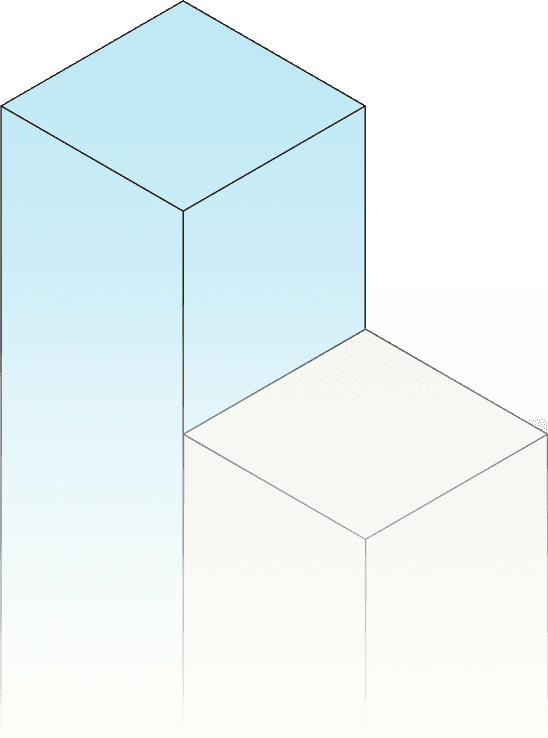
Assembly
4.8
Capterra score
Karbon
4.7
Capterra score
What do customers say?
While Karbon offers more accounting-specific practice management workflows, users rate Assembly's client portal experience higher.
Ease of Admin
Ease of Use
Ease of Setup
Quality of Support
Assembly gives clients a branded, secure, all-in-one workspace
Assembly was designed for firms that care about client experience. Each client gets a white-label portal for messaging, document sharing, e-signatures, and payments—all with your firm’s branding. Karbon focuses more on internal collaboration and offers limited visibility to clients, requiring firms to juggle separate tools for communication, file sharing, and billing.
|
|
| ||
Secure document requests | ||||
Role-based permissions | ||||
White-label client portal | ||||
Real time chat for clients | ||||
Branded client-facing file storage hub | ||||
Progress and visibility tracking | Clients see tasks, statuses and progress | Clients view assigned tasks, but less full transparency into workflow | ||
Self-serve payment links | Branded invoices + one-click payment links and subscriptions. | Full billing engine, but more complex setup and fewer self-serve payment links. |
Assembly automates client workflows with deeper integrations.
Assembly connects your client operations end-to-end through powerful integrations and workflow automations. From onboarding and billing to reminders and document approvals, everything runs in one place. In contrast, Karbon’s automation is limited to internal task triggers and email workflows, with fewer client-facing automation options or open API capabilities.
|
|
| ||
Workflow automations | ||||
Task templates & reminders | ||||
Client reminder automations | ||||
eSignature automation | ||||
Custom data sync support | ||||
Automated client onboarding | Unified portal, forms, contracts, billing + full automation. | Handles internal task workflows, not full external client-onboarding. | ||
API & Webhooks | Full REST API + native webhooks for many events. | API present; webhooks available but fewer built‐in event types. | ||
Multi-system integrations (Airtable, Calendly, ClickUp) | Plug-and-play integrations-easy setup for non-tech users. | Integrations available but fewer external-tool links-more setup required |
Assembly delivers secure, structured file sharing built for client collaboration
Assembly offers a flexible file-sharing model with structured folders, secure document requests, instant notifications, and in-app previews, making external collaboration seamless without relying on email attachments. Clients get magic-link access with low login friction and can upload, view, and organize files in a branded, mobile-friendly interface. Karbon focuses primarily on internal file storage with limited client-facing file-sharing capabilities.
|
|
| ||
Structured folder organization | ||||
Secure document requests | ||||
Magic-link file access | ||||
In-app file previews | Instant document previews without downloads—faster client review and approval | Limited | ||
Email + in-app notifications | Dual-channel notifications keep clients informed without inbox overload | Email-focused | ||
Mobile-optimized file uploads | Fully optimized for mobile browser access | Basic mobile support | ||
Client-facing file hub | Branded secure portal with instant client access | Internal-focused storage with minimal client interface |
Assembly enables true client collaboration with visible, actionable task management
Assembly goes beyond internal task tracking by giving clients visibility into their tasks, threaded comments for collaboration, and automated reminders, reducing email back-and-forth and keeping projects moving. Task templates and checklists ensure consistency across client engagements, while clients can see real-time progress and next steps. Karbon excels at internal team workflows but offers limited client-facing task visibility and collaboration features.
|
|
| ||
Task templates & checklists | ||||
Internal task assignment | ||||
Automated task reminders | ||||
Client-visible tasks | Full task transparency keeps clients informed and engaged in real-time | Limited visibility | ||
Threaded task comments | Client-visible threaded discussions reduce email chains and keep context in one place | Internal comments only | ||
Client task collaboration | Clients can view, comment, and act on tasks directly in portal | Tasks primarily managed internally; clients have minimal interaction | ||
Email-triggered task creation | Via Zapier/Make integrations and API | Native email-to-task workflows |
Your clients deserve better than Karbon.
Try Assembly for free for 14 days, no credit card required.
