Powered by G2
(updated 12/2025)
Assembly vs. Canopy
While both Assembly and Canopy help accountants manage their clients, Assembly has a superior client experience. If you’re looking for a seamless, branded client experience with transparent, all-inclusive pricing, Assembly is the better choice.
- Assembly has a superior branded client portal experience.
- Assembly offers deeper automation and platform flexibility with integrations.
- Assembly enables true client collaboration with visible, actionable tasks.
- Assembly has more transparent, all-inclusive pricing.
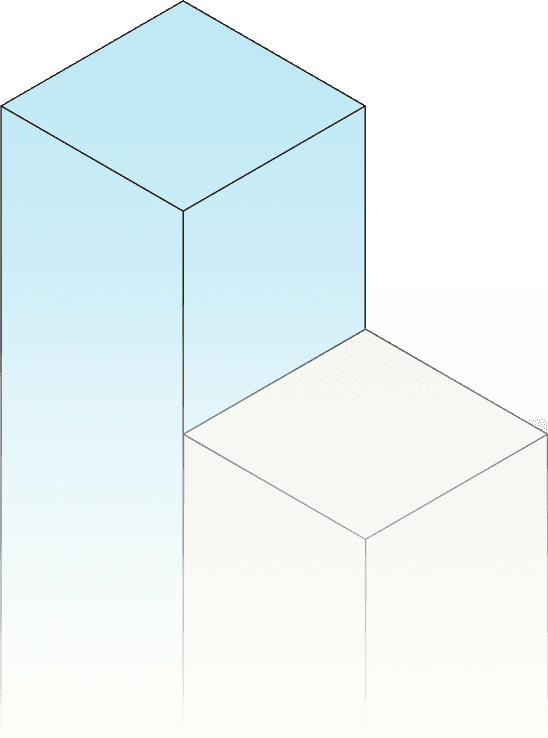
Assembly
4.8
G2 Score
Canopy
4.6
G2 Score
What do customers say?
Users rate Assembly as easier to use, setup, and administer across the board than Canopy.
Ease of Use
Ease of Setup
Ease of Admin
Assembly delivers a modern, branded client portal with true two-way communication
Assembly provides clients with a fully white-labeled portal where they can proactively message your team, sign contracts, pay invoices, and track progress in real-time. The experience is mobile-optimized, branded to your firm, and designed for seamless collaboration. Canopy's client portal is functional but limited to responding to firm requests, clients can comment on assigned tasks but cannot initiate conversations, which creates friction in client communication.
|
|
| ||
Secure client portal | ||||
Document sharing & uploads | ||||
eSignature capabilities | ||||
White-labeled branding | ||||
Custom domain (yourfirm.com) | ||||
Two-way real-time messaging | Clients can proactively message your team anytime, creating fluid communication like texting but more secure | Clients can only comment on assigned tasks - no ability to start new conversations | ||
Magic-link access | Low-friction access via secure links without requiring login for specific actions | Portal access requires login invitation and account creation | ||
Branded payment experience | Invoices, subscriptions, and payment links all carry your firm's branding within the portal | Payment collection available but less integrated into branded client experience |
Assembly offers deeper integration flexibility and open platform capabilities
Assembly was built platform-first with a comprehensive REST API, native webhooks for numerous events, and seamless integrations with Zapier, Make, and 100+ third-party tools. You can embed existing business tools directly into your client portal and build custom apps for unique workflows. Canopy offers workflow automation for internal tasks and basic integrations, but lacks the open platform approach and embeddable app functionality that allows firms to create truly customized client experiences.
|
|
| ||
Workflow automations | ||||
Zapier integration | ||||
Task automation & reminders | ||||
QuickBooks integration | ||||
Make (Integromat) support | ||||
Full REST API | Comprehensive API for clients, companies, messages, files, forms, and more | API available with focus on client records and basic data sync | ||
Native webhooks | Native webhooks for many events - trigger actions in real-time across your tech stack | Webhook support available but fewer built-in event types | ||
Embeddable apps | Embed Airtable, Calendly, dashboards, and other tools directly into your client portal | No embed functionality - integrations are backend only | ||
Custom app development | Build custom apps on Assembly's flexible API and development platform | Limited to Canopy's existing features and modules | ||
No-code automation builder |
| Visual automation builder for client onboarding, billing, and communication workflows | Automation rules within tasks and templates, but no visual workflow builder |
Assembly's open platform approach lets you build the exact client experience you need
Assembly allows you to embed third-party tools, build custom apps, and create a unified hub where clients access everything they need in one place, from your existing project management tools to specialized dashboards. The platform is designed to work with your current tech stack rather than replacing it. Canopy offers a comprehensive practice management suite but follows a closed ecosystem approach, limiting your ability to customize the client experience beyond what's built into their modules.
|
|
| ||
SOC 2 compliance | ||||
HIPAA compliance | ||||
Third-party integrations | ||||
No-code customization | ||||
Onboarding customization | ||||
Client communication history | ||||
AI Assistant | ||||
Embeddable tools | ||||
Client self-service signup | ||||
Custom app development | Build custom apps on Assembly's API for unique firm workflows | Limited to Canopy's pre-built features | ||
Help desk/knowledge base | Create client-facing help articles and FAQs within portal | No built-in help desk for clients | ||
Portal access permissions | Granular permissions control what each client sees and can access | Standard portal permissions by client type | ||
Custom branding | Full white-labeling with custom domains, colors, logos, and typography | Branded client portal with firm logo and colors |
Assembly enables true client collaboration with visible, actionable tasks
Assembly gives clients full visibility into their tasks, progress tracking, and threaded discussions, all within the branded portal. Clients can view what's assigned to them, comment directly on tasks, and receive automated reminders, reducing email back-and-forth significantly. Canopy offers strong internal task management with automation capabilities, but client-facing task visibility is limited, keeping clients in the dark about progress and forcing more manual updates via email.
|
|
| ||
Task templates & checklists | ||||
Internal task assignment | ||||
Automated task reminders | ||||
Recurring tasks | ||||
Bulk task actions | ||||
@mentions in tasks | ||||
Client task initiation | ||||
Client-visible tasks | Full transparency - clients see all tasks assigned to them with real-time status updates | Limited visibility - clients see basic to-do lists but lack context on broader project progress | ||
Threaded task comments | Clients and team members can have threaded discussions on each task, keeping all context in one place | Internal comments only - clients can't participate in task discussions | ||
Client task collaboration | Clients can comment, upload files, and mark tasks complete directly in the portal | Clients respond to requests but cannot actively collaborate on tasks | ||
Task-client linking | Assign tasks to internal users while giving clients visibility as viewers - best of both worlds | Tasks are either internal or client-facing, not both simultaneously |
Assembly offers transparent, all-inclusive pricing that scales predictably
Assembly starts at $39 per month with all features included - client portal, messaging, contracts, eSignatures, billing, file sharing, and automations, with no hidden add-ons or module fees. As your firm grows, costs remain predictable without surprise charges for additional features. Canopy uses modular pricing starting at $45 per user/month for basic plans, but firms typically spend $150+ per user/month once they add necessary modules like workflow, billing, and document management, making it significantly more expensive at scale.
|
|
| ||
Client portal included | ||||
Contracts & eSignatures | ||||
Payment processing | ||||
Billing & invoicing | ||||
Workflow automation | ||||
Trial period | ||||
Storefront for productized services | ||||
Payment links with auto-provisioning | ||||
Per-user pricing | Flat monthly rate with all features | $150+/user/month for full-featured plans | ||
Module-based pricing | All features included - no modules to purchase separately | Must purchase modules separately (CRM, workflow, billing, etc.) | ||
Starting price point | $39/month all-inclusive | $45/user/month (Starter, limited features) |
Your clients deserve better than Canopy.
Try Assembly for free for 14 days, no credit card required.
