Better than SuiteDash
Running a service business? Upgrade to the highest-rated SuiteDash alternative today and elevate your client's experience.
4.9 rating
If you’re reading this, chances are you are trying to figure out if you should actually follow through with using SuiteDash.
Well, you came to the right place.
I think I just put together the most comprehensive guide reviewing SuiteDash. We’ll talk about who the platform is best for, what it actually does for service business, and how it works. I’ll also go over my top pros and cons after exploring the platform.
If you want to skip to the TLDR section you can click here. But I recommend you read through this if you’re serious about using the platform.
Okay, let’s get started.
Who is SuiteDash for?
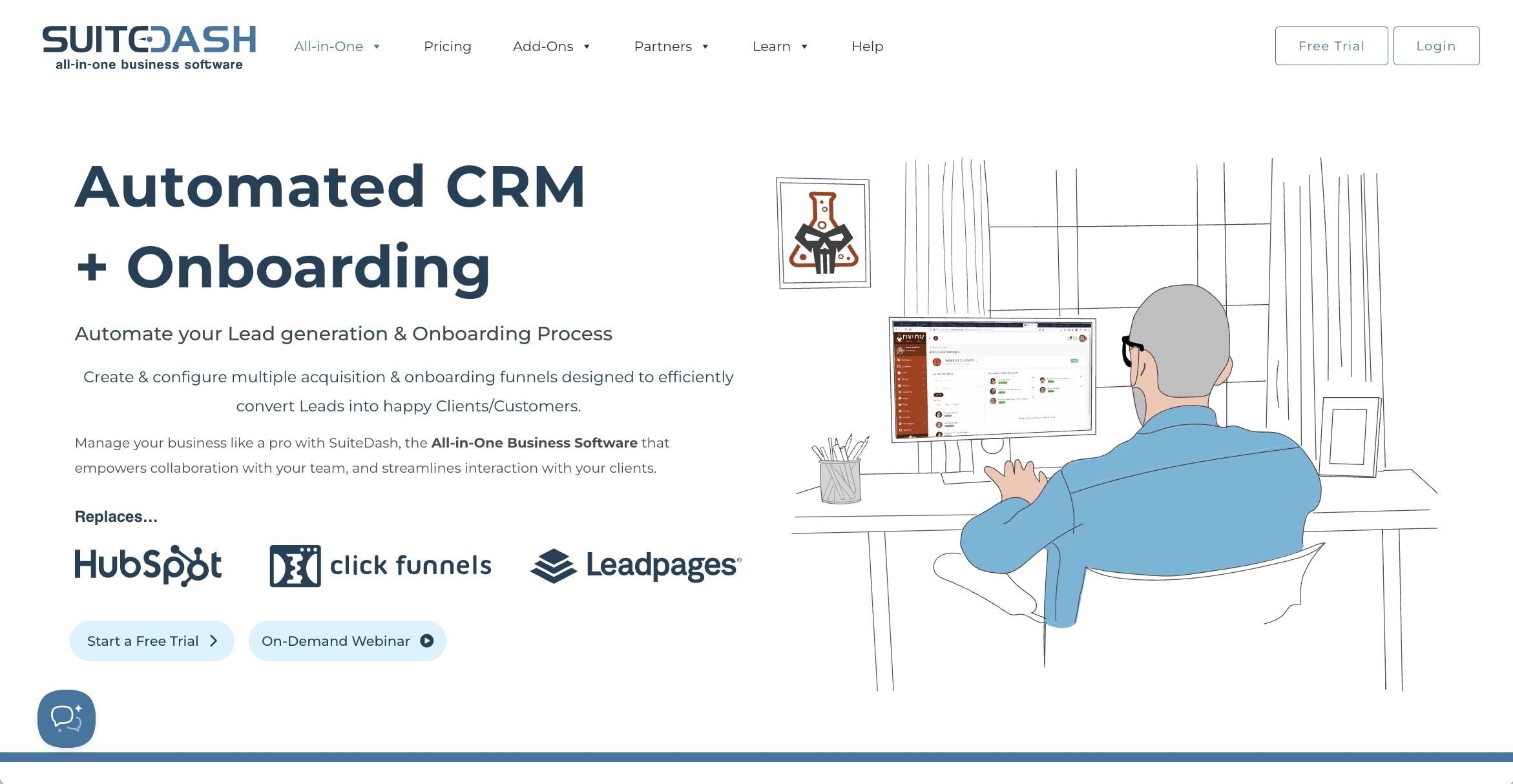
When you first land on the SuiteDash website, it’s clear that the platform is a client portal solution that also has a bunch of stuff like a CRM, payments, eSignature capabilities, appointment scheduling, an LMS (learning management system), and a ton more.
They actually dub themselves as the “swiss army knife of business software.” So yeah, they claim to do a lot.
But who is the platform actually for? You can’t be everything for everyone. And at a first glance, it seems like SuiteDash is trying to do this. Which I imagine can make it confusing for potential customers to know if it’s actually for them.
After digging through their G2 reviews (which are solid at 4.8/5 stars), I found that most of their customers fit a specific profile:
Typical SuiteDash users:
- Small businesses with less than 50 employees
- Service-based companies (not product or SaaS)
- Traditional industries that aren't necessarily tech-first
- Businesses that want to consolidate 5-10 different tools
Industries using SuiteDash:
- Small marketing agencies
- IT service providers
- Accounting and bookkeeping firms
- Mechanical engineering companies
- Urban planning consultancies
- Business consultants
Want to see SuiteDash in action? Here's a quick walkthrough:
The pattern I noticed was that these are the types of businesses that want one platform to replace multiple tools, but don't necessarily need best-in-class features for each function. They're looking for "good enough" across the board rather than excellence in any one area.
And that's totally fine if that's what you need. But it's worth understanding this trade-off before you commit.
From what I can tell, SuiteDash works best for traditional service businesses that prioritize having everything under one roof over having a modern, polished experience. If you're a tech-forward company that cares about giving clients that "wow" factor when they log in, or if you're thinking about how AI could automate parts of your workflow, you might find yourself wanting more.
SuiteDash’s popular features
After exploring the platform, I want to go over some of the features I believe stand out from some other client portal platforms. Let’s go over them.
CRM + funnels
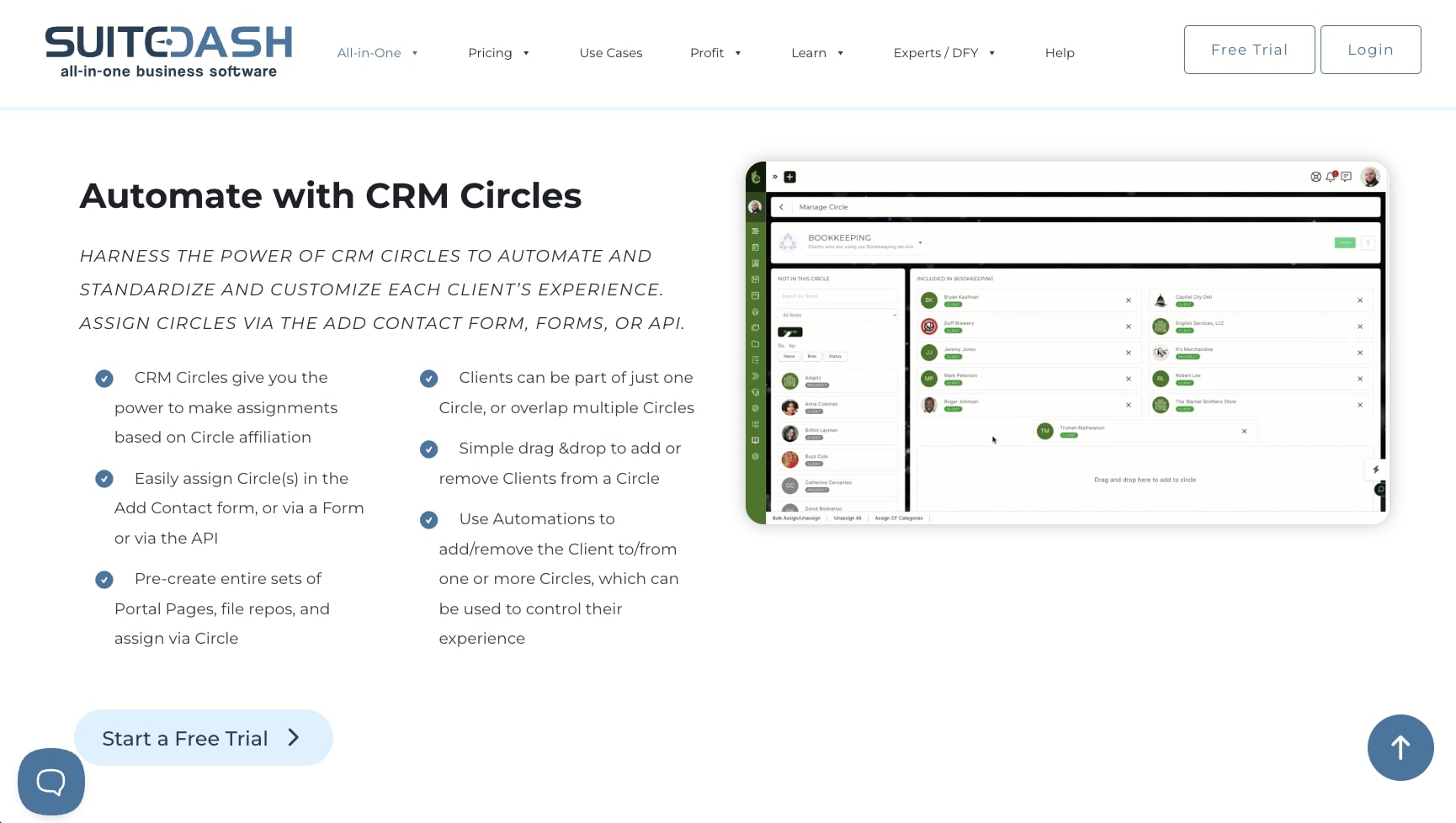
One thing that caught my attention about SuiteDash is how they have built their CRM and sales funnel features directly into the platform. They actually thought through the entire client journey.
The CRM lets you create what they call "Circles," which are basically groups where you can automatically assign different permissions, workflows, and experiences based on how clients come into your system.
So if someone fills out your marketing consultation form versus your accounting services form, they can automatically see different portal pages, get different onboarding sequences, and have access to different resources.
What I found interesting is their Deal Stages pipeline. It has a Kanban-style drag-and-drop interface you'd expect (my favorite), but it's integrated with everything else. When you move a deal to "Won," it can automatically trigger your entire onboarding flow. Contracts, forms, project creation, the works.
They also have something called "Event Generators" which pre-schedules follow-ups based on where someone is in your pipeline. Instead of manually creating tasks to check in with prospects, the system automatically puts them on your calendar.
The automation tools are decent enough. You can chain multiple actions together. Like when someone submits a form, they get added to an email drip campaign, assigned to a specific team member, given access to certain files, and have a project automatically generated from a template.
Is it as powerful as a dedicated CRM like HubSpot or Pipedrive? No. But for a service business that wants their CRM, client portal, and automation all talking to each other without having to duct tape workflows together, it's surprisingly comprehensive.
What I actually like about this:
- The "company-first" approach where you can reassign primary contacts without losing all your history when someone leaves
- Event Generators that auto-schedule follow-ups
- The ability to bulk edit CRM entries including custom fields
- Circles actually make sense for segmenting different client types without creating separate systems
Projects
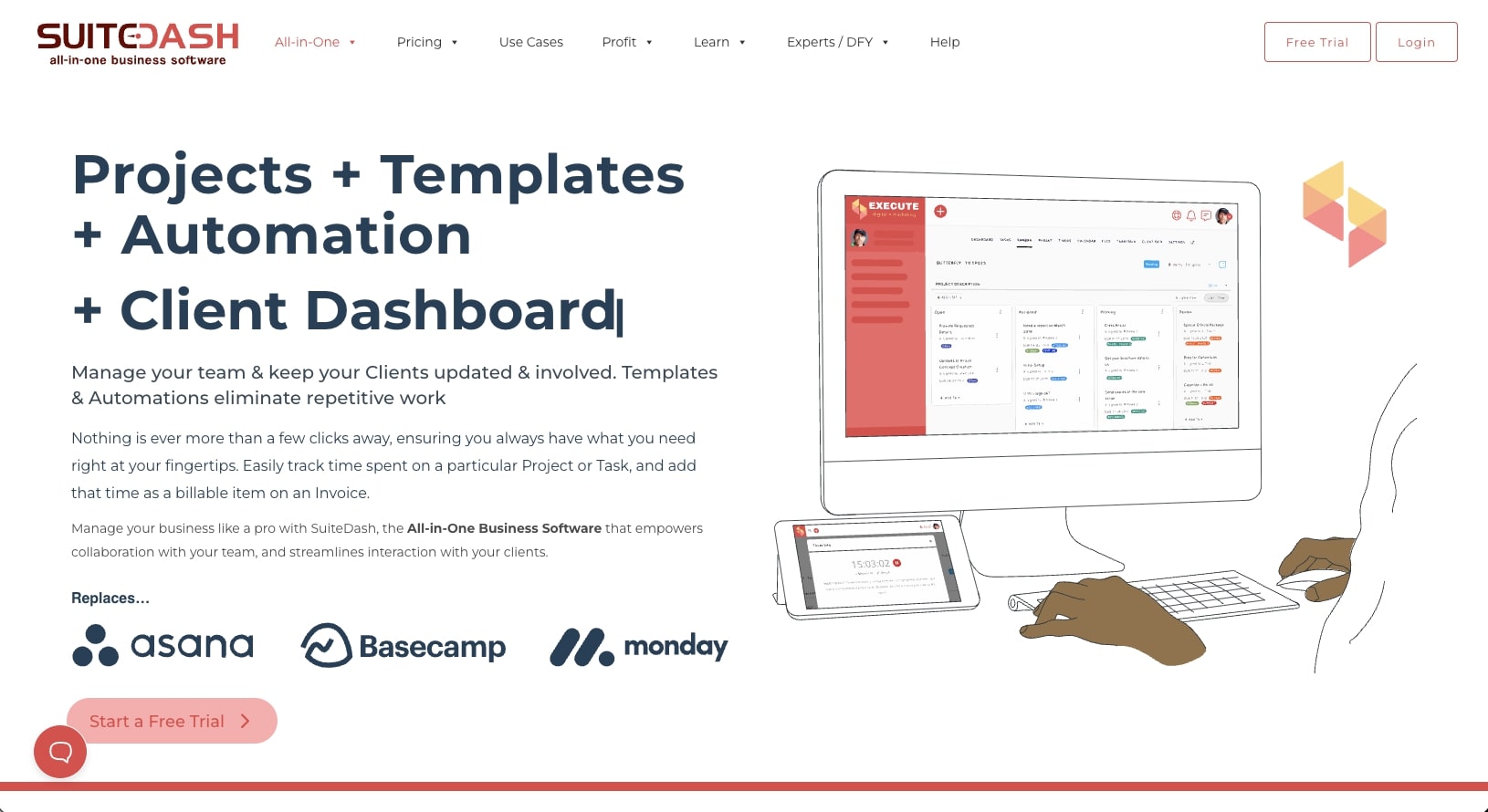
The project management features in SuiteDash are where things get interesting for service businesses.
They have this concept of Project Generators and Task Templates that basically lets you pre-build your entire project structure. So if you run the same type of project over and over (like a website redesign or monthly marketing campaigns), you can set it up once with all the tasks, phases, and deadlines, then auto-generate it for each new client.
The Kanban view is pretty standard, but what's cool is how they handle client visibility. You can assign "Secondary Clients" to projects, which means multiple people from the same company can be involved, receive updates, and get tasks assigned. This solves that frustrating problem where your main contact goes on vacation and suddenly nobody knows what's happening.
Each project gets its own dashboard that you can customize with the client's logo and brand colors. It shows progress, updates, and lets clients see exactly what they need to see (and nothing they don't). You can even pre-build these dashboards with dynamic placeholders that automatically pull in the right client data.
The file management within projects is also pretty well thought out. Files uploaded to specific tasks stay organized in their own structure, and you can create Project Folder Generators that automatically set up your preferred folder structure for different project types.
One feature I found genuinely useful is the "All Tasks" view that shows every task assigned to any team member across all projects. Managers can drill down into project history, see comments, track time, and even automatically add that tracked time as billable items on invoices.
What I actually like about this:
- Project Generators actually save time if you run similar projects repeatedly
- Secondary Clients feature solves real collab problems
- The ability to control exactly what clients can and cannot see in their project view
- Time tracking that connects directly to invoicing (no double entry)
- Task filtering that actually works across multiple projects and team members
Onboarding
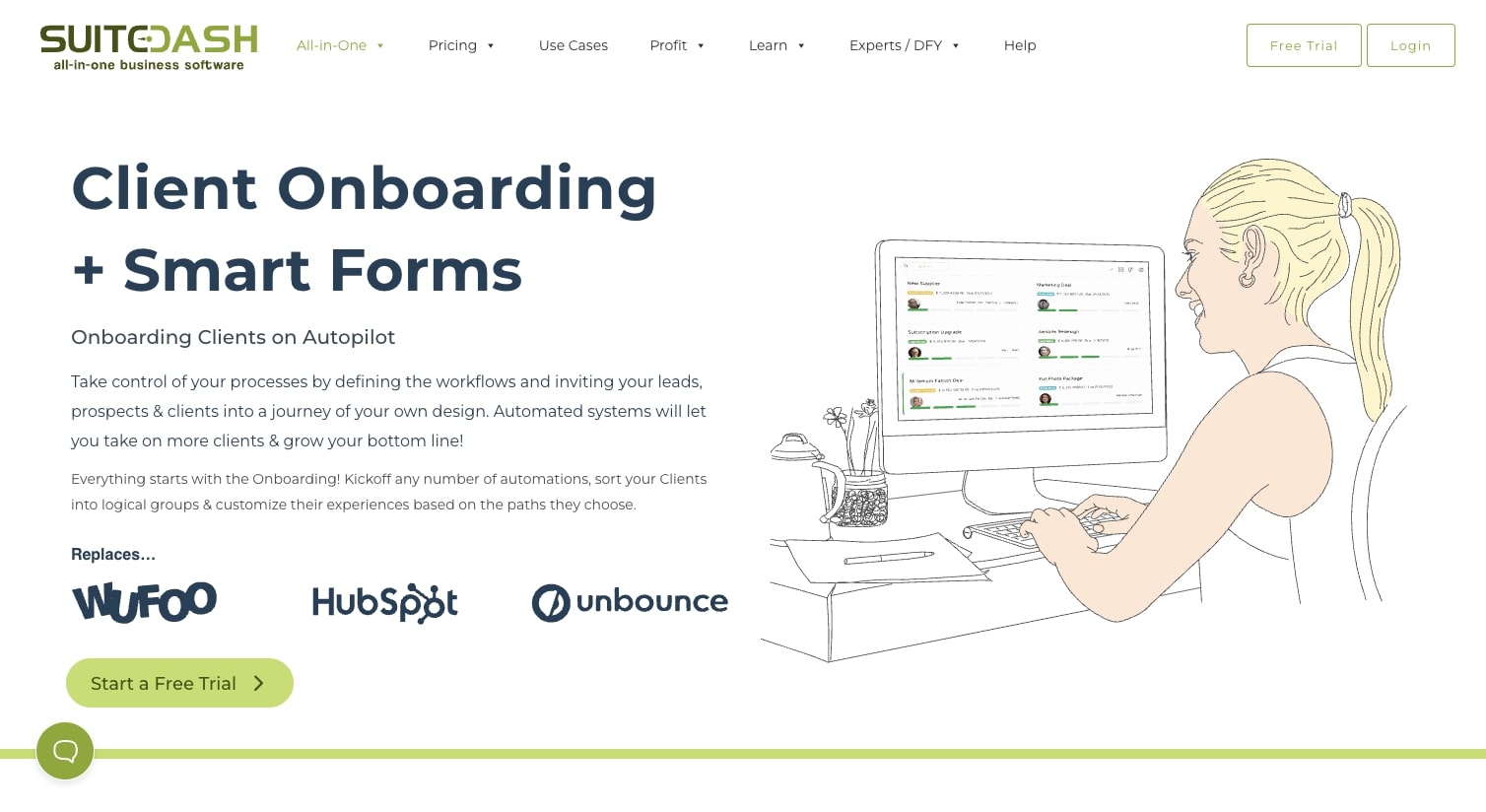
The client onboarding features are probably where SuiteDash shines most for service businesses that want to look more professional than they actually are.
They have something called FLOWs, which are basically automated sequences that walk new clients through the onboarding process. Sign a contract, fill out your intake form, upload their brand assets, schedule a kickoff call. All in the right order.
The forms also have conditional logic built in. This is great if you have a productized service. Depending on what service package someone selects, they see different questions, get routed to different workflows, or have different automations trigger.
They also have Checklists for processes where you need manual confirmation rather than just clicking through. Each checklist item can trigger its own automations when checked off.
The whole thing integrates with their CRM Circles feature we went over earlier. So you can automatically group clients based on how they onboard. And you can embed these forms directly on your website, style them to match your brand, and have everything flow (see what I did there) from lead to fully onboarded client.
What I actually like about this:
- FLOWs seem legit, they help reduce human error in the onboarding process
- Conditional logic in forms means one form can handle multiple client types
- Everything can be templated and reused
- Different automations can trigger at each onboarding step
Billing
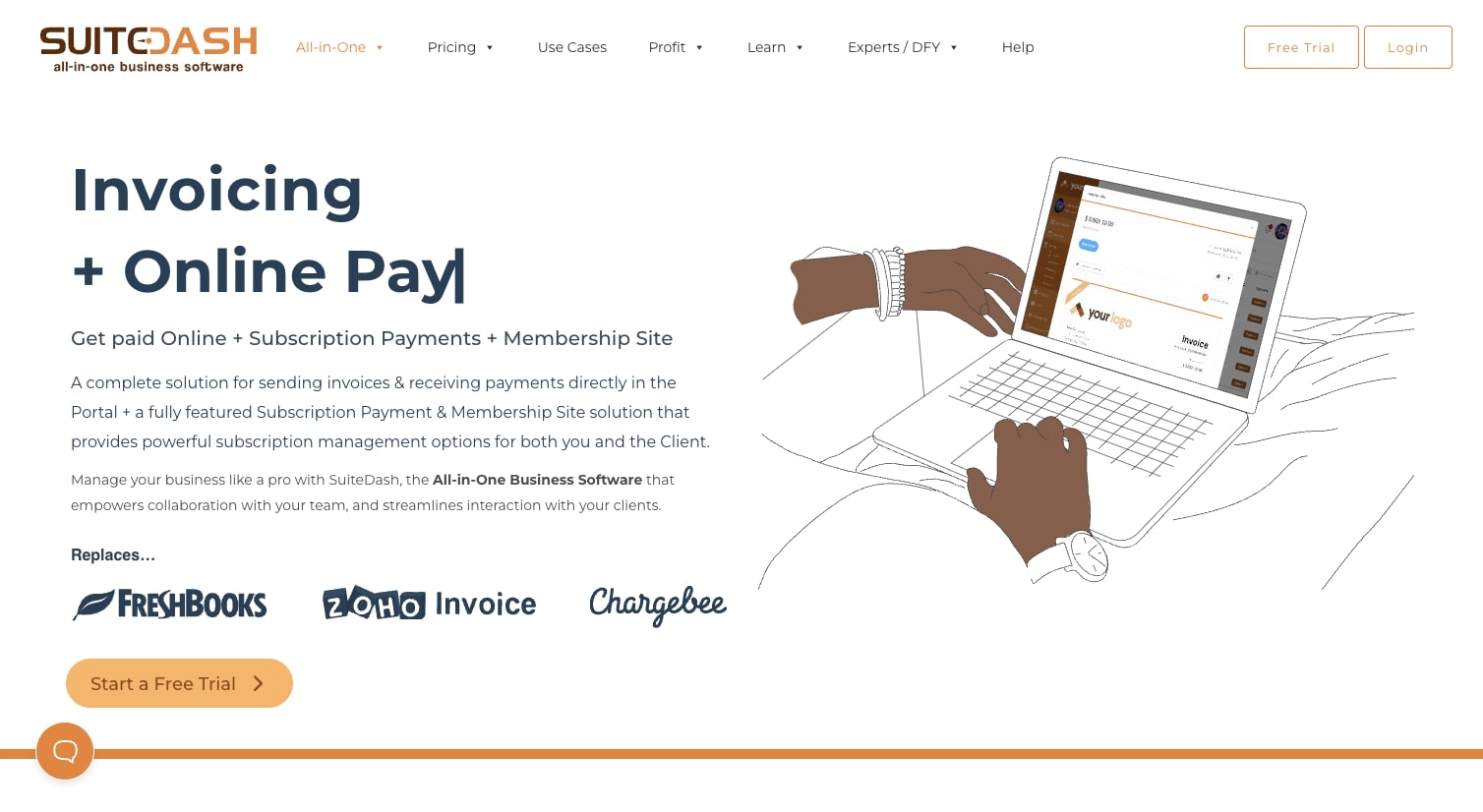
The billing and invoicing features in SuiteDash cover what most service businesses need.
You can create estimates, invoices, and proposals with standard line items, packages, taxes, and discounts. The subscription management is also useful. You can set up recurring plans, handle installment payments, and create "Recurring Generators" that automatically populate invoices on schedule.
Each client gets their own Billing Dashboard to view outstanding invoices, active subscriptions, and manage payment methods. Payment data is stored through a PCI-compliant third-party processor, not on SuiteDash servers.
For payments, they integrate with Stripe, Braintree, PayPal, and Authorize.Net using your own merchant account.
What I actually like about this:
- Subscription management options for recurring payments
- Clients can self-manage their billing info
- Time tracking connects directly to invoicing
- Dynamic proposals with instant payment
- Using your own payment gateway
LMS learning
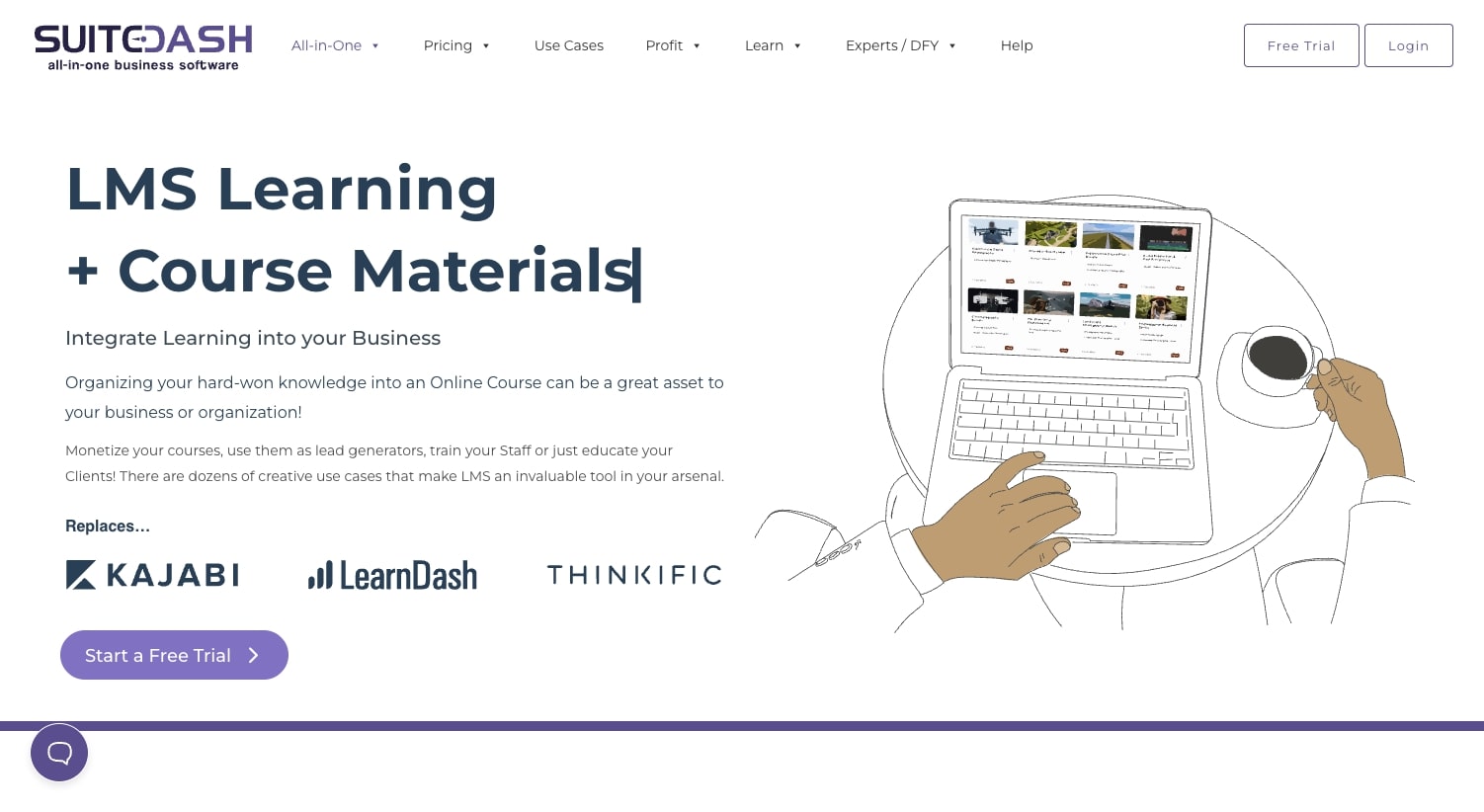
At first, I thought this one was a bit random. But looking into it, I realized the learning management system is an unexpected addition that actually makes sense for some service businesses.
For example, if you're a marketing agency that sells SEO services, you can also create an SEO course. This lets you serve both customers who want to learn and do the work themselves or those who want you to handle everything for them. It’s the same expertise on your end, but now you have two revenue streams.
You can create unlimited courses with modules and lessons using their drag-and-drop editor. Set them up as single courses or multi-course programs that you can either set up as free or paid options.
This feature also works for client education or team training. Instead of explaining your process to every new client, you can create a course. This is pretty much what a knowledge base is, just sort of rebranded as a course.
According to their website, SuiteDash is also planning to add self-hosted video, mandatory watch percentages, and quizzes. Although this section on their landing page is a bit confusing because I can’t tell if it’s telling me to “plan for the future” or if it’s their product plans for the future.
What I actually like about this:
- Unlimited courses (no per-course pricing)
- Can monetize courses or use them as lead magnets
- Serves both DIY and done-for-you customers
- Automation triggers based on course progress
- Mobile-friendly course interface
How much does SuiteDash cost
Let’s talk costs. We just went over a bunch of features. And I didn’t even cover all of the smaller ones.
So with all of this, you might think SuiteDash is going to be expensive. Luckily, it’s actually not the case. Let’s look at their plans.
SuiteDash’s pricing plans
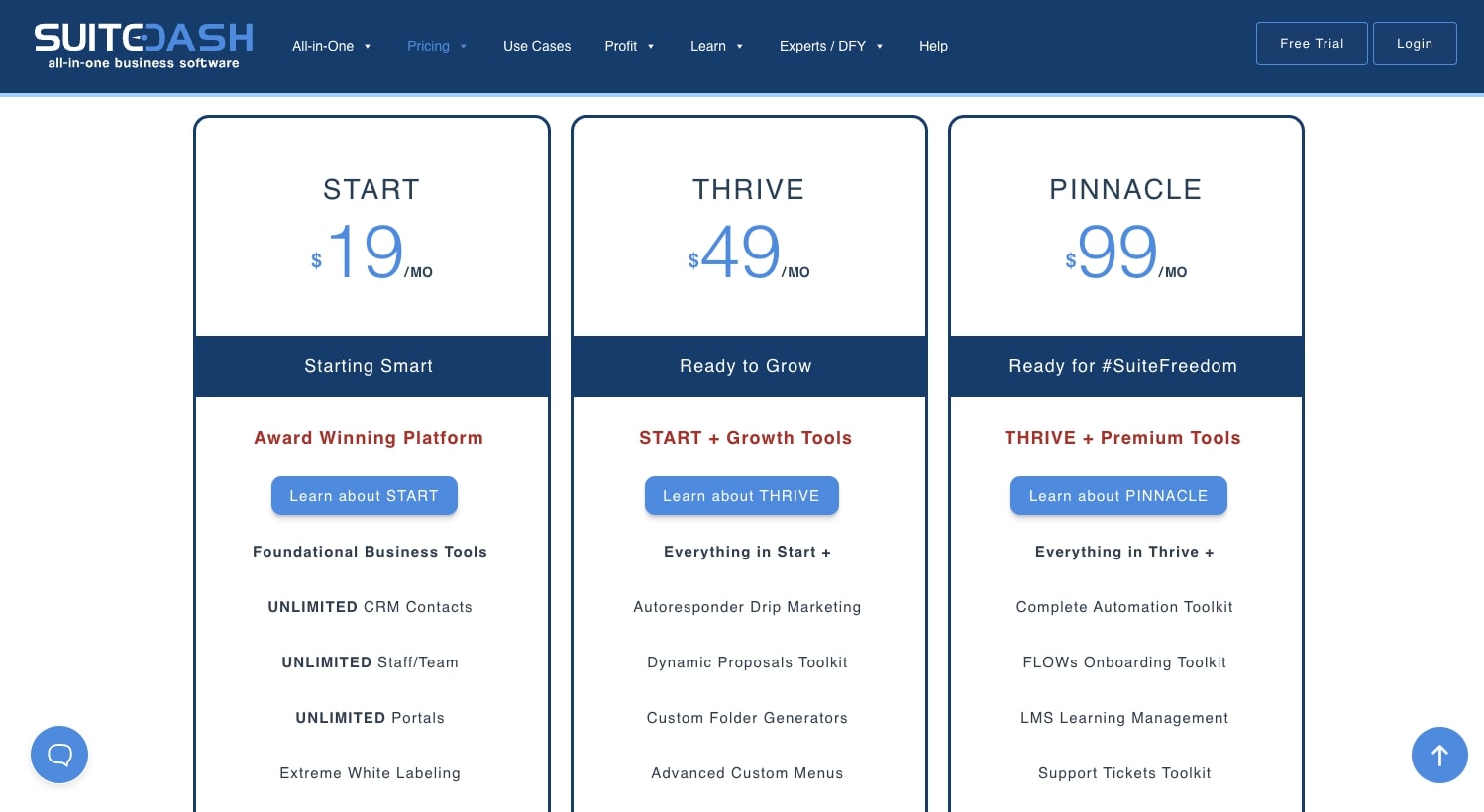
Here are SuiteDash's pricing tiers:
- START: $19/month, comes with unlimited CRM contacts, unlimited staff/team, unlimited portals, white labeling, custom mobile app, and 100GB storage
- THRIVE: $49/month, everything in START plus autoresponder drip marketing, dynamic proposals, deal pipelines, client-side live chat, and 500GB storage
- PINNACLE: $99/month, everything in THRIVE plus complete automation toolkit, FLOWs onboarding, LMS, support tickets, task dependencies, and 2TB storage
The pricing model is refreshingly simple. One price covers unlimited users, unlimited clients, and unlimited portals. No per-seat pricing that punishes you for growing your team. They offer a 14-day free trial with no credit card required.
Beyond the base plans, they have Power Ups for additional features, Service Subscriptions if you want them to handle setup or maintenance, and one-on-one onboarding options if you need help getting started. Storage can be expanded for $5/month per 250GB.
SuiteDash customer service
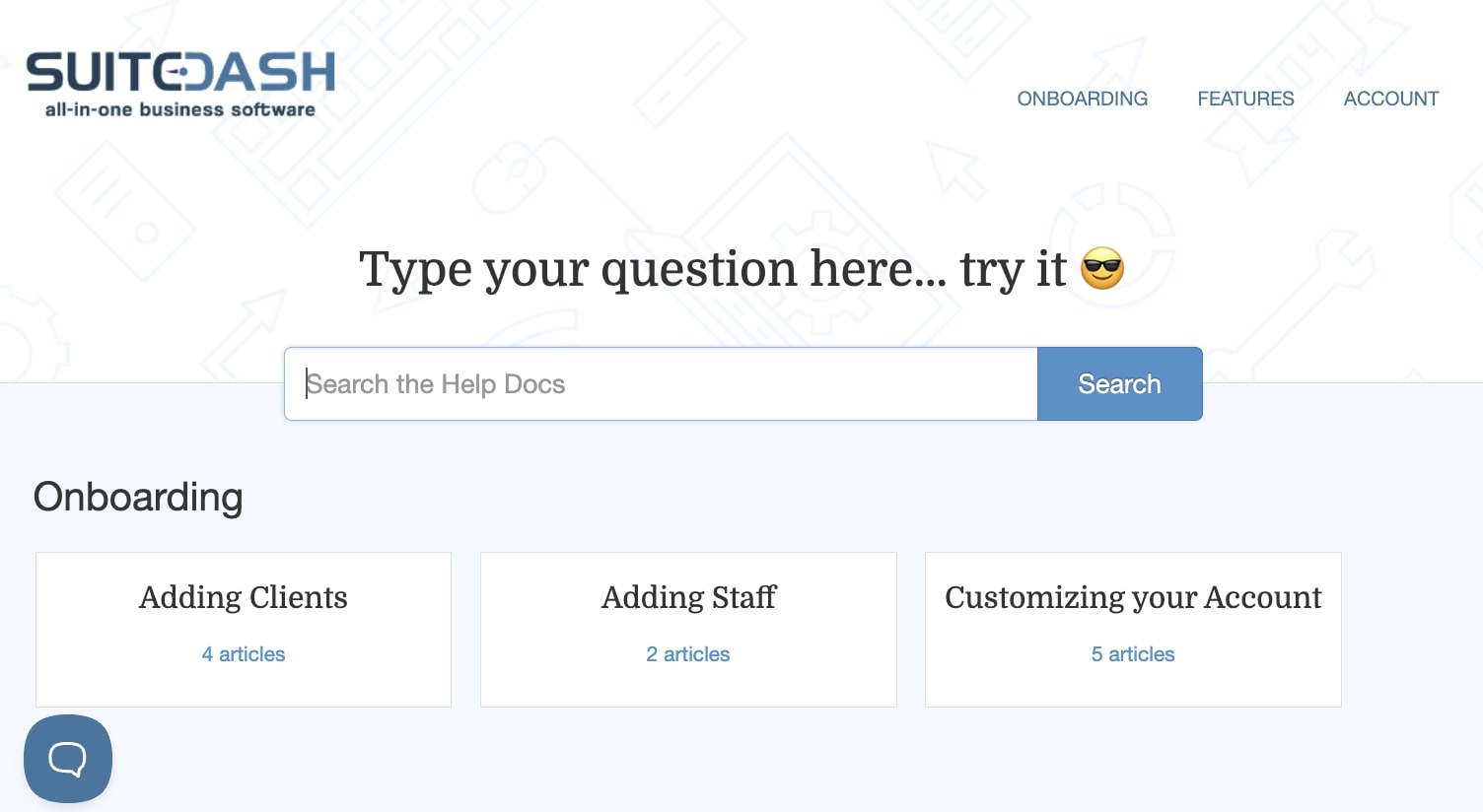
For every platform I review, I always look at the customer service. Especially when it comes to a platform like SuiteDash where not only does it have a bunch of features and complexity, but that it also handles lots of client data from its customers.
They have a solid help center with documentation and video tutorials. You can also submit support tickets directly on the site, and paid plans include "Wizarding Sessions" which are one-on-one training calls with their team.
Based on G2 reviews, their support seems genuinely responsive too. Multiple users mentioned getting same-day responses and actual help (not just AI template responses). One reviewer said that support "feels like having a partner in my corner."
They also have SuiteDash Academy with video courses and a Template Library where users share pre-built dashboards, forms, and workflows.
SuiteDash scalability (and security)
Okay we are about to get nerdy so I apologize in advance for some. Long story short, SuiteDash is secure and scalable.
But looking at their security overview, I found out that they're hosted on Amazon AWS with over 99.9% uptime. That’s good. The platform also uses TLS 1.2 encryption in transit and AES 256 encryption at rest. All databases require encrypted connections from pre-defined sources.
They're PCI/DSS compliant (verified by SecurityMetrics), GDPR compliant, and HIPAA compliant for healthcare businesses. The HIPAA compliance is only available on their higher-tier plans though, but it includes Business Associate Agreements and meets the Security Rule requirements.
For scalability, it makes sense they’re using AWS because they offer unlimited users and unlimited clients without hitting growth limits. My own personal website is built on AWS and I know the infrastructure handles traffic spikes and load balancing automatically really well.
Storage also scales from 100GB on the START plan up to 2TB on PINNACLE, with additional storage available at $5/month per 250GB.
Then there’s all the standard stuff like two-factor authentication, role-based access control, and IP-restricted access. They perform hourly database backups and files are backed up immediately after upload. And backups are stored off-site for 30 days.
And lastly, they claim zero data breaches to date. Hopefully that doesn’t call someone for a challenge (just kidding). But bottom line is the platform seems to be as safe as it gets.
SuiteDash’s pros and cons
After digging through SuiteDash and reading dozens of user reviews, here's my honest take on what works and what doesn't.
SuiteDash pros
Here are some of the advantages of using SuiteDash:
- It’s actually affordable for small businesses. At $19/month for unlimited users and clients, it's really hard to beat. Most competitors charge per user, which gets expensive fast as you grow.
- True all-in-one platform. Unlike tools that claim to be all-in-one but really just integrate with other apps, SuiteDash actually has native CRM, projects, billing, forms, and portal features built in. No duct-taping tools together.
- The automation actually works. FLOWs, Event Generators, and trigger/action chains can legitimately automate your onboarding and follow-up processes.
- White label everything. Custom domain, branded mobile app, your logo everywhere. Clients never see SuiteDash branding. For $19/month, that's impressive.
- Support cares. Based on reviews, they actually help you set up the platform and respond same-day. For something this complex, good support really matters.
- HIPAA compliance available. If you're in healthcare or work with medical practices, this opens doors that most client portals can't.
SuiteDash cons
Here are some potential downsides with using SuiteDash:
- Looks like it was designed in 2015. The UI is functional but old school. If you care about giving clients a modern, polished experience, you'll be disappointed.
- Overwhelming feature set. The "Swiss Army knife" approach means there's a lot to set up and explore. Expect to spend weeks setting everything up the way you want.
- Jack of all trades, master of none. Each feature works, but none are best-in-class. The CRM isn't HubSpot, the projects aren't Asana, the LMS isn't Kajabi.
- No AI capabilities. While competitors are adding AI assistants and automation, SuiteDash is still purely manual.
- The learning curve is steep. This isn't a "sign up and go" platform. Between Circles, FLOWs, automations, and generators, there's a lot to learn. Budget your time for training.
The pros definitely outweigh the cons if you need an affordable, comprehensive solution and don't mind the dated interface. But if you're a modern, tech-forward company that wants to wow clients with a slick experience or leverage AI, you'll probably want to look elsewhere.
TLDR: My final thoughts
The thing about SuiteDash is that it's trying to be everything for everyone, and that's both its biggest strength and weakness.
SuiteDash will work for you if you fit this specific profile:
- You're a traditional service business (accounting, consulting, IT services)
- You want everything under one roof, even if each feature isn't best-in-class
- Budget matters more than having a modern, polished experience
I tell this to every business owner evaluating client portals: Your portal is often the first impression clients get of your business operations.
If you're running a small accounting firm or IT consultancy where clients care more about functionality than aesthetics, SuiteDash makes sense. You get CRM, projects, billing, and portal features for less than what you'd pay for just one specialized tool. The automation actually works, the white labeling is solid, and at $19-99/month for unlimited users, it’s really affordable.
But if you're a modern agency or tech-forward business, the dated interface and lack of AI capabilities will frustrate you. Your clients expect more these days. They want portals that feel like the apps they use daily, not something that looks like it’s from 2004.
Is SuiteDash worth it?
✅ Yes, if you're a budget-conscious service business that needs a comprehensive solution and doesn't mind spending some time setting it up. The unlimited pricing model and genuine all-in-one functionality make it hard to beat for the value. For traditional businesses where function matters more than form, this is a solid choice that will save you a lot of money.
❌ No, if you're a tech-forward company that wants to impress clients with a modern experience or leverage AI to automate workflows. The dated UI and lack of intelligent automation might lead you to looking for an alternative.
At the end of the day, choosing a client portal is about matching the tool to your business identity. SuiteDash works for businesses that prioritize comprehensive features and low cost. But if you're building a brand that's modern, innovative, and forward-thinking, your portal should reflect that too. Your clients notice these things, and in competitive markets, the first impression is everything.
Your clients deserve better.
Try for free for 14 days, no credit card required.
