8 Service Provider Pro alternatives for service firms in 2025
Run your productized agency with Assembly
Assembly gives you the tools you need to start, run, and grow your client business. Try it for free!
4.9 rating
- Why I looked for alternatives to Service Provider Pro
- 1. Assembly: Best for post-sales client management
- 2. SuiteDash: Best for agencies that want structure and control
- 3. Moxo: Best for enterprise collaboration
- 4. ClientVenue: Best for agency retainers
- 5. ManyRequests: Best for productized services
- 6. Plutio: Best for small agencies and freelancers
- 7. Bonsai: Best for contracts and billing
- 8. HoneyBook: Best for fast onboarding
- How I tested these Service Provider Pro alternatives
- Which Service Provider Pro alternative should you choose?
- My final verdict
- Ready to switch from Service Provider Pro? Start with Assembly
- Frequently asked questions
I’ve tested and compared dozens of client delivery platforms to understand where agencies gain or lose efficiency. These are the 8 best Service Provider Pro alternatives that stand out in 2025.
Expert take:
The real differentiator between SPP alternatives isn’t price, it’s how they scale with you. Assembly helps agencies stay organized as they take on more clients, while SuiteDash and Moxo handle more process-heavy operations. Tools like Bonsai and Plutio work better for smaller teams that prioritize simplicity over depth.
8 Service Provider Pro alternatives: At a glance
Client management platforms now cover everything from billing and automation to collaboration. Some focus on recurring services, while others help agencies handle onboarding and client delivery in one organized system. Here’s how the top 8 platforms compare in 2025:
| Tool | Best for | Starting price (billed annually) | Key advantage vs Service Provider Pro |
|---|---|---|---|
| Assembly | Post-sales client management | $39/month | Combines billing, messaging, and onboarding in one flexible, customizable branded client portal |
| SuiteDash | Agencies that want structure and control | $180/year | Connects projects, CRM, and billing in one system |
| Moxo | Enterprise collaboration | Custom pricing | Secure workspaces with advanced roles and audit tracking |
| ClientVenue | Agency retainers | $470/year | Standardizes recurring service delivery with templates and client dashboards |
| ManyRequests | Productized services | $19/month | Simplifies order-based workflows and automated client updates |
| Plutio | Small agencies and freelancers | $199/year | Combines projects, invoicing, and CRM in a lightweight app |
| Bonsai | Contracts and billing | $9/user/month | Automates proposals, invoicing, and payments from one dashboard |
| HoneyBook | Fast onboarding | $29/month | Guided setup for proposals, contracts, and client communication |
Why I looked for alternatives to Service Provider Pro
Service Provider Pro has earned a strong reputation among agencies and freelancers for its clean interface, white-label flexibility, and responsive support.
Reviews on websites like G2 and Capterra are generally positive, with many users calling it a dependable system for productized services. But after testing the platform myself and analyzing recent feedback, I noticed a few recurring challenges that make some teams explore other options.
Here are some common complaints and pain points about SPP.co:
- Limited customization in key areas: While flexible overall, some views, forms, and workflows still require coding or workarounds. Many teams want no-code configuration for faster onboarding and unique client experiences.
- Fragmented communication: Messages often stay linked to individual orders, which makes it harder to view a unified client conversation history.
- Shallow native automation: Integrations with Zapier help, but deeper triggers and built-in workflow automation remain limited compared to mature CRMs.
- Minor interface quirks: I ran into small inconsistencies and missing shortcuts, though SPP’s team releases updates frequently to address feedback.
- Basic helpdesk functionality: Agencies with larger support volumes often outgrow SPP’s helpdesk and move to dedicated platforms for automation and analytics.
These challenges pushed me to test Service Provider Pro competitors to see which could deliver smoother onboarding, better visibility, and more control over client delivery.
1. Assembly: Best for post-sales client management
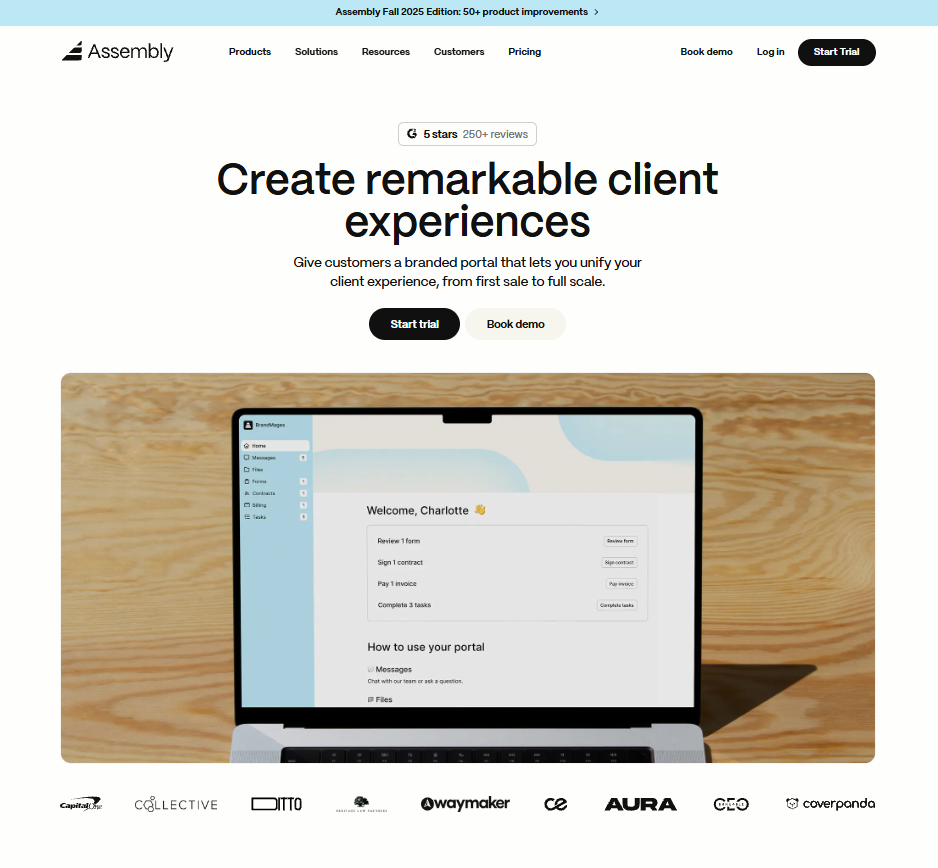
Agencies use Assembly to manage everything that happens after a client indicates their desire to move forward with you. It brings billing, contracts, communication, and onboarding together in one branded workspace. Clients can log in to pay invoices, sign documents, share files, and send messages all in one place.
We built Assembly for teams that want flexibility without the chaos of multiple tools. You can manage subscriptions, one-time payments, and e-signatures from the same dashboard where projects and conversations live.
Each client portal is fully white-labeled and protected under SOC 2, HIPAA, and GDPR compliance. Your clients get a professional, secure space that reflects your brand.
For agencies that sell defined services or packages, Assembly Storefronts turn your offerings into an online shop. You can list packages, subscriptions, or upfront services so clients can purchase immediately without waiting for a quote. Once they pay, Assembly creates their account automatically and moves them straight into onboarding, saving your team hours of setup and back-and-forth.
Together, Storefronts and client portals close the loop between sales and delivery. And with integrations for Airtable, ClickUp, and Calendly, teams can automate onboarding steps, track progress, and keep updates flowing without manual effort.
Why it beats Service Provider Pro
- Unified workspace: Combines billing, onboarding, and chat.
- Branded, secure portals: SOC 2, HIPAA, and GDPR compliant.
- AI assistant: Provides automatic client context by showing notes, history, and recent activity before meetings.
- Flexible workflows: Customize billing, communication, and permissions per client.
- Post-sale visibility: Tracks every update and document in one clear timeline.
Pros
- All client updates in one organized space.
- Connects with Airtable, ClickUp, and Calendly.
- Secure, branded portals for every client.
Cons
- Setup time increases with custom integrations.
- Requires onboarding to access advanced automation.
Pricing
Assembly starts at $39 per month for the Starter plan.
Bottom line
Assembly gives agencies a clear system for managing delivery, billing, and communication after the sale. It’s strong for teams that need visibility and structure across clients, though smaller firms may prefer HoneyBook or Bonsai for simpler setups.
2. SuiteDash: Best for agencies that want structure and control
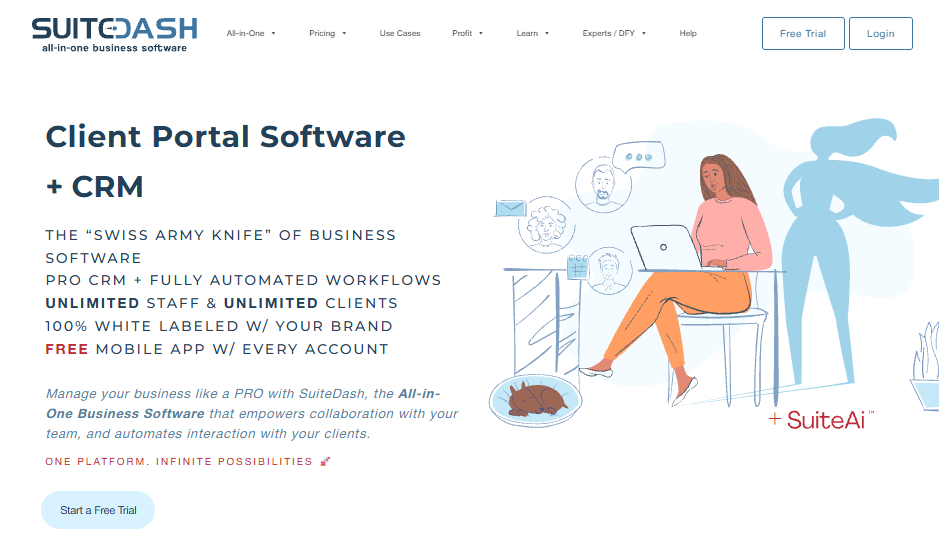
When I tested SuiteDash, I built a complete client workflow with projects, billing, and automations to understand how it handles scale. Once everything was configured, it kept files, updates, and invoices connected in one place, reducing the need for separate systems.
Each module works independently, so it takes time to sync everything together, but the structure pays off once it’s aligned. The system brings organization to long-term client work, especially for agencies with multiple projects in motion.
I think that, as a client portal software, SuiteDash works well for agencies that want structure and flexibility in one place. It gives full control over automation, permissions, and branding without feeling locked into rigid workflows.
Why it beats Service Provider Pro
- All-in-one hub: Combines CRM, billing, and project tracking in one workspace.
- Custom dashboards: White-labeled portals that can be tailored per client.
- Automation control: Set workflow triggers for invoicing and communication.
Pros
- Brings all client operations into one customizable system.
- Supports recurring billing and detailed reporting.
- Lets teams create branded portals that reflect their identity.
Cons
- Takes time to set up each module and automation.
- Interface can feel crowded until you customize it.
Pricing
SuiteDash starts at $180 per year for the Starting Smart plan.
Bottom line
SuiteDash gives agencies control and flexibility across CRM, billing, and delivery. It’s powerful for teams ready to centralize operations, though smaller agencies may find ClientVenue or Plutio easier to start with.
3. Moxo: Best for enterprise collaboration
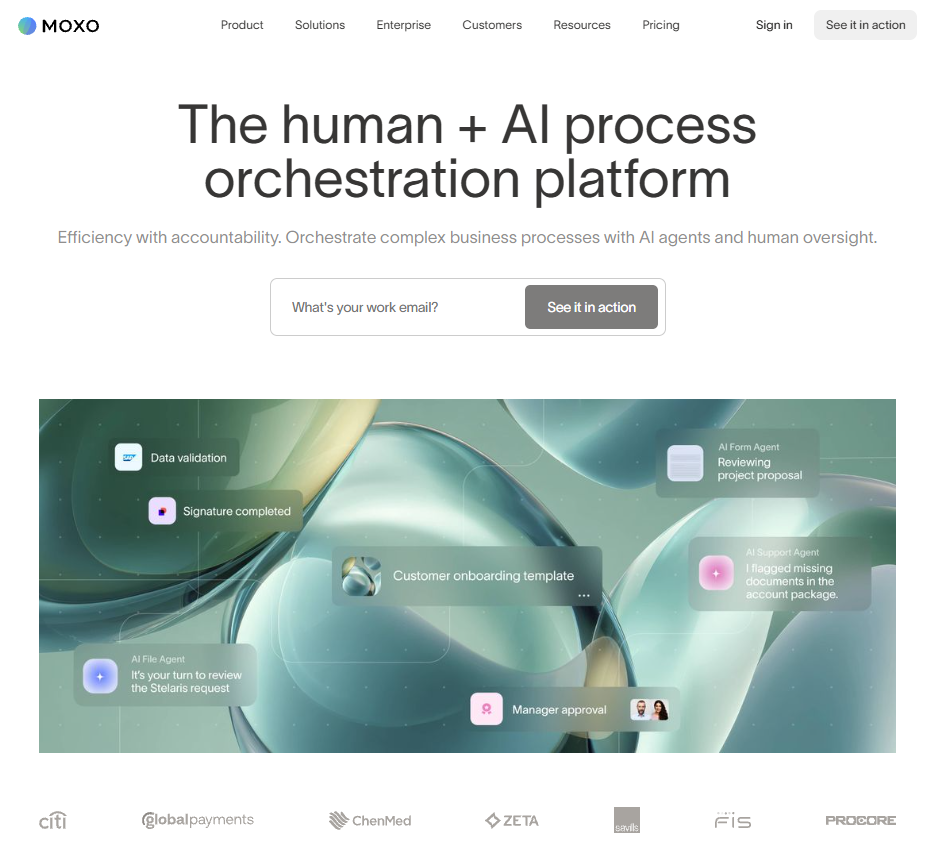
Moxo focuses on security and accountability for agencies handling high-value clients. I created client workspaces to assess how access controls, approvals, and messaging perform under real project conditions. Permissions were easy to set up, and the audit log captured every document and comment automatically.
That structure makes compliance more manageable for teams that operate in regulated spaces or deal with sensitive data. It keeps communication clear and traceable without complicating the workflow.
I like that Moxo provides a controlled, client-facing environment that still feels professional. It functions as a secure B2B customer portal for agencies that prioritize privacy and detailed documentation.
Why it beats Service Provider Pro
- Enterprise-grade security: Encryption and access controls built for compliance.
- Branded workspaces: Clients see a polished, professional experience.
- Audit trail: Tracks every file, message, and update automatically.
Pros
- Keeps sensitive client data protected with enterprise-level security.
- Organizes all communication by account for clarity.
- Audit logs make compliance tracking simple.
Cons
- Custom pricing can be expensive for smaller agencies.
- Takes time to configure permissions across departments.
Pricing
Moxo offers custom pricing based on your business’ needs.
Bottom line
Moxo suits firms that manage confidential projects and need strong compliance controls. It’s a great choice for structured, regulated work, though mid-size teams may find SuiteDash or Assembly easier to deploy.
4. ClientVenue: Best for agency retainers
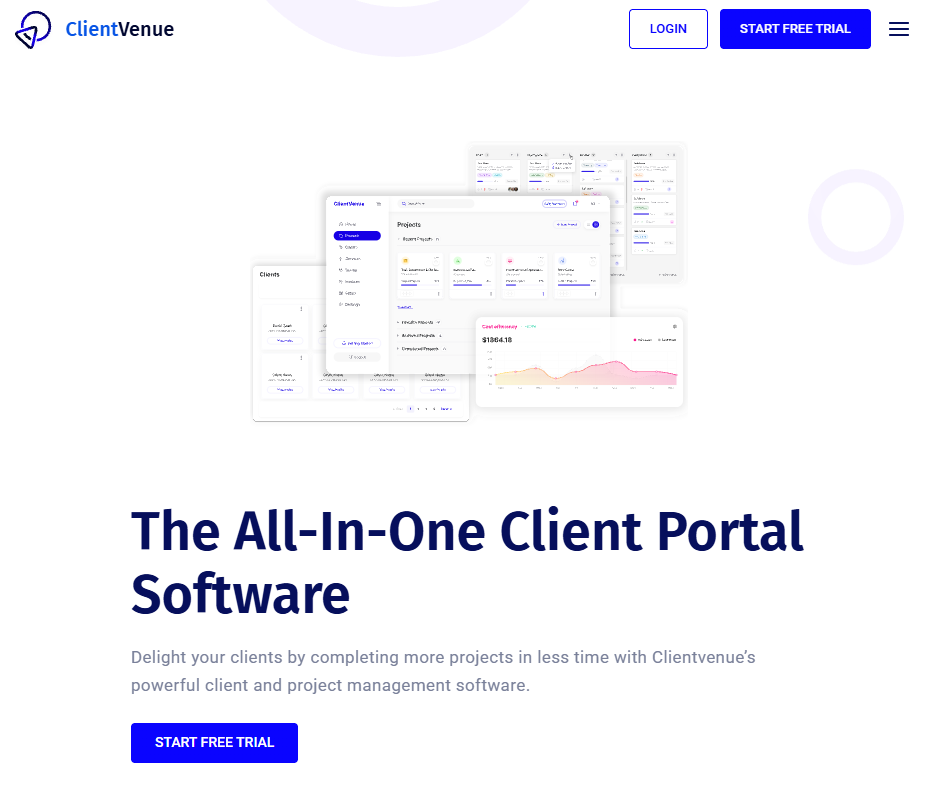
I set up a monthly retainer package in ClientVenue to see how it supports recurring agency work through automation and visibility. The templates made it simple to clone projects and assign jobs for new billing cycles.
Automated invoices went out on time, and reminders handled follow-ups without manual tracking. Clients could log in to view progress, share feedback, and access deliverables in one place.
The system gave a clear view of who was working on what, which made recurring work predictable. It’s practical for agencies that run ongoing contracts and need consistent service business management with less admin effort.
Why it beats Service Provider Pro
- Recurring billing: Handles subscription-based clients automatically.
- Branded dashboards: Keeps communication and updates in one place.
- Automation tools: Sends reminders and progress updates to clients.
Pros
- Simplifies monthly client management and billing.
- Helps agencies deliver consistent work through templates and automation.
- Keeps projects visible and communication organized.
Cons
- Reporting tools lack deeper analytics.
- Advanced customization requires extra setup time.
Pricing
ClientVenue starts at $470 per year for the Starter plan.
Bottom line
ClientVenue helps agencies deliver recurring work without missing steps. Automated invoicing, shared dashboards, and progress tracking keep every retainer consistent month to month. Teams that need deeper reporting or cross-department automation may find SuiteDash or Flowlu a better fit.
5. ManyRequests: Best for productized services
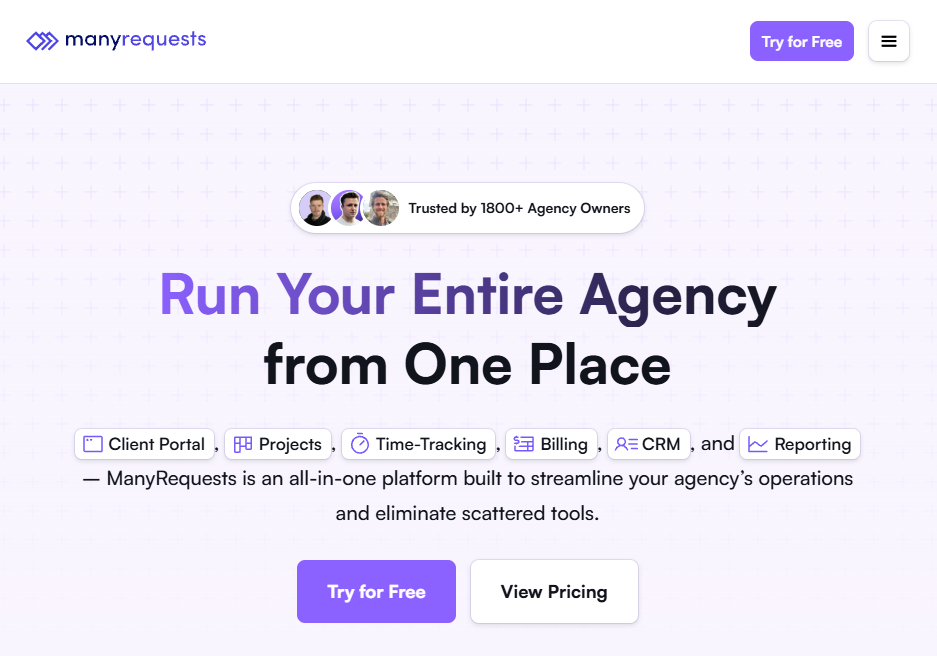
Building service packages inside ManyRequests showed me how easily it handles order-based workflows for agencies offering packaged services. Clients submit details through branded forms, pay invoices, and get updates automatically at each stage of delivery.
Progress bars and notifications keep communication transparent, even when managing several jobs at once. I like its focus on simplicity, with predictable workflows that keep clients informed without adding unnecessary steps.
For teams delivering standardized services, ManyRequests makes production and delivery more efficient. It’s a straightforward option for small agencies that want structure and visibility in daily operations without managing complex integrations.
Why it beats Service Provider Pro
- Request automation: Tracks client orders and progress automatically.
- Branded dashboards: Keeps all updates and files centralized.
- Subscription tools: Manages renewals and recurring services easily.
Pros
- Makes it easy for clients to submit and monitor service requests.
- Offers predictable workflows for productized services.
- Lightweight and fast to set up.
Cons
- Limited customization for branding or reporting.
- Fewer integrations for growing teams.
Pricing
ManyRequests starts at $19 per month for the Starter plan.
Bottom line
ManyRequests helps agencies manage standardized service packages with predictable workflows and automated updates. It’s effective for smaller teams handling repeat jobs, though agencies that need advanced integrations or reporting may find SuiteDash or Accelo a better fit.
6. Plutio: Best for small agencies and freelancers
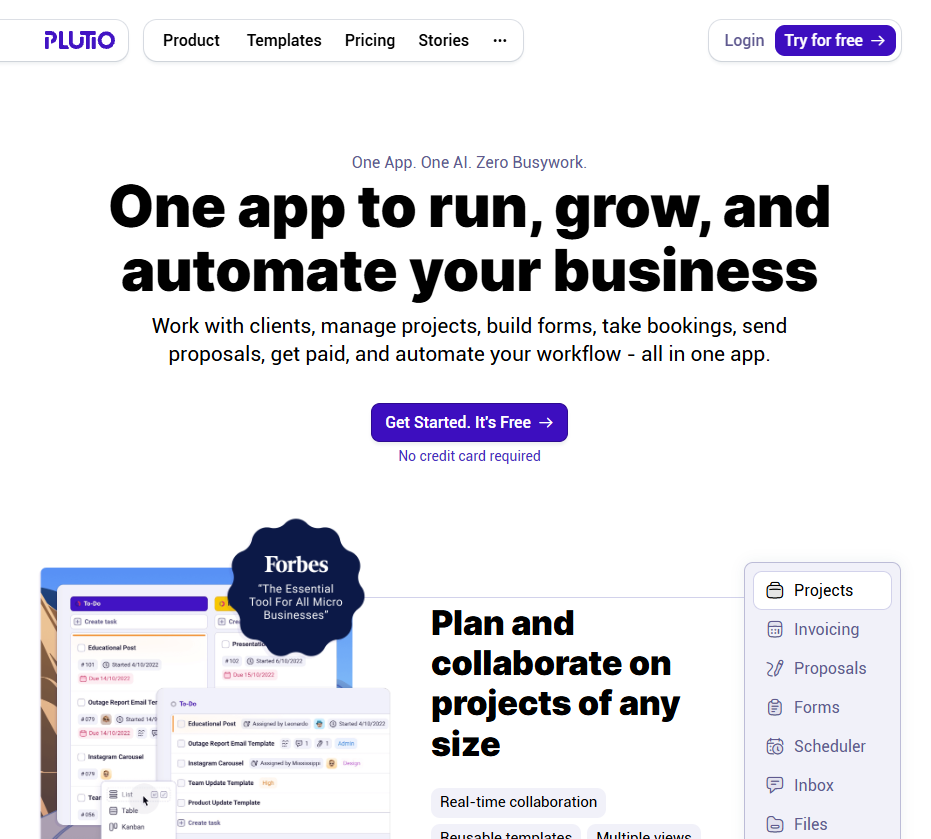
I looked at how Plutio supports small agencies managing client work from proposal to payment. The interface displays contracts, conversations, and timelines clearly, making it easier to stay organized as projects evolve.
Templates simplify recurring work, and automated reminders help keep deadlines on track. The layout groups billing, tasks, and communication together, giving a single view of each client relationship.
I think Plutio works for freelancers or small teams that want reliable client management tools without committing to larger software suites. It covers everyday operational needs in a compact, affordable package.
Why it beats Service Provider Pro
- All-in-one simplicity: Combines billing, contracts, and communication.
- Custom templates: Speeds up repeat client work.
- Affordable pricing: Keeps full features accessible to small teams.
Pros
- Combines core project tools in one clean interface.
- Templates help standardize recurring jobs.
- Affordable entry point for freelancers and startups.
Cons
- Lacks advanced analytics or automation depth.
- Reporting and customization options are limited.
Pricing
Plutio starts at $199 per year for the Solo plan, though this pricing isn’t shown upfront on the website and only appears after creating an account.
Bottom line
Plutio gives freelancers and small agencies reliable tools for everyday operations. It’s cost-effective and simple to maintain, though growing teams may prefer ClientVenue or SuiteDash for extra automation.
7. Bonsai: Best for contracts and billing
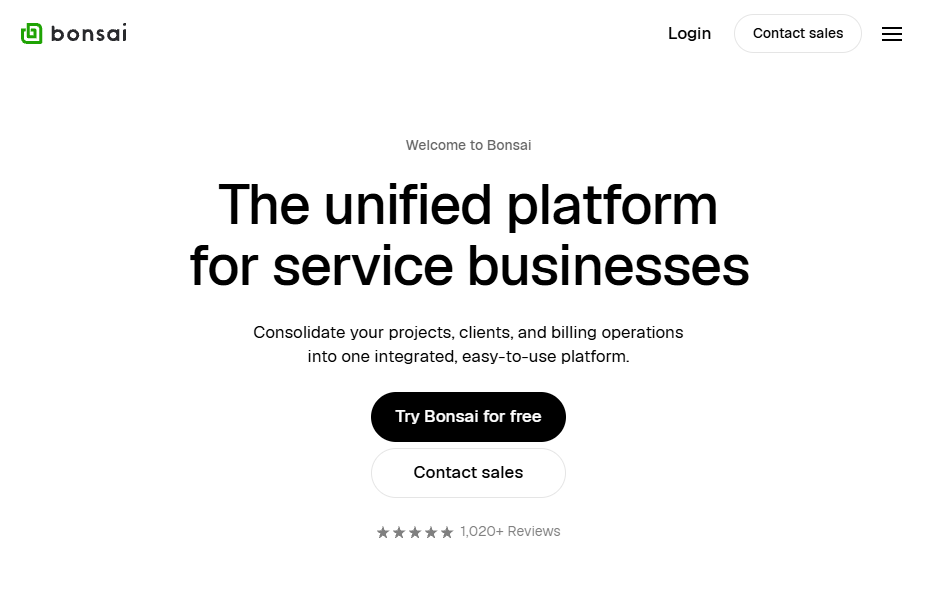
When I reviewed Bonsai, I focused on how it links contracts, invoices, and reminders into one continuous process. Once a contract is approved, the platform automates invoicing, tracks payment status, and follows up with clients automatically.
That structure supports smaller teams that value efficiency over manual oversight. It brings billing, documentation, and communication together in a single dashboard, making recurring admin work easier to manage.
Bonsai focuses on speed and reliability rather than deep customization. It’s well-suited for agencies running frequent short projects that want a dependable way to handle billing and client approvals without extra setup.
Why it beats Service Provider Pro
- Connected billing: Turns proposals into contracts and invoices automatically.
- Prebuilt templates: Speeds up setup for repeat projects.
- Automatic reminders: Keeps invoices from slipping through the cracks.
Pros
- Keeps proposals, contracts, and billing in sync.
- Reduces admin time with automation.
- Interface is clear and simple to navigate.
Cons
- Collaboration tools are limited for bigger teams.
- Customization in reporting could be stronger.
Pricing
Bonsai starts at $9 per user per month for the Basic plan.
Bottom line
Bonsai keeps day-to-day billing and client approvals simple for smaller teams. It’s great for quick engagements where speed matters, but agencies that need advanced reporting or multi-team coordination might find SuiteDash or Flowlu more suitable.
8. HoneyBook: Best for fast onboarding
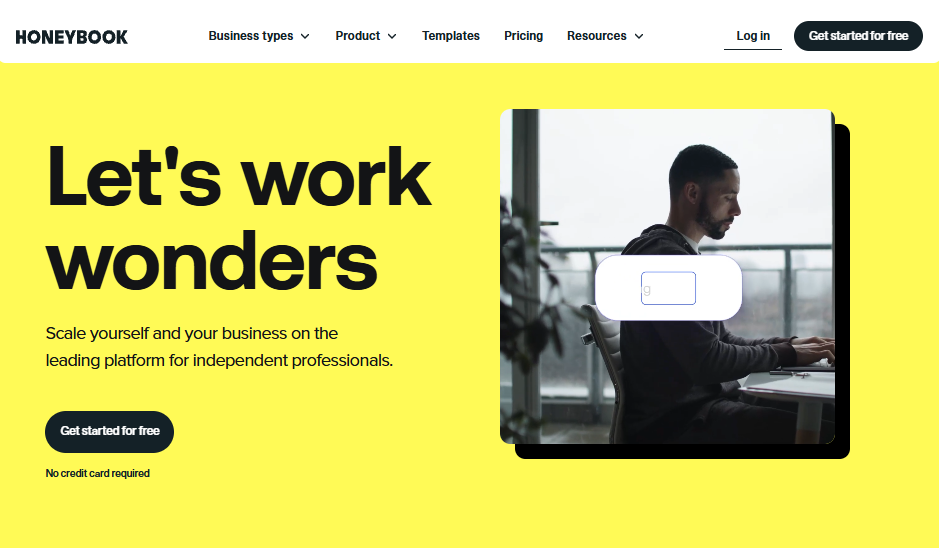
When I tried HoneyBook, I looked at how efficiently new users could move from proposal to payment. The built-in templates guided each step, keeping setup clear and repeatable for anyone managing early-stage client work.
The dashboard organizes contracts, invoices, and communication in a single thread, which helps maintain context as projects progress. Automated reminders also cut down on manual follow-ups during onboarding.
It’s a good fit for freelancers or small teams that need structure and speed without a heavy learning curve. While it lacks advanced workflow tools, HoneyBook still delivers organized and reliable project management for growing service businesses.
Why it beats Service Provider Pro
- Fast setup: Templates make client onboarding quick and simple.
- Integrated billing: Combines contracts and payments in one dashboard.
- Clear communication: Keeps messages, files, and updates organized.
Pros
- Easy to learn and start using right away.
- Keeps proposals, contracts, and billing connected.
- Dashboard layout makes progress tracking straightforward.
Cons
- Branding options are limited.
- Lacks advanced automation for growing teams.
Pricing
HoneyBook starts at $29 per month for the Starter plan.
Bottom line
HoneyBook provides a quick, organized way for freelancers and small teams to manage client work. It’s dependable for early-stage agencies that value speed and clarity, though teams planning to scale may prefer Assembly or SuiteDash for greater flexibility.
How I tested these Service Provider Pro alternatives
I’ve tested dozens of client management platforms over the years to see which ones actually make agency delivery easier. For this review, I focused on how these Service Provider Pro alternatives perform once client work begins, not just during setup or demos.
I recreated common agency workflows, like onboarding new clients, managing retainers, and running project-based services with recurring invoices. I used each platform long enough to test how it handled updates, visibility, and collaboration as more clients and team members were added. I wanted to see how each tool supports agencies at different stages of growth.
Here’s what I looked at:
- Setup and learning curve: How long it takes to create a client workspace and onboard a team without extra support.
- Billing and delivery connection: Whether invoicing, subscriptions, and updates flow naturally within the same system.
- Client experience: How clear and branded the client-facing portal feels during active projects.
- Collaboration flow: How permissions, file sharing, and messaging adapt as client teams expand.
- Scalability: How the platform performs when managing multiple clients, users, or recurring services simultaneously.
- Support and reliability: How responsive the platform team is and how stable it remains under consistent use.
The goal was to identify which platforms make client delivery more organized and scalable, and which ones just add another layer of complexity.
Which Service Provider Pro alternative should you choose?
The right client management platform for you will depend on how your agency handles client delivery, communication, and billing after the sale. Choose:
- Assembly if you want one branded client portal that combines billing, contracts, messaging, and onboarding in one place.
- SuiteDash if you manage complex client workflows and need full control over automation and reporting.
- Moxo if you handle enterprise clients that require secure, audit-tracked collaboration.
- ClientVenue if your agency runs on retainers or recurring jobs that need predictable billing and visibility.
- ManyRequests if you sell fixed service packages and want clients to track progress through a branded dashboard.
- Plutio if you’re a freelancer or small team that wants all client communication, tasks, and billing in one simple view.
- Bonsai if your priority is fast client approvals, contracts, and payments for shorter projects.
- HoneyBook if you’re building early workflows and need guided templates to onboard clients quickly.
Each platform approaches client management in its own way. I recommend focusing on the one that makes your client work easier to track and your delivery smoother, not the one with the longest feature list.
My final verdict
Many platforms I tested handled agency work in pieces. SuiteDash and Moxo focus on structure and control, while Bonsai and HoneyBook prioritize speed and simplicity. ClientVenue and ManyRequests make recurring services easier to manage, but don’t always give teams full visibility into client activity.
Assembly is built for agencies that want flexibility without adding complexity. It connects contracts, payments, updates, and messages in one organized workspace where clients and teams stay aligned.
If you like how Service Provider Pro handles service delivery but need deeper visibility, stronger branding, and a system that grows with your agency, Assembly fits that next stage.
Ready to switch from Service Provider Pro? Start with Assembly
Choosing the right Service Provider Pro alternative means finding a tool that improves the client experience while keeping your team’s workflow simple. Assembly helps agencies deliver work, communication, and billing in one clear workspace built for growth.
Here’s what you can do with Assembly:
- See the full client record: Notes, files, payments, and communication history stay linked in one place. You never have to flip between systems or lose context when switching from sales to service.
- Prep faster for meetings: The Assistant pulls past interactions into a clear summary so you can walk into any call knowing exactly what’s been discussed and what’s next.
- Stay ahead of clients: Highlight patterns that may show churn risk or upsell potential, making outreach more timely and relevant.
- Cut down on admin: Automate repetitive jobs like reminders, status updates, or follow-up drafts that used to take hours. The Assistant handles the busywork so your team can focus on clients.
Ready to try an SPP.co alternative that organizes client work after the sale? Start your free Assembly trial today.
Frequently asked questions
Is there a free Service Provider Pro competitor?
Yes, ClickUp provides a free plan that agencies can use as a basic Service Provider Pro alternative for managing clients and projects. Paid plans unlock advanced options like billing, workflow automation, and detailed reporting.
Can I migrate data from Service Provider Pro to another platform?
Yes, you can export client and project data from Service Provider Pro using CSV or API connections. Most alternatives allow data imports for contacts, invoices, and client histories, though the process varies depending on integrations and file structure.
Do alternative tools support subscription billing and recurring services?
Yes, most Service Provider Pro alternatives include built-in recurring billing and subscription management. They also handle automated renewals, reminders, and reporting so your team can manage retainers and service packages easily.
What kind of support and integrations should I expect from alternatives?
You can expect live chat or email support and integrations with popular tools like Slack, Zapier, and Google Workspace. Higher-tier plans usually offer onboarding sessions, custom branding, and API access for deeper automation.
How does SEO client management software compare to Service Provider Pro?
SEO client management software and Service Provider Pro both centralize agency workflows, but SEO platforms go further by adding built-in keyword tracking, analytics, and campaign reporting tools that Service Provider Pro lacks.
Your clients deserve better.
Try for free for 14 days, no credit card required.
