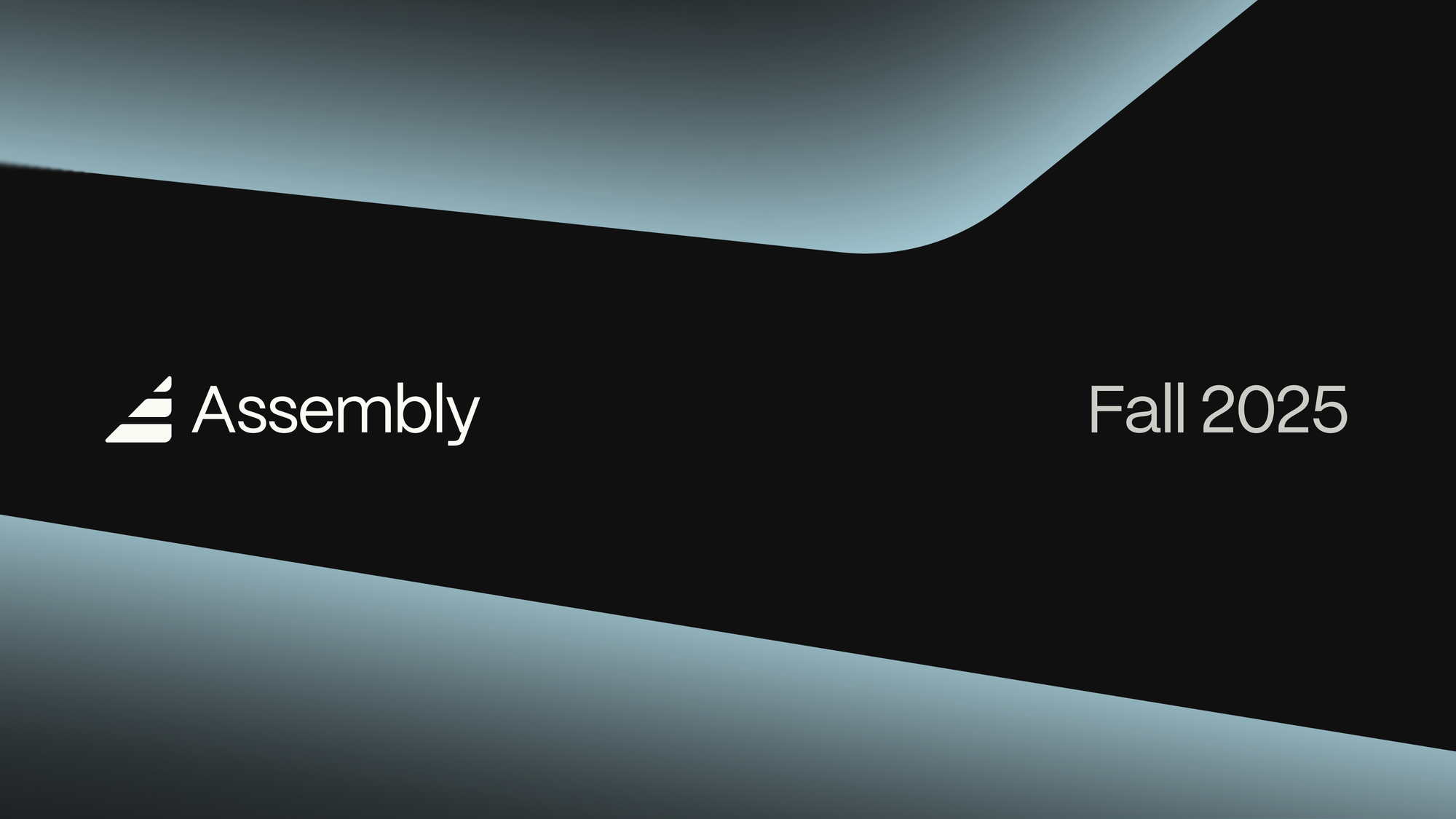
If you’ve chosen Assembly’s client portal software for your business, you’re the type who cares about the small details when it comes to your customer experience. (So are we!) We’ve focused this month on making many smaller key improvements to our product to both enhance your clients’ experience and make your life easier. Here’s 50 things we shipped:
Folder locking in the Files App
Previously, you could globally configure the Files App to control whether clients can add files, delete files, or update folder structures. But what if you don’t want to set this globally? Now, you can lock a specific folder — only the contents within that folder are locked for clients. You can also selectively unlock subfolders within locked folders when you want clients to be able to add files to those folders.
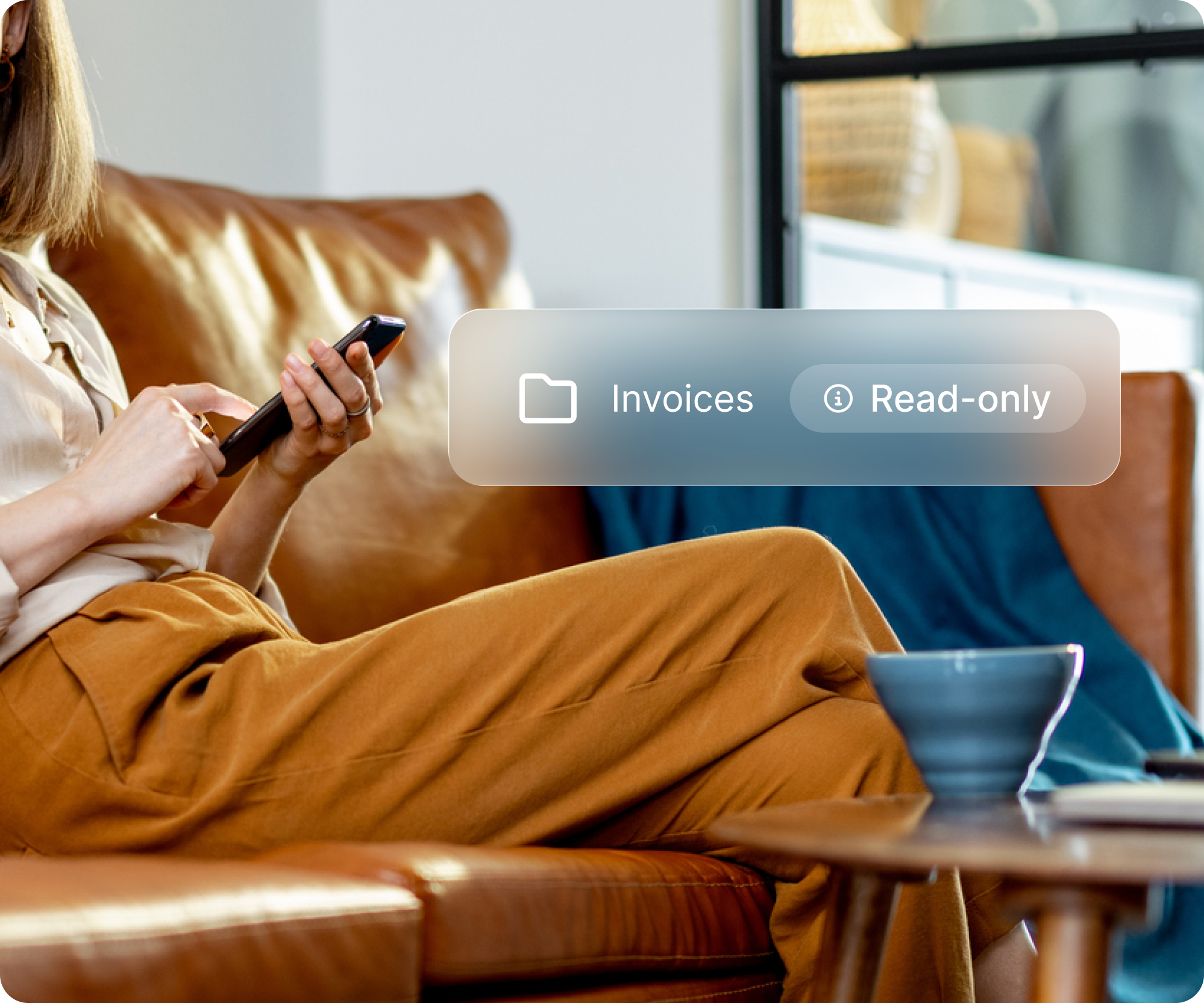
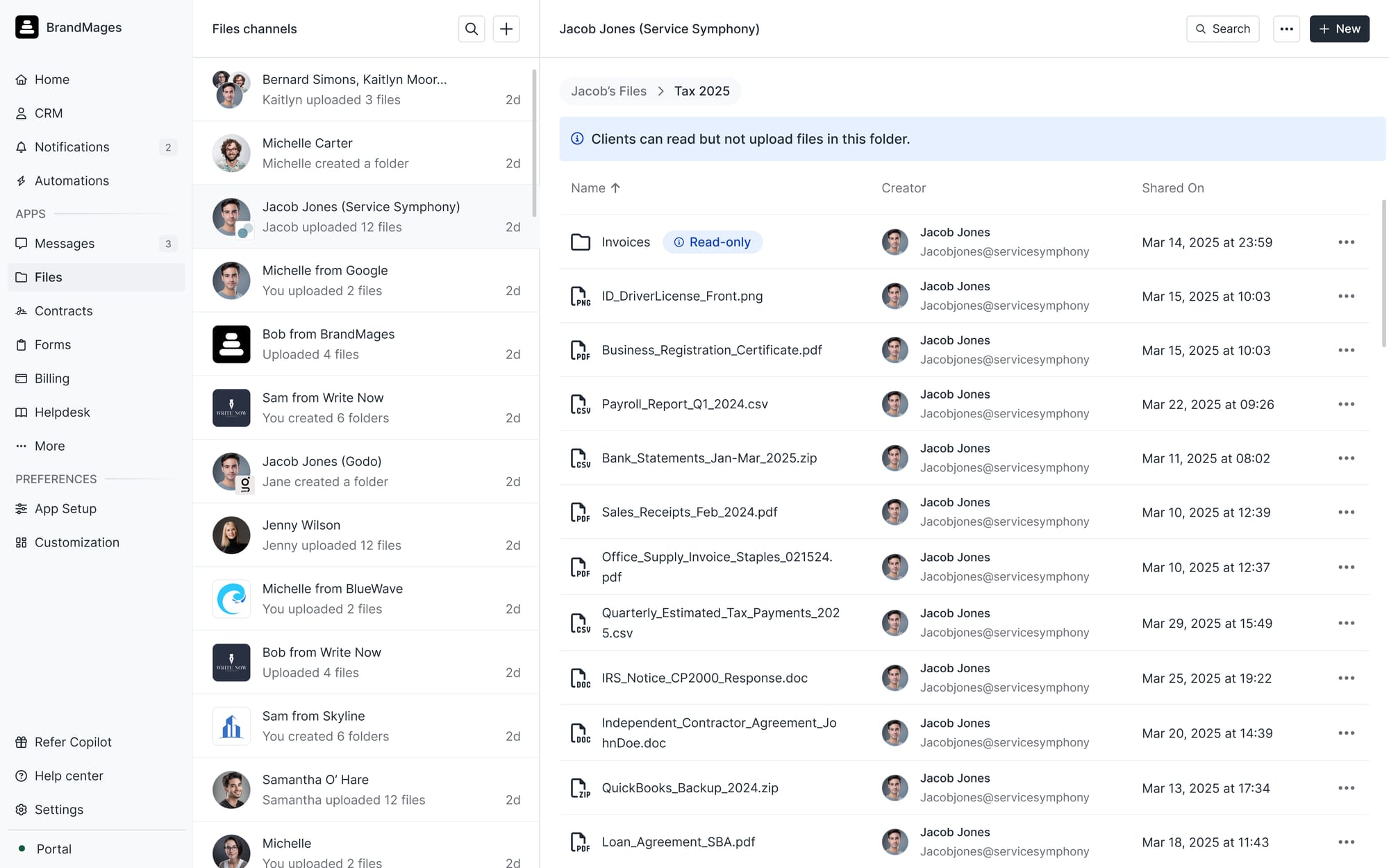
Company custom fields
Earlier this month we announced company custom fields, which work the same way as client custom fields. You can add the following types of custom fields to companies: phone number, email, URL, text, number, address, and tags. With this update, we’re also adding API, Zapier, and Make support for company custom fields, with full in-built automation support coming by the end of the year.
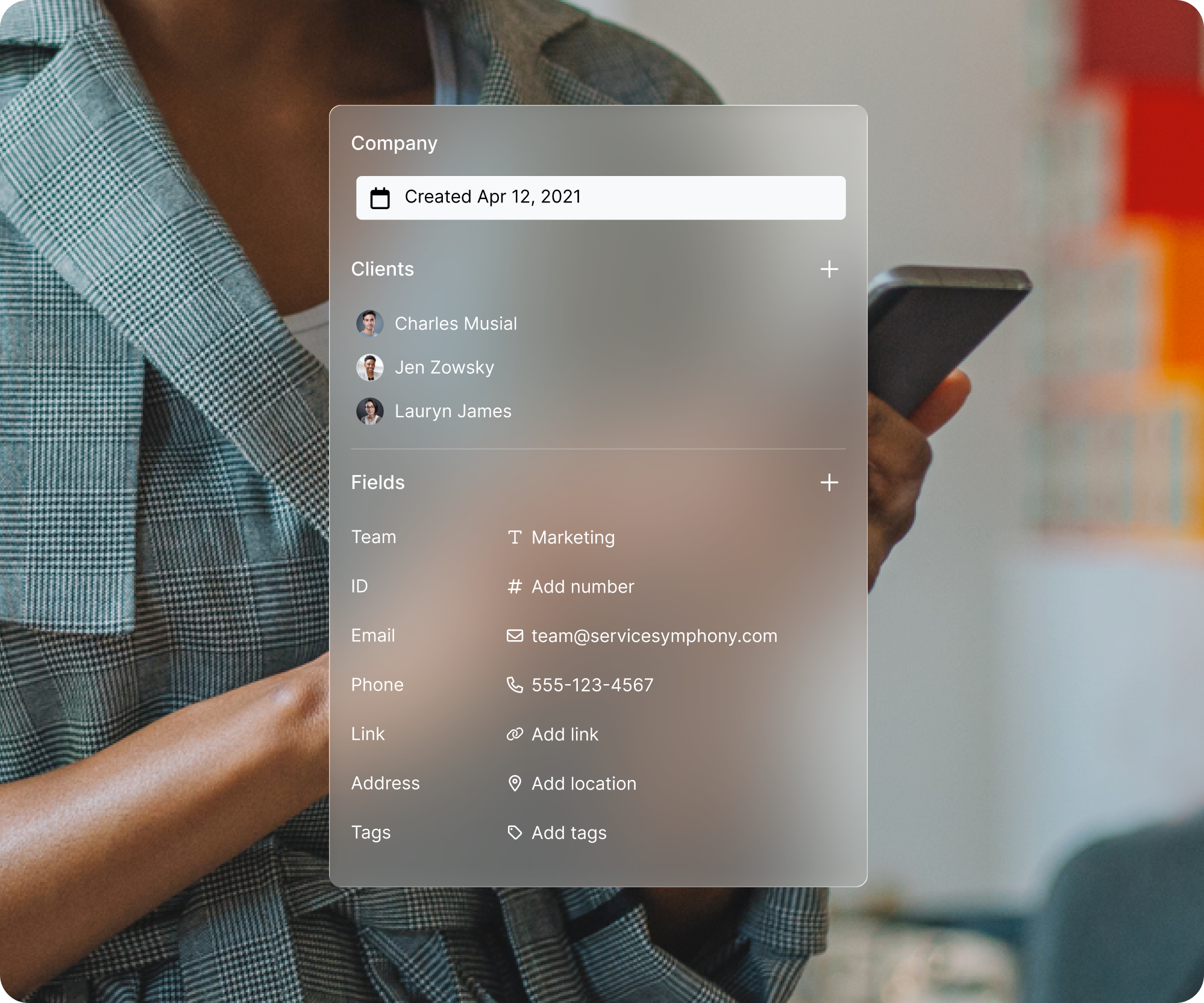
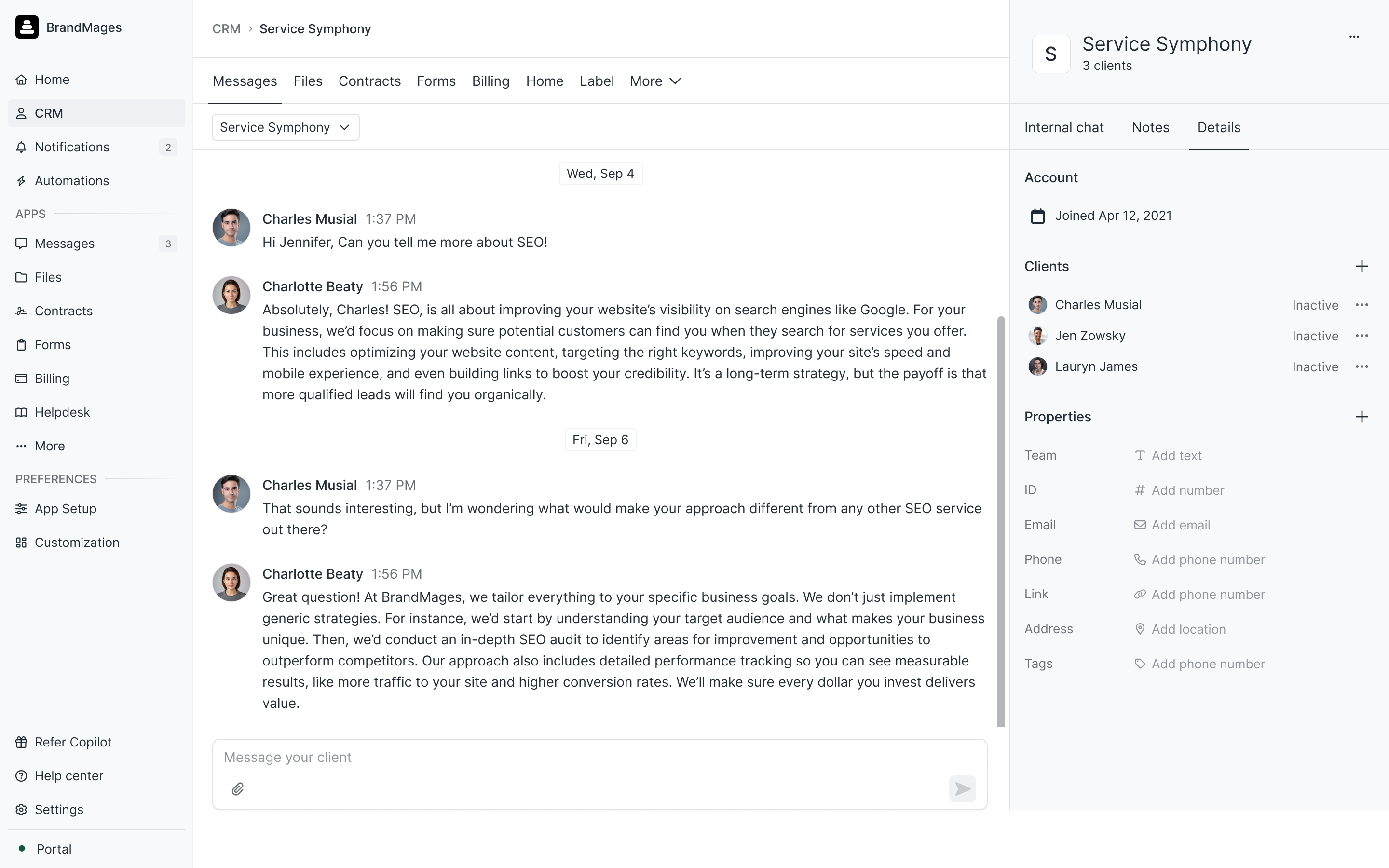
Client visibility in the Tasks App
Previously, you could assign tasks to an internal user, client, or company. The assignee determined who was responsible for the task. But what if a task needs to be completed by your teammate, but you want to give your clients visibility into progress? You can now do exactly that. When you create a task and assign it to an internal user, you can optionally add a client or company as a viewer to follow along with progress.
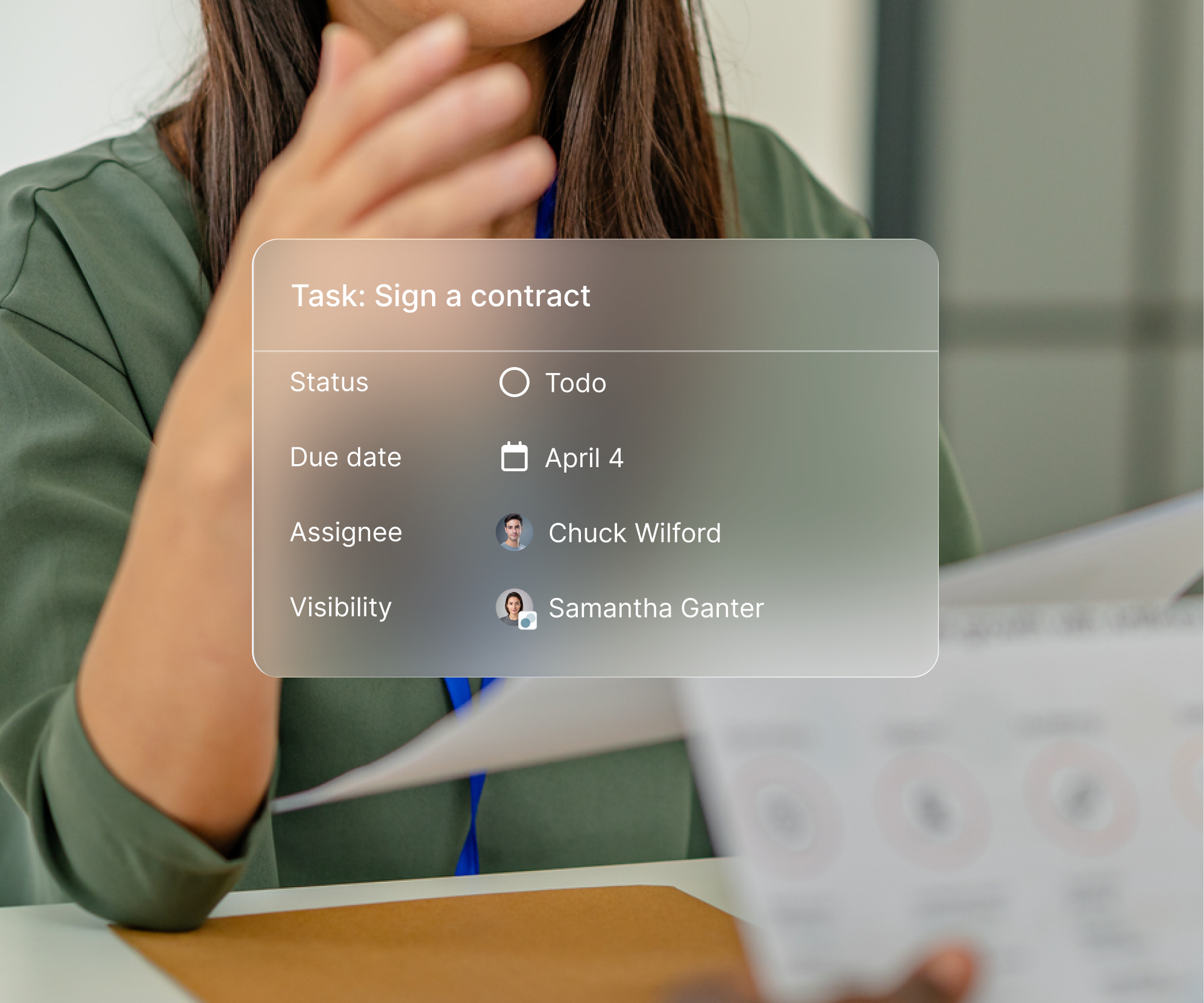
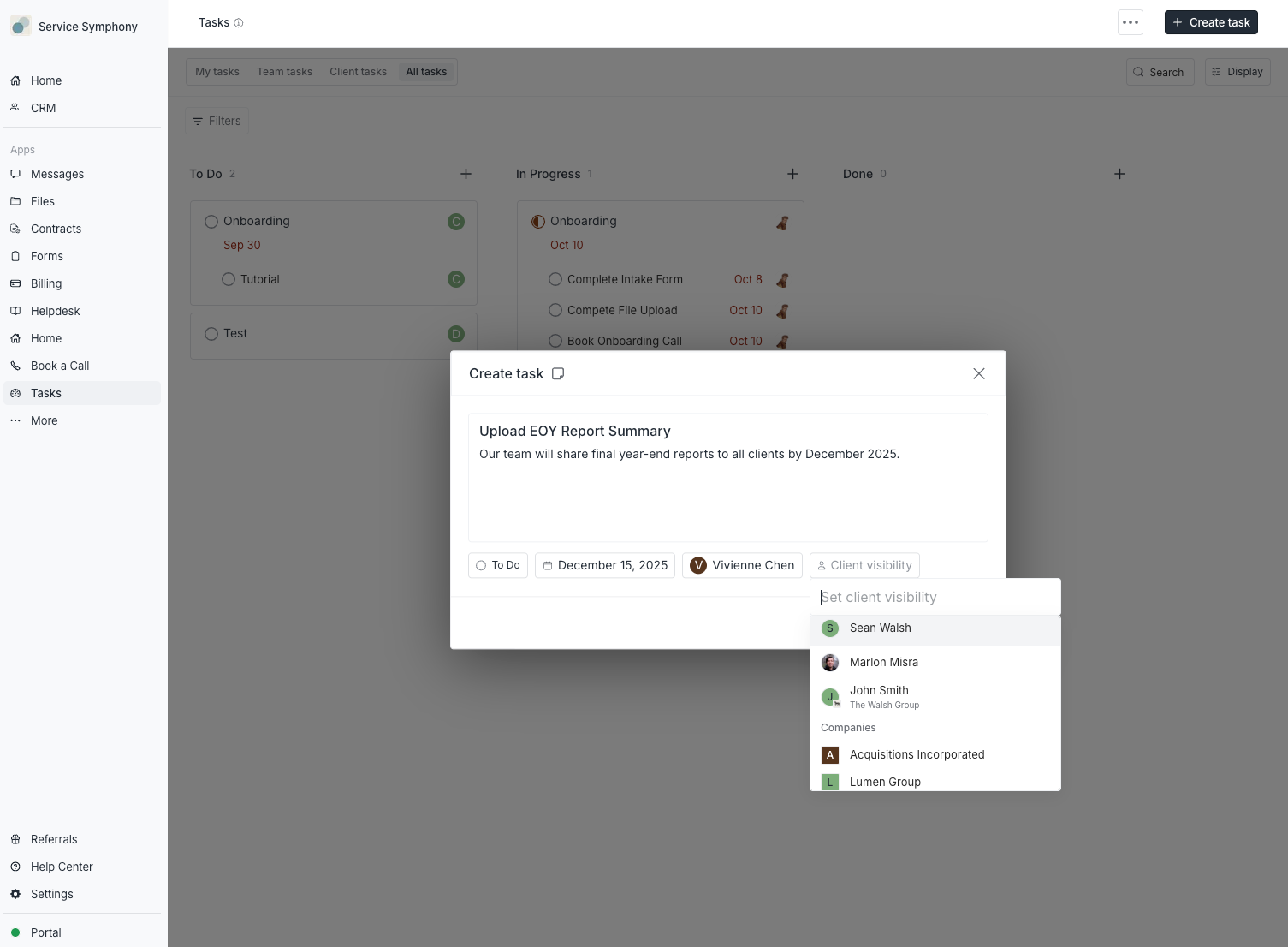
And 47 more quality improvements
Small fixes like the ones below compound over time. The result is a faster, more reliable product for everyone.
General improvements
- Improved email deliverability for all workspaces.
- Significantly improved the performance of loading the left sidebar in the Assembly Dashboard when there are large numbers of clients.
- Workspace owners now have more control over client email notifications. On the Settings > Client Notifications page, we added a toggle for client email notifications. When turned off, clients will not receive any emails — useful if you’re setting up a new workspace or using our API for custom email notifications.
- If an internal user or client loses internet connectivity, we now show a “Browser offline” dialog explaining why certain workflows may be failing.
- Across the app, we ensured that the correct sidebar item remains selected, even after deep navigation into an app (e.g. showing the Files App as selected when previewing a file).
- When custom domains have issues, we now automatically fall back to a
myassembly.comdomain so the client experience remains uninterrupted. - Improved portal sign-up and login pages — both now include a title that makes it clear which one you’re on.
- Improved image loading speeds across the platform.
- Improved the Recently Visited section on the home page, which is now more accurate.
- Improved deep-linking for email notifications — certain notifications that previously linked to the root Assembly Dashboard or portal now point directly to their destination.
- Improved the experience for clients navigating to restricted URLs (for example, an app where app visibility rules prevent access). Instead of a blank page, we now show an informative error page.
- Improved mobile UI in Automations, the Contracts App, and the Billing App.
- Improved various error states to make them clearer, including in authentication, invoicing, and subscriptions.
- Improved our cancellation flow — canceling your Assembly plan now also cancels any recurring subscription you have set up.
- Updated our color palette for various success and error pages.
- Improved fallback logic for workspace icons. If we can’t automatically find an icon and none is uploaded, we now show a stylized letter as the company icon.
- Cleaned up the UI of various settings pages.
CRM
- You can now add clients directly from the company details page.
- The client/company details pages now show a dynamic number of app tabs. Depending on space, we show as many as possible, with the rest in a dropdown.
- The right sidebar on client and company details pages is now resizable. When resized, your width preference is saved moving forward.
- Improved the performance of the address finder.
- Updated the color and styling of tags.
- You can now cancel requests while the AI Assistant is processing (“thinking”).
- Improved the performance of updating custom field values.
- Added ellipses for long values that were previously cut off.
- Fixed a bug where the client details page showed a company section even if companies were disabled.
Notification Center
- Redesigned the sidebar to better make use of space.
- You can now complete and comment on tasks from the Notifications center instead of clicking into Task App.
Authentication & Admin
- Internal users and clients who have connected Google accounts can now disconnect Google and set a password on their own.
- Images on login and signup pages now load dramatically faster.
- Fixed a bug that sometimes prevented new internal user account configuration when MFA was enforced across all accounts.
- Fixed a bug that prevented staff internal users from updating the profile pictures of other staff users.
- Fixed a bug that allowed creation of companies with contacts who had a name but no email, leading to bad data.
- Fixed a bug that caused an infinite load on the client direct sign-up page when direct sign-up was disabled. We now redirect users to the login page in this case.
Billing App
- Invoice memos now support line breaks.
- Clients who connected a bank using the ACH Debit option previously received an email mentioning Assembly. This email is now white-labeled and only mentions your business name.
- Voided invoices and canceled subscriptions are now hidden in the client experience.
- Fixed a bug where the recipient was hidden when opening a draft invoice.
- Fixed a bug that sometimes prevented updating the number of cycles for a time-bound subscription.
- Removed unnecessary scrollbars from invoices, subscriptions, and payment link pages.
- Improved the UI for adding new one-off line items and reusable prices/products.
Files App
- Added an upload progress indicator that now works for more file types.
- Fixed a bug related to uploading empty folders.
Contracts App
- Improved the performance of loading the Contracts App when there are many requests or submissions.
- Fixed a bug that prevented one-off eSignature requests for some PDFs that used address custom fields.
Messages App
- Fixed a rare bug that prevented message channels from being created for new clients.
- Fixed a very rare bug (five workspaces impacted) that resulted in multiple individual message channels being created for the same client.
Helpdesk App
- Internal users can now upload ZIP files inside articles.
Your clients deserve better.
Try for free for 14 days, no credit card required.
