9 Top CRMs with client portals: Tested and reviewed in 2025
Run your productized agency with Assembly
Assembly gives you the tools you need to start, run, and grow your client business. Try it for free!
4.9 rating
- 9 Best CRMs with client portals in 2025: At a glance
- 1. Assembly: Best for all-in-one client operations
- 2. FuseBase: Best for flexible client collaboration
- 3. Zoho CRM: Best for small business client management
- 4. SuiteDash: Best for white-label client experience
- 5. HubSpot CRM: Best for marketing and automation workflows
- 6. Salesforce Sales Cloud: Best for enterprise visibility
- 7. Clientjoy (now part of Synup OS): Best for agency and freelancer management
- 8. Moxo: Best for client onboarding
- 9. Bonsai: Best for freelancers and small agencies
- How I tested these CRMs with client portals
- Which CRM with a client portal should you choose?
- My final verdict
- Build a more connected client experience with Assembly
- Frequently asked questions
After testing dozens of CRMs with client portals, I found 9 that bring client management, billing, and communication together in one organized system in 2025.
9 Best CRMs with client portals in 2025: At a glance
CRMs with client portals bring your client data, communication, and payments into one organized workspace. Each platform takes a different approach, with some built for automation, others for client experience or team visibility. Here’s how 9 top options compare in 2025:
| Tool | Best For | Starting Price (Billed Annually) | Key Advantage |
|---|---|---|---|
| Assembly | All-in-one client operations | $39/month | Combines CRM, portal, billing, and automation in one connected workspace |
| FuseBase | Flexible client collaboration | $32/month | Lets teams build branded client hubs for files, notes, and feedback |
| Zoho CRM | Small business client management | $14/user/month | Includes a built-in client portal for tasks, invoices, and communication |
| SuiteDash | White-label client experience | $180/year | Offers deep customization with private client portals and secure sharing |
| HubSpot CRM | Marketing and automation workflows | $9/user/month | Integrates marketing, CRM, and client portals for connected campaigns |
| Salesforce Sales Cloud | Enterprise visibility | $25/user/month | Centralizes data, reporting, and customer access with advanced tools |
| Clientjoy (now part of Synup OS) | Agency and freelancer management | $79/month | Simplifies proposals, invoicing, and client communication in one place |
| Moxo | Client onboarding | Custom pricing | Streamlines onboarding with shared timelines and guided reviews |
| Bonsai | Freelancers and small agencies | $9/user/month | Simplifies contracts, payments, and client communication in one place |
1. Assembly: Best for all-in-one client operations
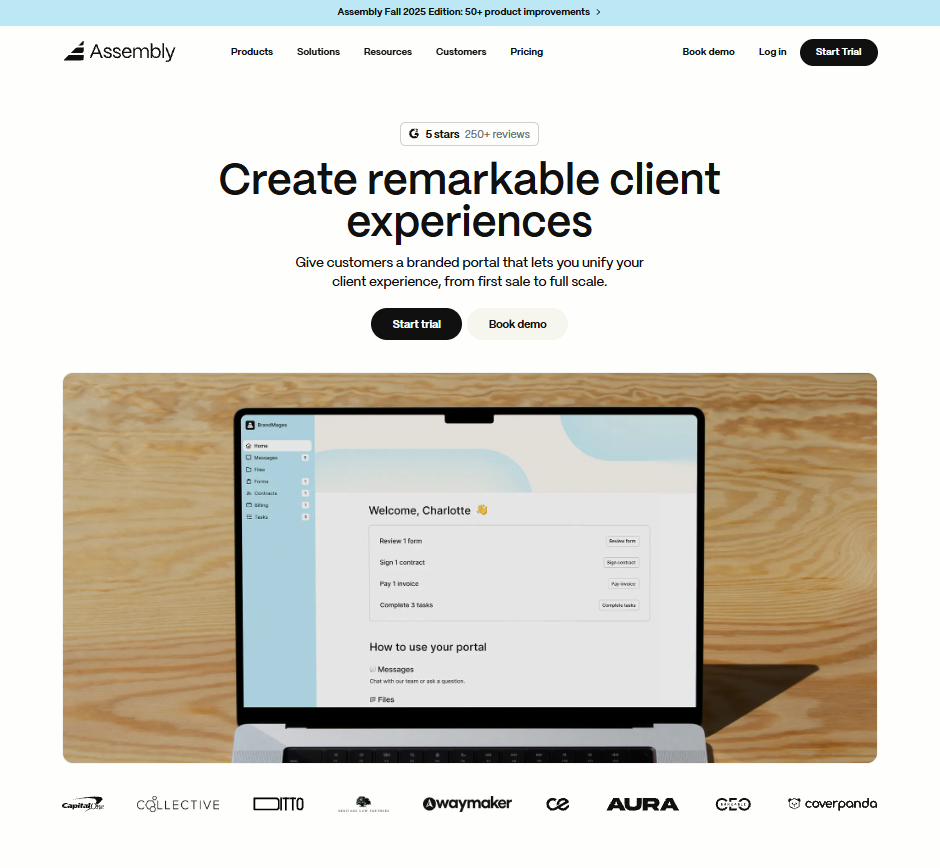
- What it does: Assembly is a CRM and client portal that connects messaging, files, and billing in one organized workspace. Service teams use it to manage client communication, documents, and payments without switching between tools.
- Who it’s for: Agencies and service-based firms that want to handle every part of client work, from onboarding to renewals, in one secure system.
We built Assembly to help service teams manage ongoing client relationships without losing context. Every client has one workspace and a connected client portal where conversations, invoices, and files stay organized in one place.
With Assembly, you can see where each client stands, what’s been shared, and what’s due without digging through email threads or spreadsheets. When a client signs a contract or approves a proposal, it links directly to their record, so renewals and payments are easy to track.
The billing tools handle both recurring and one-time payments, helping you manage retainers and ongoing projects without relying on separate invoicing software.
Assembly Assistant, our AI-powered CRM assistant, helps your team prepare for calls faster by summarizing notes, surfacing next steps, and drafting quick follow-ups.
Each client portal reflects your branding, giving clients a consistent experience from their first login. They also connect with tools like Airtable, ClickUp, Calendly, and Zapier, allowing you to automate reminders, approvals, and updates so your team can focus on higher-value client work.
Key features
- Connected client portal: One login for clients to view files, invoices, and messages
- Billing and invoicing: Supports subscriptions, e-signatures, and direct payments
- AI Assistant: Summarizes notes and drafts follow-ups for your team
- Integrations: Works with Airtable, ClickUp, Calendly, and Zapier
- Permissions control: Set custom access for clients and internal users
Pros
- Combines CRM, portal, and billing in one workspace
- Simplifies collaboration for service teams
- Custom branding for a professional client experience
Cons
- Higher starting price than lightweight CRMs
- Some advanced features may exceed small team needs
Pricing
Assembly starts at $39 per month for the Starter plan.
Bottom line
Assembly gives teams a connected system for managing clients, communication, and billing in one place. It’s a strong fit if you want a CRM that doubles as a client portal and keeps both your team and clients organized. But if you only need basic contact tracking or quick invoicing, a lighter option like Bonsai or Clientjoy might make more sense.
2. FuseBase: Best for flexible client collaboration
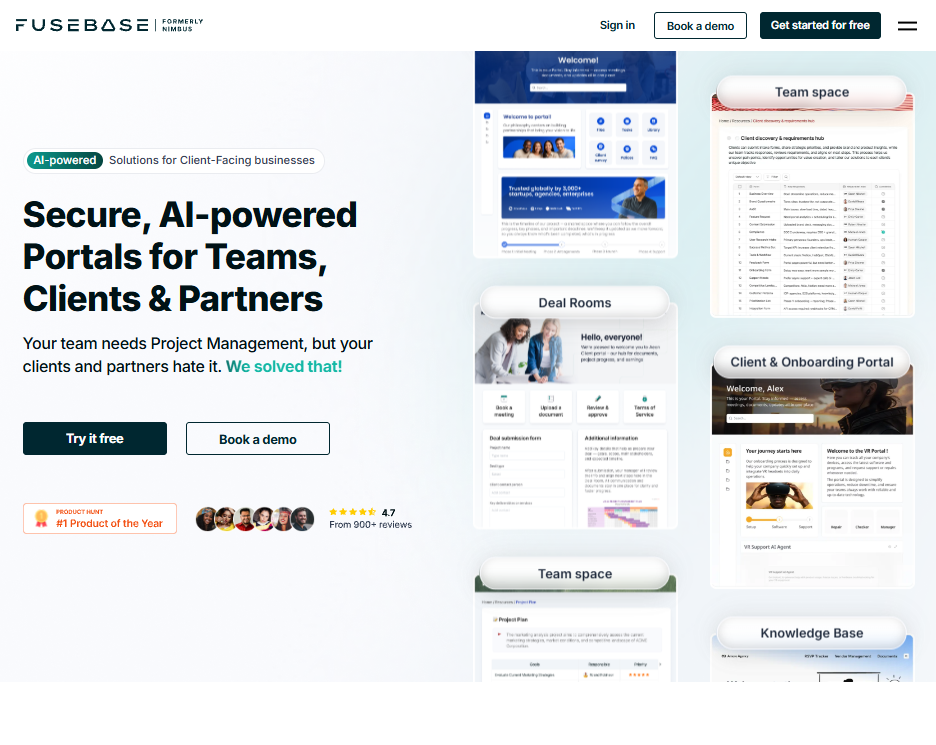
- What it does: FuseBase is a client portal and collaboration tool that organizes notes, feedback, and files in shared workspaces. It helps teams manage client communication without relying on endless email chains.
- Who it’s for: Agencies and consultants that need flexible client hubs for projects, file sharing, and discussions.
FuseBase makes it easy to build workspaces where clients can view updates, leave comments, and upload files.
I tested it by setting up a design review workflow and found that clients could track deliverables without needing follow-up emails. The drag-and-drop builder helped me customize each portal with headers, sections, and branded colors.
Permissions were straightforward, which made it simple to separate client-facing discussions from internal notes. It suits creative teams and consultants who collaborate closely with clients and want everything visible in one place, though it lacks advanced automation tools for long-term account management.
Key features
- Client workspaces: Branded hubs for sharing files and feedback
- Collaboration tools: Centralized discussions and document tracking
- Integrations: Works with Slack, Google Drive, and Zapier
Pros
- Fast setup and clean design
- Strong collaboration tools for agencies
- Easy to personalize each portal
Cons
- Missing deeper automation tools
- Lacks CRM pipeline tracking
Pricing
FuseBase starts at $32 per month for the Solo plan.
Bottom line
FuseBase makes collaboration feel simple and well-organized. It’s a smart choice for agencies that need to share files and feedback with clients, though teams that rely on CRM tracking or automation may prefer HubSpot CRM or Zoho.
3. Zoho CRM: Best for small business client management
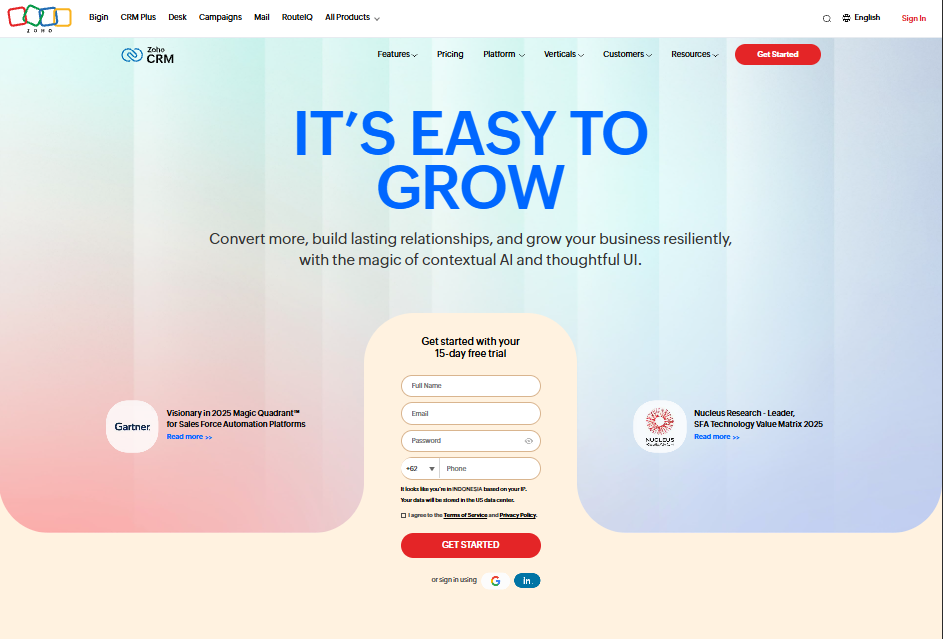
- What it does: Zoho CRM combines contact management, automation, and billing tools in one system. Its client portal gives customers access to invoices, documents, and project milestones.
- Who it’s for: Small businesses that want affordable CRM and client portal functionality in one place.
Zoho CRM puts structure and automation front and center. I connected it with Zoho Books during testing and liked how the portal gave clients one place to view invoices, upload contracts, and approve documents.
The setup takes patience, but once workflows are running, reminders and updates go out automatically with little maintenance. I think the automation builder is its biggest strength since it helps small teams stay consistent even with limited resources.
The interface looks dated, but it handles multi-step approvals well for the price. Zoho works best for small businesses that want reliable automation and client visibility without stepping into enterprise territory.
Key features
- Client portal: Clients access invoices and files
- Automation: Creates recurring reminders and updates
- Integrations: Works with Zoho Books, Gmail, and Slack
Pros
- Affordable pricing
- Connects with other Zoho tools
- Useful for repeatable workflows
Cons
- Interface is a bit dated
- Takes time to configure properly
Pricing
Zoho CRM starts at $14 per user per month for the Standard plan.
Bottom line
Zoho CRM offers a dependable entry point for small teams that need visibility and automation. It’s affordable and easy to expand, though businesses that prioritize branding or advanced analytics may find Assembly or FuseBase more flexible.
4. SuiteDash: Best for white-label client experience
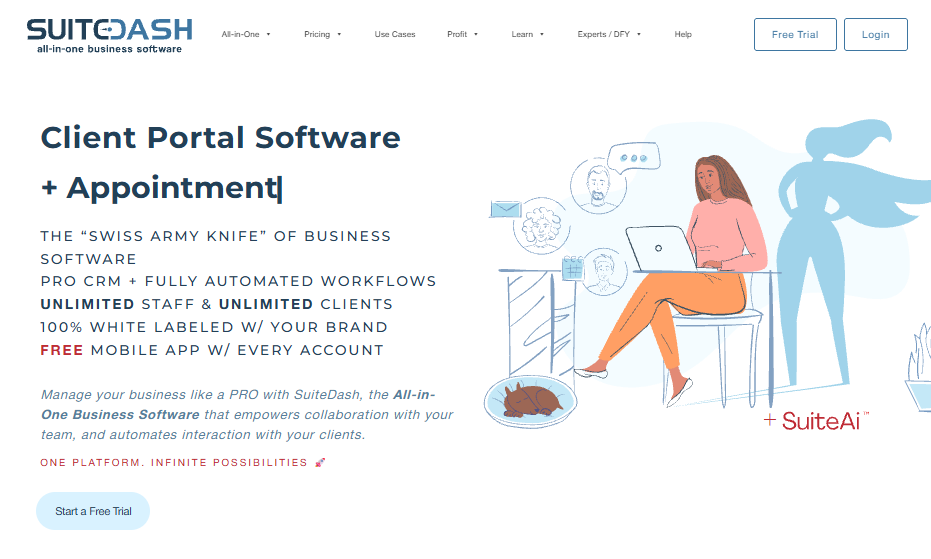
- What it does: SuiteDash combines CRM, project management, and billing in a fully customizable client portal. It lets teams control every screen, from login pages to dashboards.
- Who it’s for: Businesses that want to build a fully branded client experience.
SuiteDash gives you control over every part of the client experience. I tested its white-label setup by rebranding the client portal with a custom domain and login screen.
The workflow builder let me automate onboarding forms, payment reminders, and project updates. It took a while to configure, but once complete, the entire client journey ran inside the portal. I appreciated that recurring invoices and file uploads stayed visible to clients without needing separate systems.
The dashboard can look cluttered until you simplify menus, but it’s one of the few tools that lets you own the interface from top to bottom.
Key features
- White-label control: Customize domains and client dashboards
- Automation: Handle onboarding, reminders, and renewals
- Billing tools: Manage subscriptions and payments
Pros
- Deep customization options
- All-in-one client management
- Secure file and billing tools
Cons
- Longer setup time
- Outdated visual design
Pricing
SuiteDash starts at $180 per year for the Starting Smart tier.
Bottom line
SuiteDash suits teams that care about branding and control. It’s feature-rich once configured, but if you want faster setup or a more modern layout, you might find FuseBase or Clientjoy more approachable.
5. HubSpot CRM: Best for marketing and automation workflows
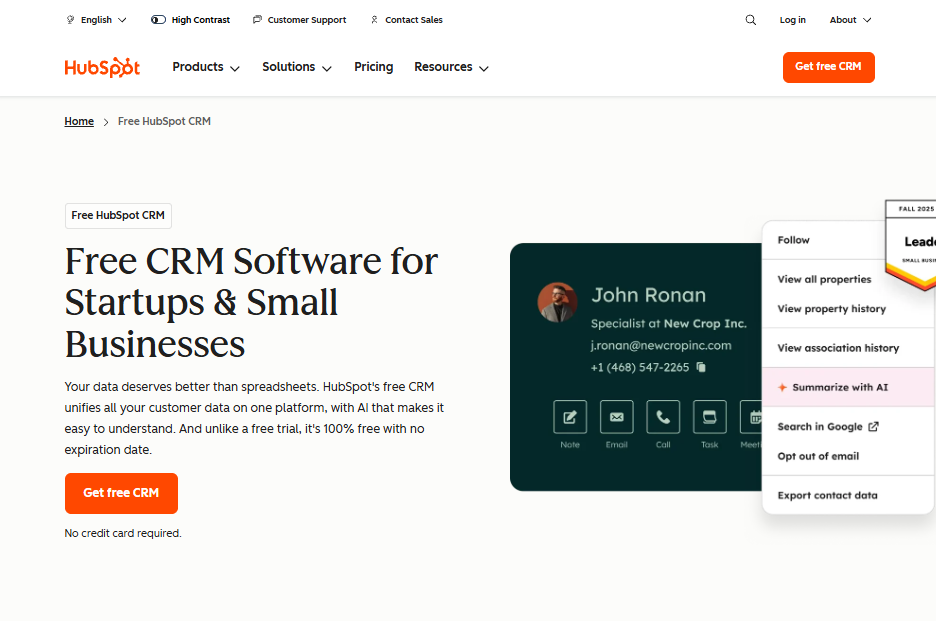
- What it does: HubSpot CRM connects sales, marketing, and client service in one dashboard. Its client portal supports document sharing, invoices, and follow-up tracking.
- Who it’s for: Teams that manage both marketing campaigns and client relationships.
HubSpot CRM brings marketing, sales, and client management together in one system. I set up automated renewal reminders connected to email campaigns, and the workflows ran smoothly once configured.
Updates triggered automatically as deals moved through stages, which helped the process stay consistent without manual checks. The reporting stood out most to me because it linked client activity with campaign results, making it easier to see what actually led to renewals.
The portal itself is simple but practical for sharing invoices and files. Advanced automation and analytics require upgrades, which raises costs as your client list grows. Still, it’s a strong fit for teams that want both marketing visibility and reliable client management in one place.
Key features
- Automation: Sends reminders and follow-ups
- Client portal: Central hub for invoices and updates
- Integrations: Works with Gmail, Outlook, and ad tools
Pros
- Combines marketing and CRM
- Detailed analytics and reporting
- Easy to use across departments
Cons
- Pricing increases with upgrades
- Some features require add-ons
Pricing
HubSpot CRM starts at $9 per user per month for the Starter plan.
Bottom line
HubSpot CRM helps teams connect client communication with marketing automation. It’s practical for businesses that balance retention and lead generation, though smaller teams might find Zoho or Clientjoy simpler for day-to-day use.
6. Salesforce Sales Cloud: Best for enterprise visibility
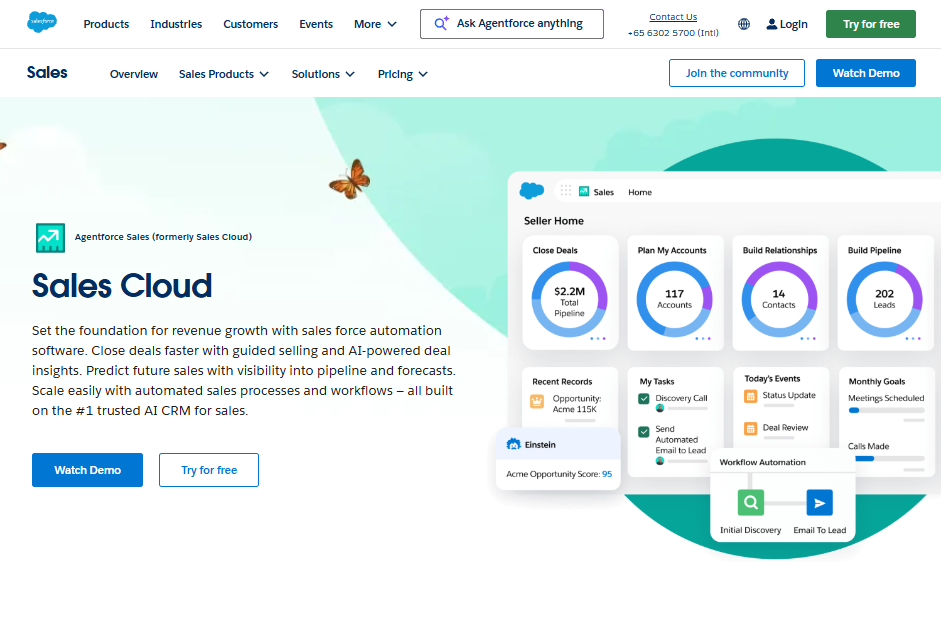
- What it does: Salesforce Sales Cloud is a CRM that focuses on enterprise-scale relationship management, analytics, and workflow automation. Its client portal connects customer data, reports, and approvals in one system.
- Who it’s for: Large organizations that need deep customization and advanced visibility across departments.
Salesforce Sales Cloud is a good choice when you need complete visibility across accounts. I connected its client portal to shared reports and approval workflows, which made it easier for teams to manage multi-step projects without losing context.
The system automatically tracked client interactions and tied them to revenue forecasts, which helped larger teams coordinate activity. Setup takes time and often requires internal admin support to configure properly.
It’s a powerful platform that handles complex operations well, though smaller firms may find its scope more than they need for everyday client management.
Key features
- Advanced automation: Configure workflows for renewals and approvals
- Client access: Share reports, forms, and project updates securely
- Integrations: Works with Slack, Google Workspace, and Microsoft 365
Pros
- Deep customization and reporting
- Reliable automation tools
- Ideal for enterprise operations
Cons
- Steep learning curve for setup
- Higher cost per user
Pricing
Salesforce Sales Cloud starts at $25 per user per month.
Bottom line
Salesforce delivers visibility and automation that enterprise teams rely on for scale. It suits large organizations with structured processes, but smaller teams may prefer simpler systems like Zoho or SuiteDash.
7. Clientjoy (now part of Synup OS): Best for agency and freelancer management

- What it does: Clientjoy combines CRM, invoicing, and proposal tools into one platform. It helps agencies and freelancers manage the full client cycle from first contact to payment.
- Who it’s for: Agencies and freelancers who need a single dashboard for communication, invoicing, and client tracking.
Clientjoy keeps client management simple and organized. I built a workflow to send proposals, turn them into invoices, and track payments from a single dashboard.
The client portal showed everything clearly, including pending approvals and receipts, which made it easy to follow each project’s progress. I liked how messages and payments stayed connected to each client record, keeping updates and context in one place.
Reporting is basic but useful for tracking revenue and pipeline health. Automation options are limited, yet it still gives agencies and freelancers a dependable setup for managing proposals, billing, and communication without switching tools.
Key features
- Proposals and invoicing: Send, track, and convert in one flow
- Client portal: View invoices, proposals, and updates
- Integrations: Works with Gmail, Stripe, and Google Calendar
Pros
- Simple setup for freelancers and agencies
- Useful client visibility in one dashboard
- Clear payment tracking
Cons
- Limited automation options
- Fewer integrations than larger CRMs
Pricing
Clientjoy starts at $79 per month for the Startup plan.
Bottom line
Clientjoy simplifies how small agencies and freelancers manage clients from proposal to payment. It’s great for service teams that want one hub for billing and communication, though scaling firms may need more advanced automation.
8. Moxo: Best for client onboarding
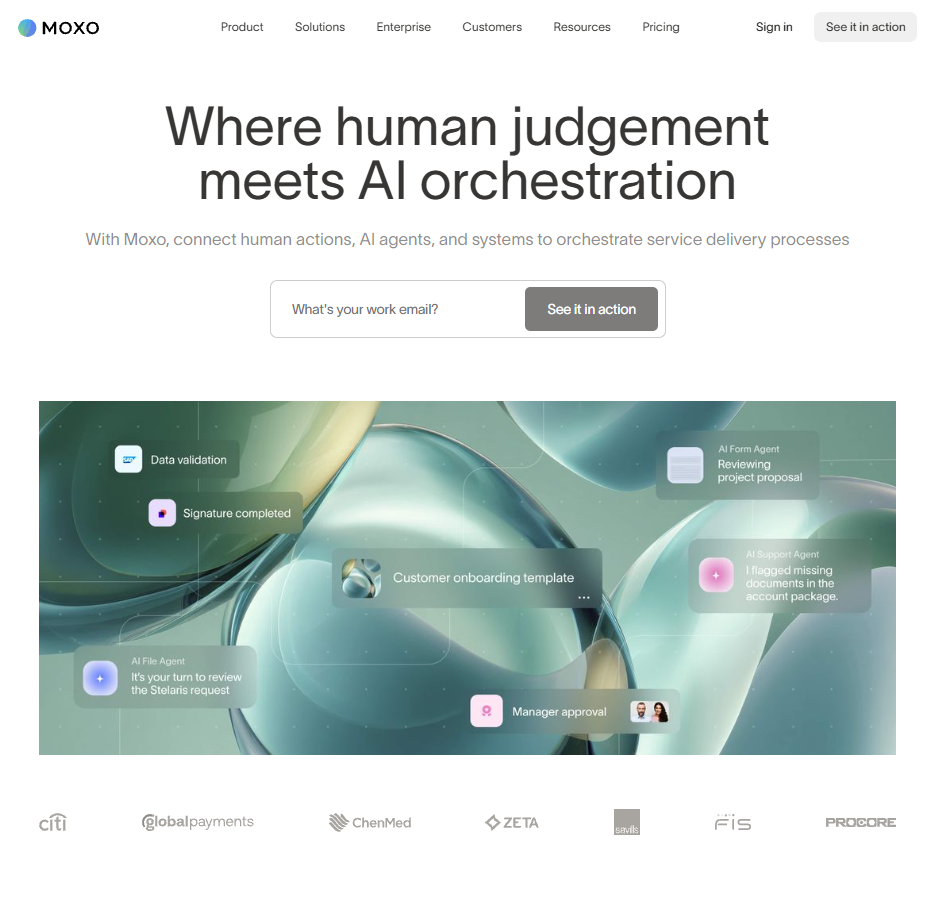
- What it does: Moxo is a client collaboration and workflow tool that focuses on onboarding and service delivery. It gives clients guided access to documents, forms, and status updates.
- Who it’s for: Teams that want a structured onboarding experience for clients with built-in workflows.
Moxo focuses heavily on process and presentation. I tested it by setting up a guided onboarding flow that walked clients through signing forms, uploading documents, and reviewing project steps.
The timeline view made it clear what was completed and what was next. I liked how easily you could assign responsibilities to both clients and team members within the same portal.
Some configuration options were limited, but the visual progress tracking made the experience smooth for clients. Overall, I think Moxo is a strong option for teams that handle detailed onboarding or client training.
Key features
- Guided onboarding: Step-by-step task completion for clients
- Shared timelines: Show project milestones and updates
- Secure communication: Chat and document sharing in one space
Pros
- Easy for clients to navigate
- Clear task visibility
- Strong onboarding workflows
Cons
- Limited customization options
- Pricing requires consultation
Pricing
Moxo offers custom pricing based on your needs.
Bottom line
Moxo works well for teams that prioritize a polished client onboarding experience. It keeps communication and progress tracking simple, though companies needing deeper customization may prefer FuseBase or Assembly.
9. Bonsai: Best for freelancers and small agencies
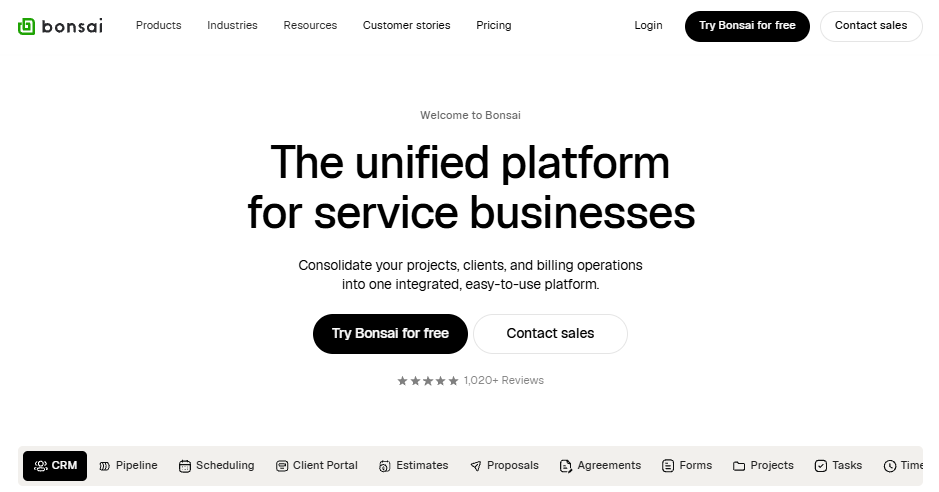
- What it does: Bonsai combines CRM, contracts, proposals, and billing into one platform. It helps small teams handle client work and payments without juggling tools.
- Who it’s for: Freelancers and small agencies that want a lightweight, all-in-one client system.
Bonsai keeps client operations straightforward and easy to manage. I created a project, sent a contract, and generated an invoice within minutes, all from the same dashboard.
Clients could log in to review proposals, sign documents, and make payments without switching tools. The interface is clean and intuitive, which makes onboarding simple for freelancers or small teams.
Reporting covers earnings and client activity clearly enough for light tracking. Automation is limited, but for solo professionals, that’s usually enough. Bonsai focuses on the essentials, helping you handle contracts, billing, and communication in one reliable workspace.
Key features
- Contracts and proposals: Create, send, and sign online
- Billing: Automate recurring or one-time invoices
- Client portal: Share updates and payment links
Pros
- Intuitive interface for freelancers
- Fast setup
- Combines key client tools in one
Cons
- Basic automation
- Fewer customization options
Pricing
Bonsai starts at $9 per user per month for the Basic plan.
Bottom line
Bonsai helps freelancers and small agencies stay organized from proposal to payment. It’s simple and efficient for solo users or small teams, but growing firms may want more flexibility from tools like Assembly or Zoho CRM.
How I tested these CRMs with client portals
I spent several weeks testing each CRM by setting up real client scenarios to see how they handled ongoing projects, billing, and collaboration. I looked for tools that cut down on tool-hopping while still giving clients a clear, professional experience. Here’s how I approached testing:
- Setup and onboarding: I created new accounts, added sample clients, and tracked how long it took to get everything running without outside help.
- Client interaction: Each platform was tested with live-style exchanges, including sending contracts, invoices, and shared files to see how smooth client access felt.
- Automation and workflow: I built reminders, approval steps, and follow-up sequences to measure how well each tool handled repetitive jobs.
- Customization and branding: I checked how much control each platform gave over the client portal’s design, domain, and permissions.
- Performance and usability: I tracked response times, mobile functionality, and how easy it was to find key actions during busy client work.
This mix of setup, testing, and real workflow simulation showed which CRMs help teams stay organized and which ones still make you juggle extra tools.
Which CRM with a client portal should you choose?
Every team manages clients differently, so the right CRM depends on how your business handles communication, billing, and collaboration. Choose:
- Assembly if you want an all-in-one system that connects client communication, billing, and documents in one organized workspace.
- FuseBase if you need flexible, branded client hubs where teams and clients can share feedback and files easily.
- Zoho CRM if you’re a small business that wants affordable client management and simple automation.
- SuiteDash if full branding control and white-label customization are your top priorities.
- HubSpot CRM if you want to connect marketing automation with client relationships in a single dashboard.
- Salesforce Sales Cloud if your company needs advanced reporting, visibility, and multi-team workflows.
- Clientjoy (Synup OS) if you’re an agency or freelancer who wants to manage proposals, invoices, and client updates in one place.
- Moxo if your focus is on structured client onboarding with step-by-step guidance and status tracking.
- Bonsai if you’re a freelancer or small agency looking for a simple, affordable way to manage contracts, payments, and projects.
Each platform serves a different stage of growth, from freelancers managing a handful of clients to enterprises running complex, multi-department workflows.
My final verdict
CRMs with client portals vary widely in focus. Some, like HubSpot and Salesforce, are built for scale and advanced automation. Others, such as FuseBase and SuiteDash, emphasize branded client experiences and collaboration. Smaller tools like Zoho and Bonsai simplify contracts and payments for solo professionals and small teams.
Assembly brings everything together. It combines communication, billing, and automation in one organized system so teams can manage ongoing client work without juggling apps. It’s built for service businesses that need structure after onboarding while keeping clients informed and connected.
The right platform depends on your team’s workflow, but the goal stays the same. Fewer moving parts, better visibility, and a smoother client experience from start to finish.
Build a more connected client experience with Assembly
Choosing the right CRM with a client portal means finding a system that connects your team’s work with the client experience. Assembly brings communication, billing, and automation together in one secure workspace so your team can stay organized and clients can access everything they need in one place.
Here’s what you can do with Assembly:
- See the full client record: Notes, files, payments, and communication history stay linked in one place. You never have to flip between systems or lose context when switching from sales to service.
- Prep faster for meetings: The Assistant pulls past interactions into a clear summary so you can walk into any call knowing exactly what’s been discussed and what’s next.
- Stay ahead of clients: Highlight patterns that may show churn risk or upsell potential, making outreach more timely and relevant.
- Cut down on admin: Automate repetitive jobs like reminders, status updates, or follow-up drafts that used to take hours. The Assistant handles the busywork so your team can focus on clients.
Ready to see how you can improve your client operations? Start your free Assembly trial today.
Frequently asked questions
What is the main benefit of a CRM with a client portal?
The main benefit of a CRM with a client portal is that it combines internal management and client communication in one system. You can track projects, share documents, and handle payments without switching between tools.
How does a client portal improve client experience?
A client portal improves client experience by giving clients one secure place to view files, pay invoices, and send messages. It keeps updates organized and builds trust through transparency.
Can small businesses use a CRM with a client portal?
Yes, small businesses can use a CRM with a client portal to manage clients efficiently. It helps teams organize communication, billing, and tasks without adding extra software.
What features make a good CRM with a client portal?
Contact management, secure file sharing, and integrated billing are key features of a good CRM with a client portal. These tools keep information connected, reduce admin work, and create a consistent experience for both your team and clients.
How do you know if your business needs a CRM with a client portal?
You need a CRM with a client portal if you manage client communication, billing, and updates across multiple tools. A connected platform centralizes everything, so both sides stay aligned.
Your clients deserve better.
Try for free for 14 days, no credit card required.
