15 Best client onboarding software for agencies tested in 2025
Build the perfect client management system
Assembly helps agencies centralize clients, projects, and communication without the chaos. Get started free.
4.9 rating
- 15 Best client onboarding software: At a glance
- 1. Assembly: Best for service firms needing an all-in-one client portal
- 2. Bonsai: Best for freelancers and small agencies
- 3. Moxo: Best for enterprise client collaboration
- 4. HoneyBook: Best for creative pros and small teams
- 5. FreshBooks: Best for accounting and finance teams
- 6. Paperform: Best for agencies with form-based onboarding
- 7. Clientary: Best for small client-service teams
- 8. Process Street: Best for automation-heavy workflows
- 9. Ignition: Best for accountants and consultants
- 10. Clustdoc: Best for document-heavy onboarding
- 11. Rocketlane: Best for collaborative onboarding projects
- 12. GUIDEcx: Best for transparent onboarding and timelines
- 13. Accelo: Best for professional services teams
- 14. FlowForma: Best for enterprise process automation
- 15. OnRamp: Best for SaaS onboarding teams
- How I tested these client onboarding tools
- Which client onboarding software should you choose?
- My final verdict
- Get started with Assembly
- Frequently asked questions
Client onboarding software is meant to make client handoffs easy, but many tools still leave teams chasing forms and clarifications. I’ve tested dozens to find which ones save time and give clients a smoother start.
Assembly focuses on post-sales client management and brings billing, forms, and communication into one portal. Others, like Bonsai and Moxo, focus more on project tracking and client collaboration, giving teams flexible ways to manage onboarding from different angles.
15 Best client onboarding software: At a glance
Client onboarding software covers everything from simple workflow tools to full client portals with billing and automation. Each one takes a different approach to setup speed, client communication, and project visibility.
Here’s a quick side-by-side look at pricing, ideal users, and what makes each platform stand out:
| Tool | Best For | Starting Price (Billed Annually) | Key Strength |
|---|---|---|---|
| Assembly | Service firms needing an all-in-one client portal | $39/month | Combines billing, forms, and communication in one branded portal |
| Bonsai | Freelancers and small agencies | $9/user/month | Contracts, forms, and proposals with basic automation |
| Moxo | Enterprise client collaboration | Custom pricing | Centralized client workspaces with workflow automation |
| HoneyBook | Creative pros and small teams | $36/month + transaction fees | Templates for contracts, invoices, and client communication |
| FreshBooks | Accounting and finance teams | $21/month | Combines bookkeeping, billing, and client portals |
| Paperform | Agencies with form-based onboarding | $24/month | Customizable forms that trigger automated onboarding actions |
| Clientary | Small client-service teams | $19/month | Proposals, invoicing, and automation in one dashboard |
| Process Street | Automation-heavy workflows | Custom pricing | Workflow templates and process automation tools |
| Ignition | Accountants and consultants | $39/month | Automates proposals, contracts, and client billing |
| Clustdoc | Document-heavy onboarding | $190/month | Secure intake forms, file collection, and approvals |
| Rocketlane | Collaborative onboarding projects | $19/user/month, minimum 5 users | Shared workspaces, project timelines, and automated client updates |
| GuideCX | Transparent onboarding and timelines | Custom pricing starting at $5,000/year | Client-facing project tracking with visibility and reminders |
| Accelo | Professional services teams | Custom pricing | PSA system with integrated onboarding, billing, and resource tracking |
| FlowForma | Enterprise process automation | $2,347/month | Workflow automation and no-code forms for onboarding and approvals |
| OnRamp | SaaS onboarding teams | Custom pricing starting at $15,000/year | Progress tracking and project templates for software rollout |
1. Assembly: Best for service firms needing an all-in-one client portal
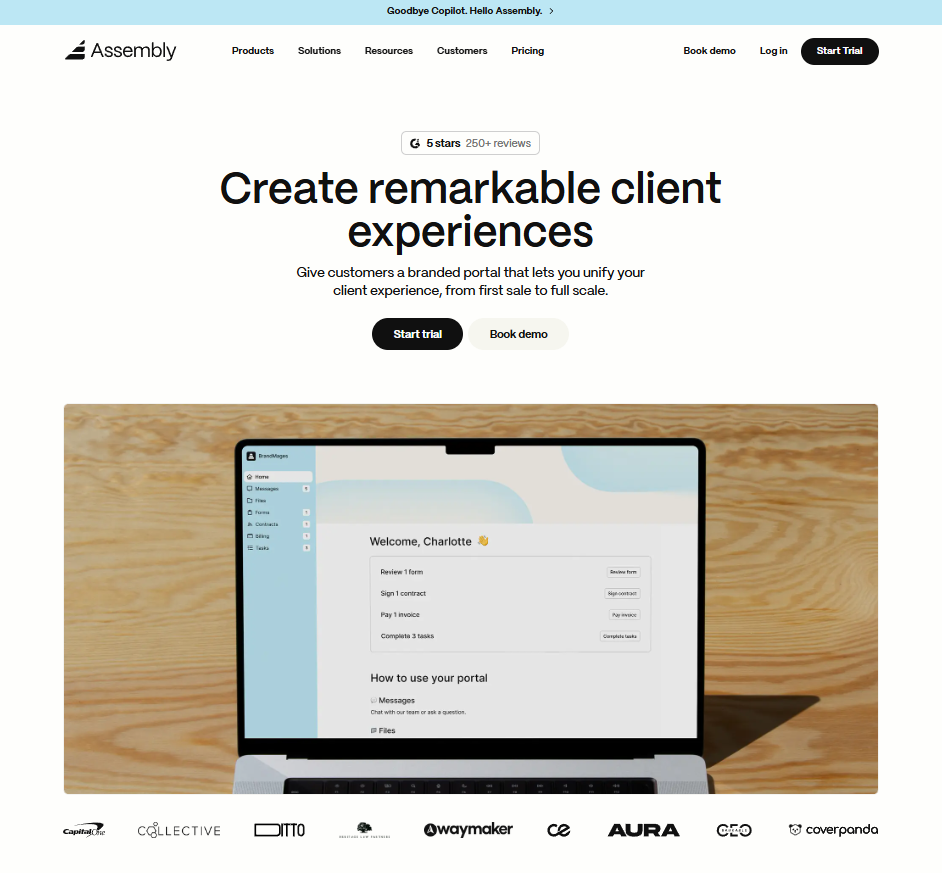
- What it does: Assembly is a client portal and post-sales CRM that brings billing, contracts, and communication together in one place. It helps service teams manage every client relationship professionally without switching between multiple tools.
- Who it’s for: Service-based firms and agencies that want a unified platform for onboarding, billing, and client management.
We built Assembly to simplify client onboarding by giving your team one platform that adapts to how you already work.
Most service firms start new client relationships with separate tools for contracts, billing, and messaging, which adds extra steps before real work begins. Assembly replaces that with a branded client portal where your clients can sign contracts, pay invoices, share files, and communicate securely in one place.
With Assembly, you’ll have the core tools needed to onboard clients efficiently. The billing and contracts suite includes e-signatures, invoices, subscriptions, and payments, while the AI-powered Assistant helps you start new relationships with full client context.
Assembly also integrates with tools like Airtable, ClickUp, Calendly, Zapier, and Make, keeping every onboarding step connected from the first signed contract to the first completed job.
And over the past few years, we’ve expanded Assembly into a platform that supports each firm’s unique onboarding process. Through our App Store, you can install Marketplace Apps built by approved developers or have custom apps created through our Experts Marketplace. This flexibility lets you tailor Assembly to match how your firm handles client intake and add new capabilities as your business grows.
Key features
- Branded client portal: One login for clients to view invoices, contracts, and updates.
- Billing and contracts: Built-in e-signatures, invoicing, and recurring payments.
- AI Assistant: Surfaces client context, such as notes and files, before meetings.
- App Store and Marketplace Apps: Lets teams install prebuilt or custom apps to expand onboarding workflows.
- Integrations hub: Connects with various tools for automation and workflow syncing.
Pros
- Branded client experience that strengthens client relationships.
- Reduces tool overload for billing, file sharing, and messaging.
- Integrates with ClickUp, Airtable, Calendly, and automation tools.
Cons
- Higher price point than lightweight CRMs.
- Better suited for ongoing client relationships than one-time projects.
Pricing
Assembly starts at $39 per month. Higher tiers include more client seats, advanced integrations, and full white-label branding.
Bottom line
Assembly supports each firm’s unique onboarding process by connecting contracts, payments, and communication in one client portal. But if you need a lighter tool for quick proposals or one-off projects, a simpler option like Bonsai might fit better.
2. Bonsai: Best for freelancers and small agencies
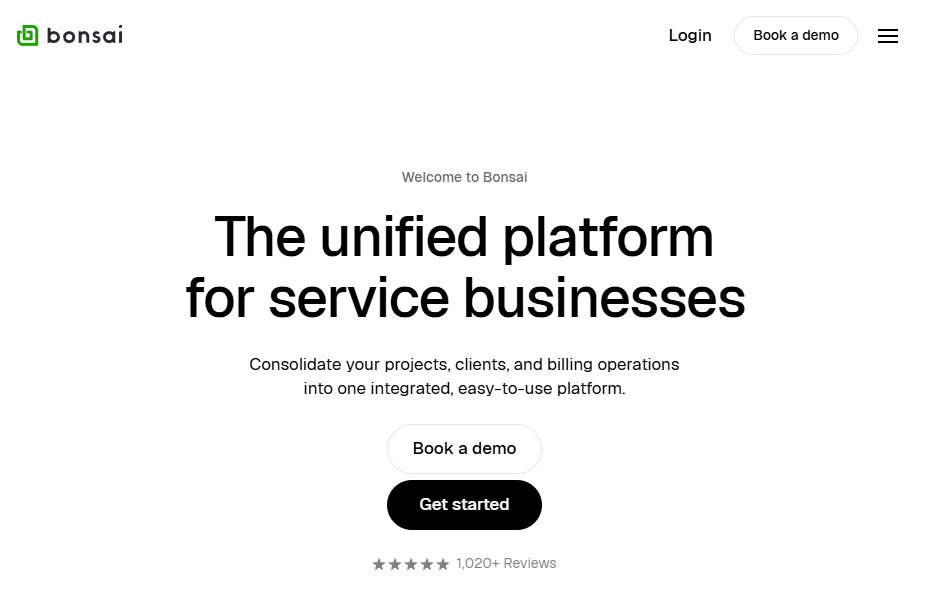
- What it does: Bonsai is a business management platform that combines proposals, contracts, invoicing, and light automation in one workspace. It helps freelancers and small agencies organize onboarding tasks from the first proposal to the first invoice.
- Who it’s for: Independent contractors and small teams who want simple tools to manage client onboarding, billing, and workflow tracking.
Bonsai handles the complete client journey from proposal to payment in a single workspace. I built a basic onboarding workflow that linked proposal templates to contracts and invoices in a few minutes. The setup was straightforward, and the automation handled reminders automatically once projects began.
Smaller teams will likely appreciate that Bonsai includes ready-to-use templates for proposals and contracts, but I noticed its customization options were limited. You can adjust branding and fields, but multi-user permissions are minimal, which could slow larger teams as they grow. Overall, it’s a strong entry point for agencies formalizing their client onboarding process for the first time.
Key features
- Prebuilt templates for proposals, contracts, and invoices.
- Automated reminders for payments and project deadlines.
- Basic CRM to track client status and onboarding progress.
Pros
- Fast setup with minimal learning curve.
- Built-in templates for proposals and contracts.
- Affordable pricing for freelancers and new agencies.
Cons
- Limited customization for branding and workflows.
- Costs can add up with extra team members.
Pricing
Bonsai starts at $9 per user per month, which includes unlimited clients and projects.
Bottom line
Bonsai suits freelancers or small agencies who want quick, simple onboarding without complexity. It’s not built for scaling teams, but it’s a dependable starting point for handling client contracts and payments.
3. Moxo: Best for enterprise client collaboration
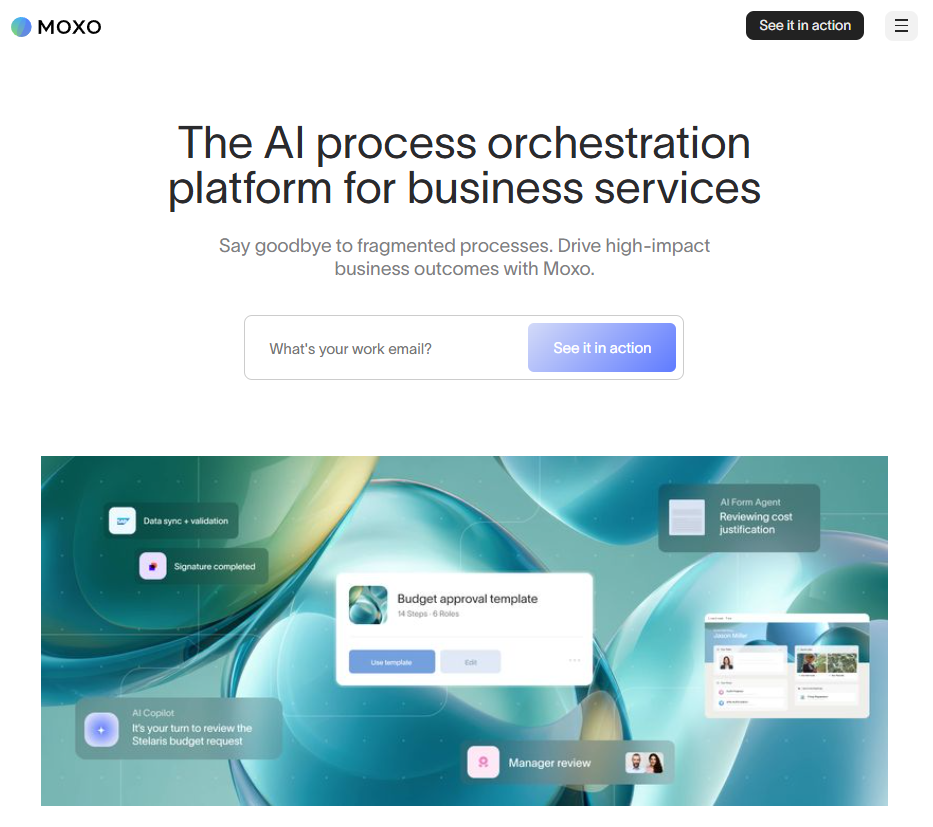
- What it does: Moxo is a collaboration hub that centralizes client communication, project tracking, and workflow automation. It serves as a digital workspace for managing documents, messages, and meetings in one place.
- Who it’s for: Enterprises and large teams that manage ongoing relationships with multiple clients.
Moxo works well for firms that manage secure, ongoing client relationships where privacy and control matter. I created dedicated workspaces where clients and teams could share files, send messages, and track updates in one organized place. The automation builder handled reminders and approvals smoothly, though setup took longer than lighter SaaS tools.
Its structure supports compliance-focused industries where documentation and sign-offs are essential. The integration catalog is smaller than most platforms I tested, which limits flexibility for teams relying on external tools. Moxo suits organizations that prioritize structure and data security, but may be heavy for agencies that prefer a faster, simpler workflow.
Key features
- Client workspaces with permissions and access controls.
- Workflow automation for onboarding tasks.
- Document and meeting management.
Pros
- Secure environment for sensitive client information.
- Customizable workflows for large-scale onboarding.
- Built-in chat and video communication.
Cons
- Limited integrations with third-party apps.
- Steeper setup process for smaller teams.
Pricing
Moxo uses custom pricing based on user count and workspace volume.
Bottom line
Moxo works well for enterprises managing regulated or high-touch client relationships. It may be heavier than needed for smaller agencies, but its structure fits larger teams that require privacy and control.
4. HoneyBook: Best for creative pros and small teams
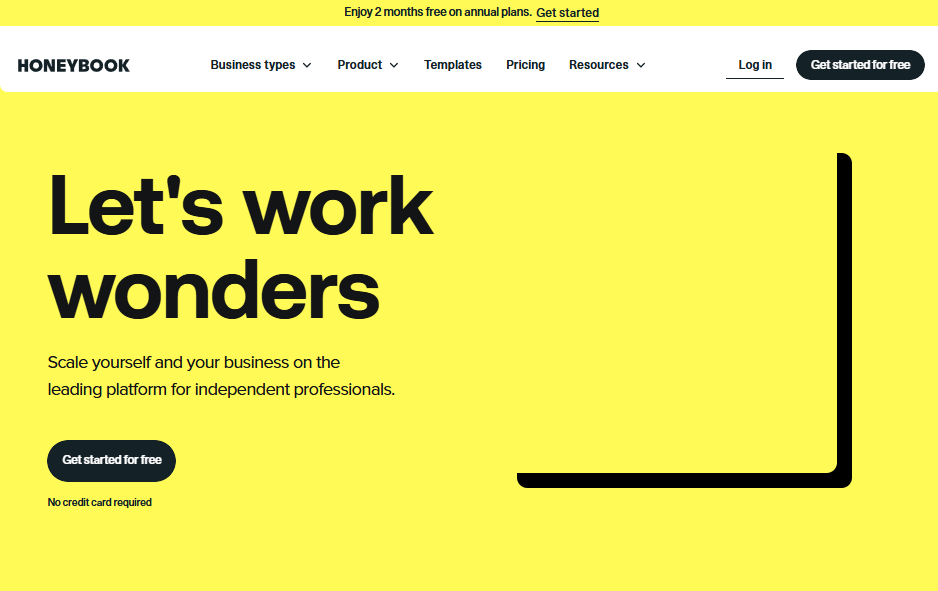
- What it does: HoneyBook helps small businesses manage proposals, contracts, payments, and client communication in one platform. It simplifies the booking and onboarding experience from first inquiry to final invoice.
- Who it’s for: Creative professionals, event planners, and small agencies handling a steady flow of client projects.
HoneyBook manages onboarding from the first inquiry to the final invoice without adding unnecessary steps. I built a client flow using templates for proposals, contracts, and automated reminders tied to project milestones. The automations triggered invoices and welcome messages reliably, helping keep communication consistent.
The client portal was clear and easy to navigate, though customization beyond templates is limited. Setup takes only a few minutes, which helps small creative teams focus on projects instead of admin. HoneyBook supports quick, organized onboarding for creatives, but larger agencies may need stronger reporting and deeper workflow flexibility than what the platform provides today.
Key features
- Automated workflows for contracts and invoicing.
- Client portal for sharing updates and files.
- Built-in scheduling and reminders.
Pros
- Great for creatives who manage client projects end-to-end.
- Easy to automate client welcome sequences.
- Affordable entry-level pricing.
Cons
- Limited customization beyond templates.
- Reporting features are minimal.
Pricing
HoneyBook offers a 30-day free trial and starts at $36 per month. On top of the subscription fees, they also charge transaction fees of 2.9% + 25¢ for card payments (Visa, Mastercard, Discover, and American Express) and 1.5% for ACH transfers.
Bottom line
HoneyBook is practical for small creative businesses that want quick onboarding and simple client management. It’s great for managing projects end-to-end, but the added transaction fees can make it less cost-effective for teams processing frequent payments.
5. FreshBooks: Best for accounting and finance teams
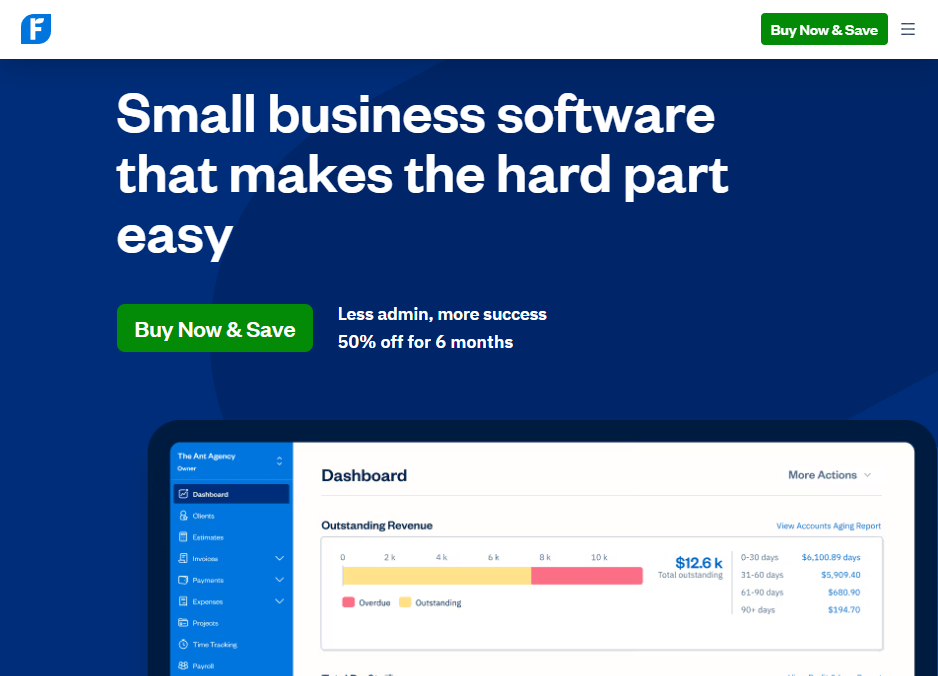
- What it does: FreshBooks combines accounting, invoicing, and client portals into one platform. It’s built to help service businesses onboard clients while tracking time and expenses.
- Who it’s for: Accounting teams, consultants, and freelancers managing both client onboarding and financial tracking.
I think FreshBooks is most effective when accounting and client onboarding overlap, such as when new clients need quotes approved and payment details finalized during setup. You can send a proposal, convert it into an invoice, and track payments in the same dashboard.
It works as a lightweight new client onboarding software for firms that want to tie financial setup directly to client intake. The interface is clean and quick to learn, though it’s not built for collaboration beyond billing. Even then, I’ve seen teams appreciate how it shortens onboarding when finances are a key part of the client relationship.
Key features
- Client portals for proposals, invoices, and payments.
- Expense tracking and time logs.
- Automated recurring invoices.
Pros
- Combines onboarding and billing in one tool.
- Great visibility into client payment history.
- Familiar, accountant-friendly interface.
Cons
- Limited communication and file-sharing tools.
- Not built for broader client collaboration.
Pricing
FreshBooks starts at $21 per month. When you sign up, you also get the first 6 months at half off, so you only pay $170.10 for the first year.
Bottom line
FreshBooks suits service firms that want onboarding tied closely to invoicing and financial management. It’s not a full collaboration tool, but it’s efficient for finance-driven teams.
6. Paperform: Best for agencies with form-based onboarding
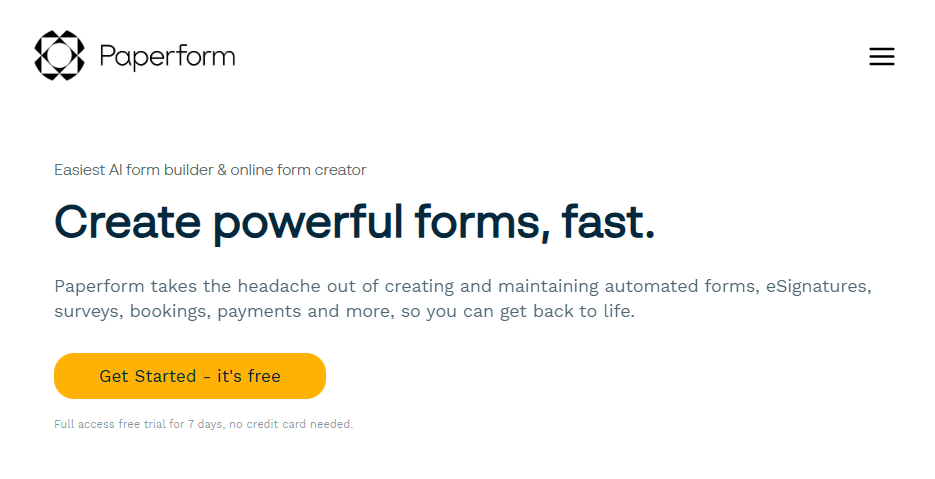
- What it does: Paperform lets teams collect client information, payments, and signatures through customizable forms. It acts as an automation-first customer onboarding solution that connects data to other apps.
- Who it’s for: Agencies that rely on client intake forms or questionnaires during onboarding.
Paperform takes a form-driven approach to onboarding that’s practical for agencies collecting client data before a project starts. I created branded intake forms with conditional fields, automated follow-ups, and Slack notifications. Each form handled payments, signatures, and attachments, keeping early client interactions organized.
The platform’s editor was quick to learn, and integrations with tools like Notion and Trello expanded automation options.
Paperform works for teams that build onboarding around questionnaires or creative briefs. Still, it lacks a shared client dashboard or workspace, so it fits best as a data intake tool rather than a full onboarding management system.
Key features
- Customizable client intake forms.
- Payment collection and e-signature fields.
- Integrations with over 2,000 apps.
Pros
- Simple setup and strong automation options.
- Easy to collect onboarding data and files.
- Works well with other systems.
Cons
- No dedicated client dashboard.
- Limited team collaboration tools.
Pricing
Paperform starts at $24 per month for an unlimited number of forms.
Bottom line
Paperform is flexible for teams that rely on intake forms or need to automate client data collection. It works well for agencies that gather project details or client assets through custom forms, but it’s not a full CRM. You may need another tool for communication or billing after onboarding.
7. Clientary: Best for small client-service teams

- What it does: Clientary provides proposals, invoicing, and project tracking in one system. It supports client onboarding systems for small service firms by automating welcome messages and contract approvals.
- Who it’s for: Small agencies and consultants managing recurring clients.
I like how Clientary focuses on practical workflows. You can send a proposal, convert it into a contract, and start billing without switching tools. It’s simple but functional, which makes it useful for smaller client teams that need a clear, repeatable process.
The platform’s built-in client portal adds transparency to onboarding by giving clients access to shared documents and project updates. Reporting and integration options are limited, but I think Clientary is a reliable, low-friction option for firms that don’t need enterprise-level features and want to manage client intake and billing without extra software.
Key features
- Client portal for document sharing and project visibility.
- Automated onboarding emails and contract approvals.
- Built-in invoicing and payment tracking.
Pros
- Intuitive setup and easy navigation.
- Affordable for small teams.
- Keeps client communication organized.
Cons
- Few integration options.
- Limited analytics and reporting.
Pricing
Clientary starts at $19 per month for up to 30 clients.
Bottom line
Clientary is best for small service teams that want a straightforward way to manage onboarding, contracts, and payments. Larger teams will need deeper integrations, but for simple operations, it covers the essentials.
8. Process Street: Best for automation-heavy workflows
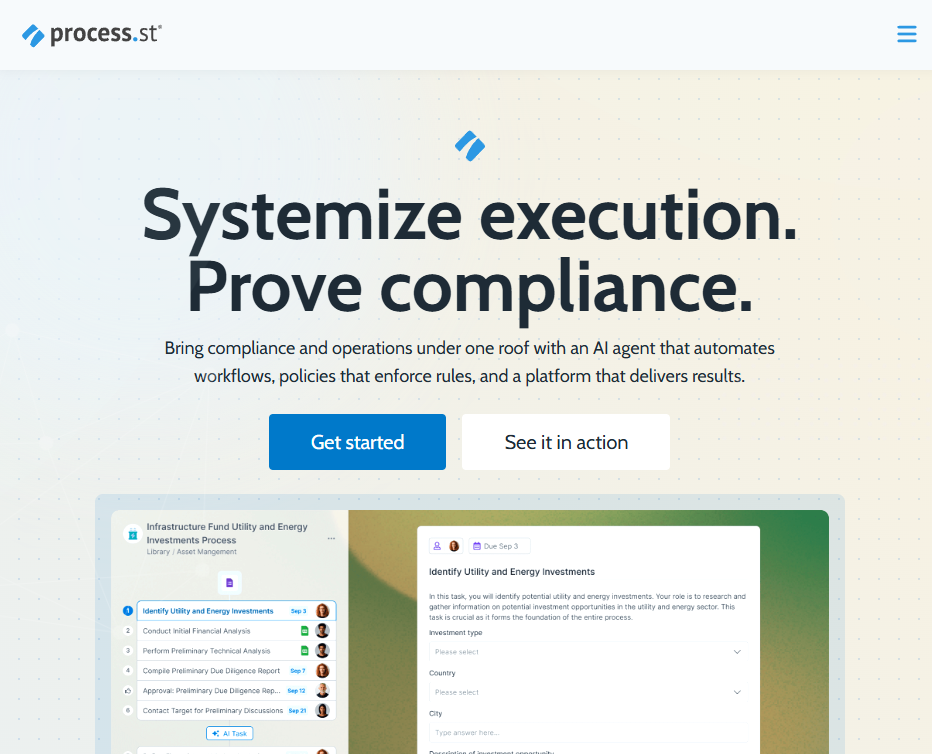
- What it does: Process Street is workflow management software that helps teams build repeatable processes, including onboarding checklists. It functions as a new customer onboarding software for teams that automate recurring workflows.
- Who it’s for: Agencies or teams with structured onboarding processes that need automation and consistency.
I’ve used Process Street to map out structured workflows, and it’s useful for teams that need detailed documentation of every onboarding step. You can build checklists that guide each stage, assign owners, and track progress from start to finish. Each checklist can include approvals, deadlines, and conditional logic to keep multi-step onboarding consistent.
It integrates with Slack, Google Drive, and Zapier, which makes it easy to connect tasks to your existing systems. For teams managing multiple clients, the clear structure ensures every project follows the same process. It’s flexible, but teams focused purely on client interaction might find it too operational. Even then, I still think it’s a dependable choice for standardizing onboarding procedures.
Key features
- Dynamic onboarding checklists.
- Role-based task assignments.
- Integrations through Zapier and API.
Pros
- Keeps processes consistent across teams.
- Great for recurring or templated onboarding.
- Scales easily as processes expand.
Cons
- Interface can feel technical.
- Not designed for client communication.
Pricing
Process Street uses custom pricing. Contact sales to learn more.
Bottom line
Process Street works for teams that rely on structure and automation to keep onboarding consistent. It’s not built for client collaboration, but it adds value behind the scenes by documenting and improving internal workflows.
9. Ignition: Best for accountants and consultants
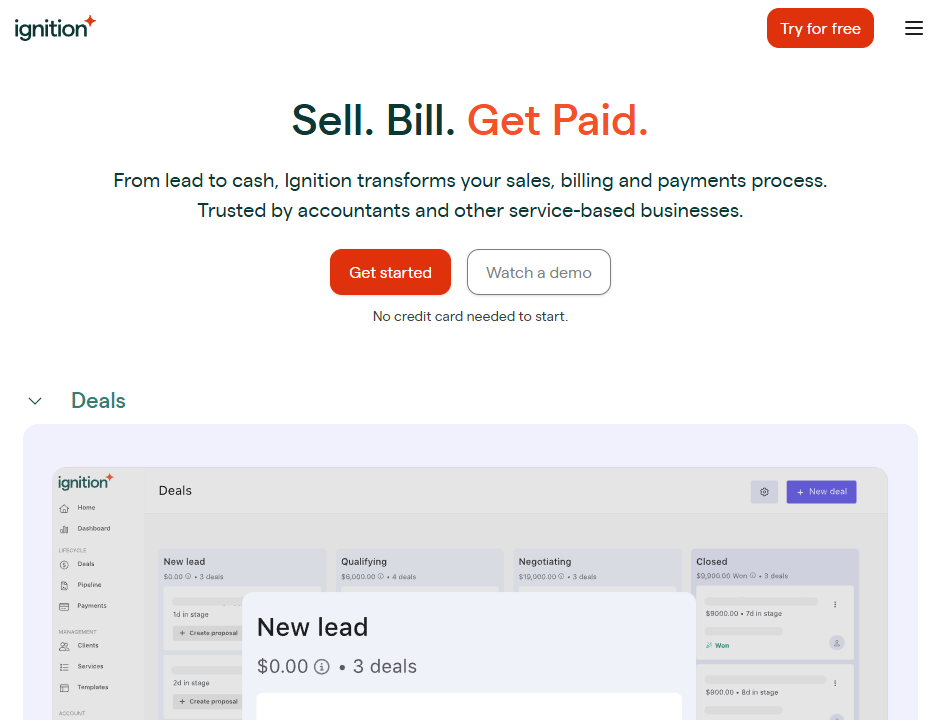
- What it does: Ignition automates proposals, contracts, and billing for service-based firms. It’s a customer onboarding tool that simplifies how clients agree to and pay for recurring work.
- Who it’s for: Accounting firms and consultants managing long-term client contracts.
Ignition automates how firms move from proposals to paid contracts. I set up recurring service agreements that included pricing, terms, and automatic billing once the client approved. The dashboard displayed renewal dates and payment status clearly, reducing back-and-forth communication. Each contract was easy to customize for pricing, but limited in layout and design options.
It supports accounting and consulting teams that need structured, billing-first onboarding with minimal setup time. It’s less adaptable for agencies that rely on team collaboration or creative input early in the onboarding process, but dependable for firms that want financial clarity from day one.
Key features
- Proposals with built-in pricing and e-signature.
- Automatic client billing setup.
- Dashboard for contract and renewal tracking.
Pros
- Simplifies proposals and payments.
- Great visibility into recurring revenue.
- Clean client experience.
Cons
- Limited customization options.
- Not built for collaboration or project tracking.
Pricing
Ignition starts at $39 per month for 20 active clients.
Bottom line
Ignition works for firms that send recurring contracts and need payments tied to onboarding. It’s focused on billing, so if you need collaboration or client messaging, another client onboarding software option may suit you better.
10. Clustdoc: Best for document-heavy onboarding
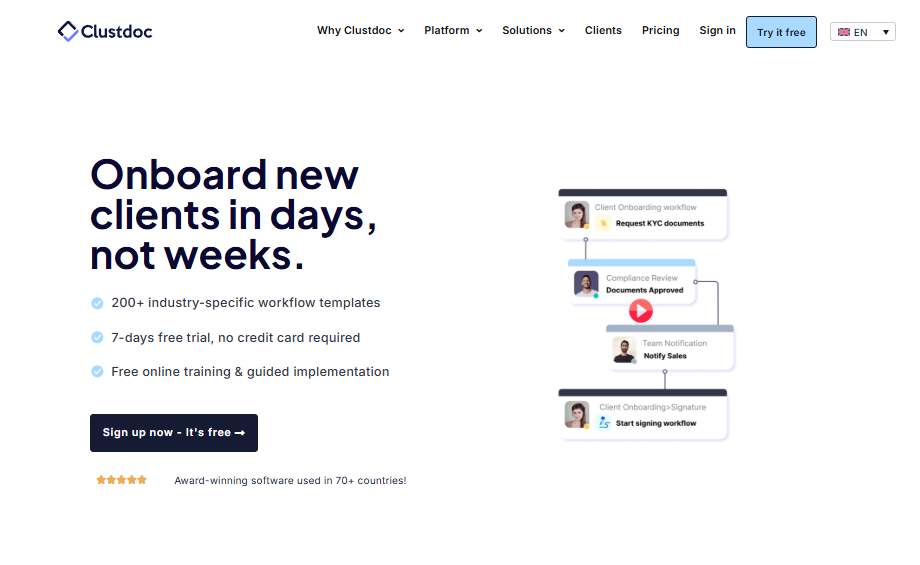
- What it does: Clustdoc centralizes form submissions, approvals, and file collection in one client portal. It’s a new client onboarding software built for firms that rely heavily on documentation.
- Who it’s for: Legal, financial, or HR teams managing structured document intake.
Clustdoc focuses on keeping client documentation organized during onboarding. Clients submit forms, credentials, and files through a secure portal, and teams can review and approve them step by step. I think it works well for firms that handle sensitive information or need to meet strict compliance standards.
The workflows clearly show what’s been received and what’s still missing, reducing back-and-forth during setup. It’s reliable for document-heavy processes but leans more toward structure than collaboration. For teams that prioritize speed or creative input early in onboarding, the rigid format can slow communication compared to more interactive tools.
Key features
- Client portal for document submission and tracking.
- Approval workflows for internal teams.
- Built-in e-signature and secure storage.
Pros
- Excellent for document-heavy onboarding.
- Secure client access and permissions.
- Keeps file tracking organized.
Cons
- Limited automation beyond forms.
- Not built for real-time communication.
Pricing
Clustdoc starts at $190 per month for 3 user seats.
Bottom line
Clustdoc fits firms that manage compliance or document-heavy onboarding. It’s structured and dependable, but teams that value collaboration may prefer a more flexible customer onboarding platform.
11. Rocketlane: Best for collaborative onboarding projects
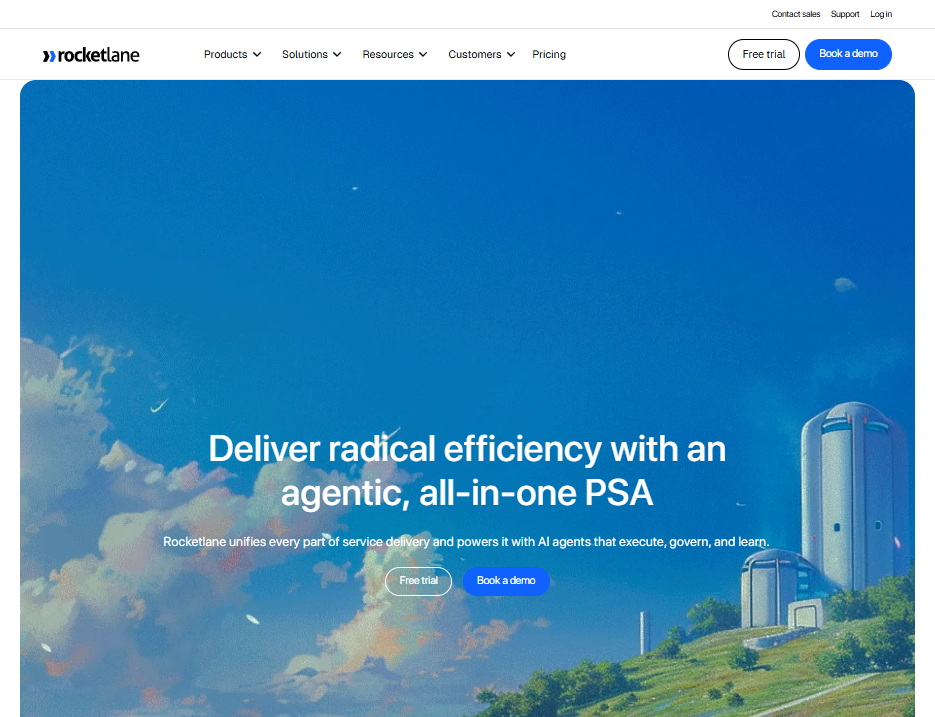
- What it does: Rocketlane centralizes onboarding, project management, and client collaboration in one shared workspace. It gives teams timelines, document sharing, and progress tracking for consistent delivery.
- Who it’s for: SaaS and service teams managing structured onboarding projects with multiple stakeholders.
Rocketlane brings structure to collaborative onboarding by combining timelines, tasks, and shared updates in one workspace. I built an onboarding project with multiple internal and client owners and found the shared dashboard helpful for keeping both sides accountable. Milestones automatically updated client views, and notifications reduced status meetings entirely.
The timeline layout is detailed but easy to follow, even for complex implementations. It took some time to configure permissions and templates, but once workflows were set up, everything ran smoothly. Rocketlane fits SaaS or service teams that want clients fully involved in onboarding without relying on separate project tools or manual check-ins.
Key features
- Shared workspaces with client access.
- Timeline and milestone tracking
- Task automation and progress updates
Pros
- Improves client visibility and accountability.
- Strong structure for multi-step projects.
- Reduces manual status reporting.
Cons
- Setup takes time for advanced projects.
- Limited customization for branding.
Pricing
Rocketlane starts at $19 per user per month for a minimum of 5 users with unlimited projects and customer members.
Bottom line
Rocketlane works for teams that manage detailed, collaborative onboarding projects. It connects both sides of the process, though smaller agencies may prefer simpler tools like Paperform or Clientary for quicker setups.
12. GUIDEcx: Best for transparent onboarding and timelines
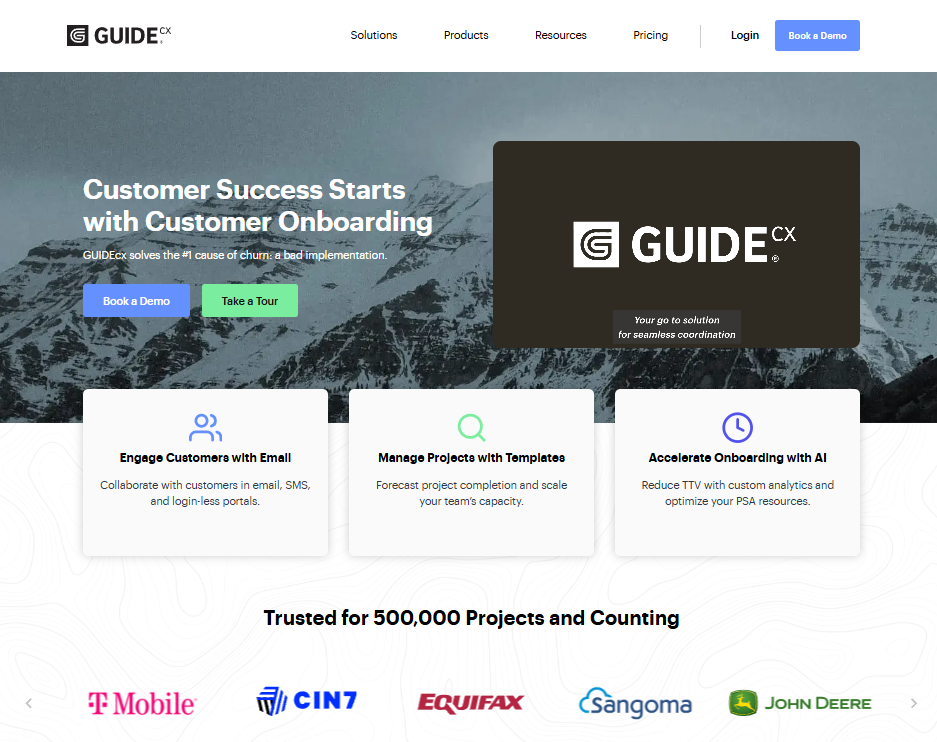
- What it does: GUIDEcx gives clients real-time visibility into onboarding progress through shared dashboards and reminders. It focuses on communication and accountability across both teams.
- Who it’s for: B2B service and SaaS teams that want clients to follow progress without extra meetings.
GUIDEcx focuses on making onboarding transparent through shared timelines and automated reminders. I created a sample client project that mirrored a typical handoff from sales to delivery and watched how tasks shifted automatically as progress moved forward. Clients could see every stage, from kickoff to completion, with clear ownership marked for each step.
I liked how notifications helped maintain momentum without requiring daily updates from managers. Setup requires thoughtful planning, but once configured, it keeps onboarding predictable and easy to track.
GUIDEcx fits teams that manage multiple clients at once and want a consistent, accountable process that keeps both sides informed from start to finish.
Key features
- Client-facing project dashboards.
- Automated task reminders and updates.
- Role-based access for internal and client teams.
Pros
- Improves accountability with shared timelines.
- Reduces status update meetings.
- Clear task ownership and visibility.
Cons
- Requires structured workflows for setup.
- Custom integrations are limited.
Pricing
GUIDEcx uses custom pricing starting at $5,000 per year.
Bottom line
GUIDEcx helps teams make onboarding predictable by giving clients visibility and reminders. It’s structured and transparent, though teams with informal processes may find it too rigid compared to flexible tools like Rocketlane.
13. Accelo: Best for professional services teams
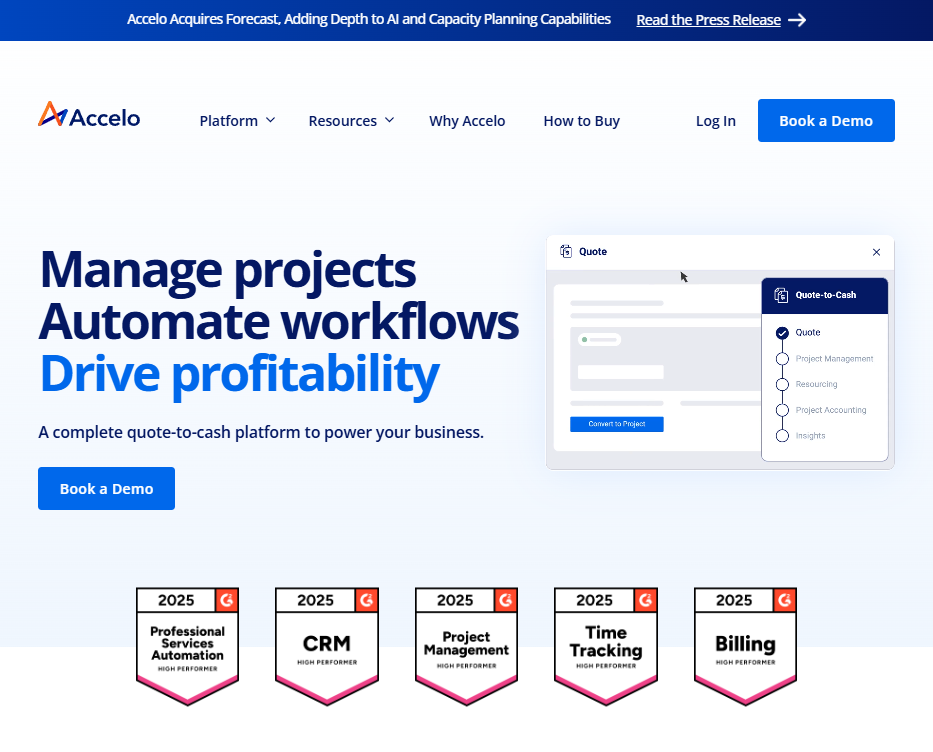
- What it does: Accelo is a professional services automation (PSA) system that combines onboarding, project tracking, billing, and resource planning. It ties onboarding directly to delivery workflows.
- Who it’s for: Mid-size and enterprise firms that need onboarding tied to time tracking and service delivery.
Accelo connects onboarding directly to service delivery, turning client setup into a measurable workflow. I created a new client process that linked accepted proposals to active projects and billing milestones. The automation handled task assignments and sent reminders when steps were overdue, which helped track both time and profitability across clients.
Reporting made utilization easy to review, though the learning curve was noticeable early on. Once configured, it ran efficiently and reduced gaps between sales, onboarding, and operations. Accelo is well-suited for professional services teams that handle recurring client work and need onboarding built into their broader project and billing systems.
Key features
- CRM, projects, and billing in one system.
- Automated task and milestone tracking.
- Utilization and profitability reporting.
Pros
- Connects onboarding with delivery and billing
- Strong reporting and forecasting tools.
- Scales well for larger teams.
Cons
- Complex setup for small teams.
- Interface can be difficult to navigate.
Pricing
Accelo uses custom pricing. Request a quote to learn more.
Bottom line
Accelo fits service firms that want onboarding built into their PSA stack. It’s comprehensive and data-rich, but smaller teams may find it too complex compared to focused onboarding platforms.
14. FlowForma: Best for enterprise process automation
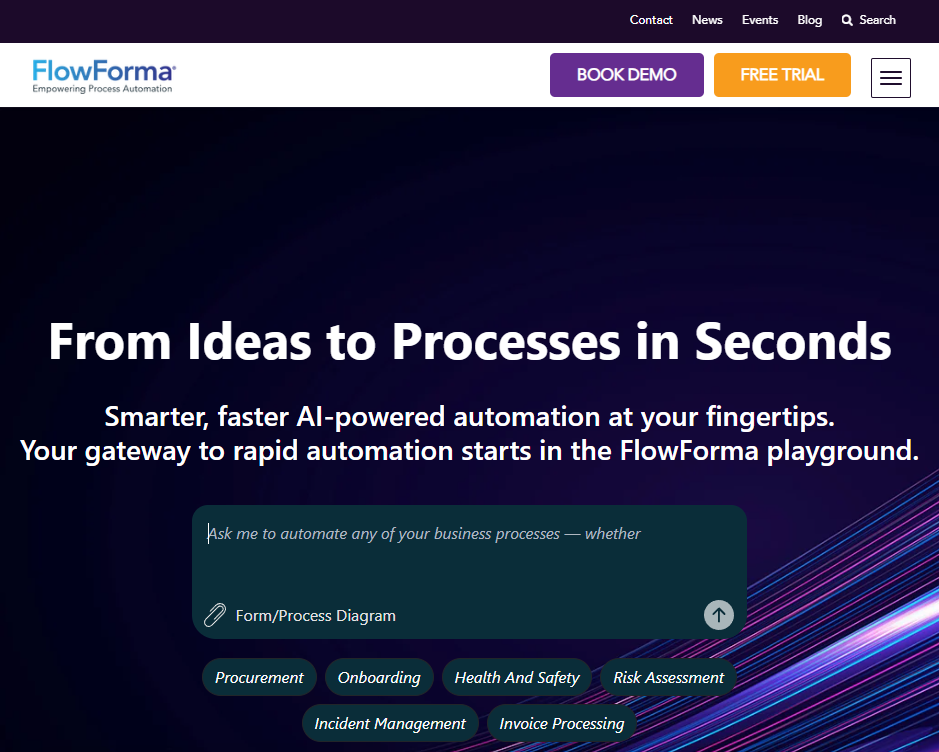
- What it does: FlowForma is a no-code process automation tool used by enterprises to digitize onboarding and approvals. It combines form building, workflow management, and reporting.
- Who it’s for: Enterprise organizations managing onboarding and compliance workflows across departments.
FlowForma approaches onboarding through process automation rather than collaboration. I built a multi-step workflow that collected client data, routed approvals to different departments, and generated internal alerts automatically. The drag-and-drop interface made it easy to design, test, and adjust forms without coding.
Audit trails and conditional logic helped enforce compliance, which is valuable in finance or legal settings. The system is more operational than client-facing, but it adds structure where documentation and accountability matter. It’s effective for enterprise teams that need repeatable workflows spanning multiple departments or regions, even if it’s less conversational than other onboarding platforms in this list.
Key features
- No-code workflow builder.
- Automated approvals and notifications.
- Reporting and audit tracking.
Pros
- Strong for compliance-driven processes.
- Flexible no-code customization.
- Works across departments.
Cons
- Expensive for small organizations.
- Limited collaboration features.
Pricing
FlowForma starts at $2,347 per month, billed annually.
Bottom line
FlowForma supports enterprise onboarding where process accuracy and documentation take priority. Its price reflects its enterprise focus, which makes sense for regulated industries with strict audit needs. However, smaller firms will likely find better value in lighter tools like Process Street.
15. OnRamp: Best for SaaS onboarding teams
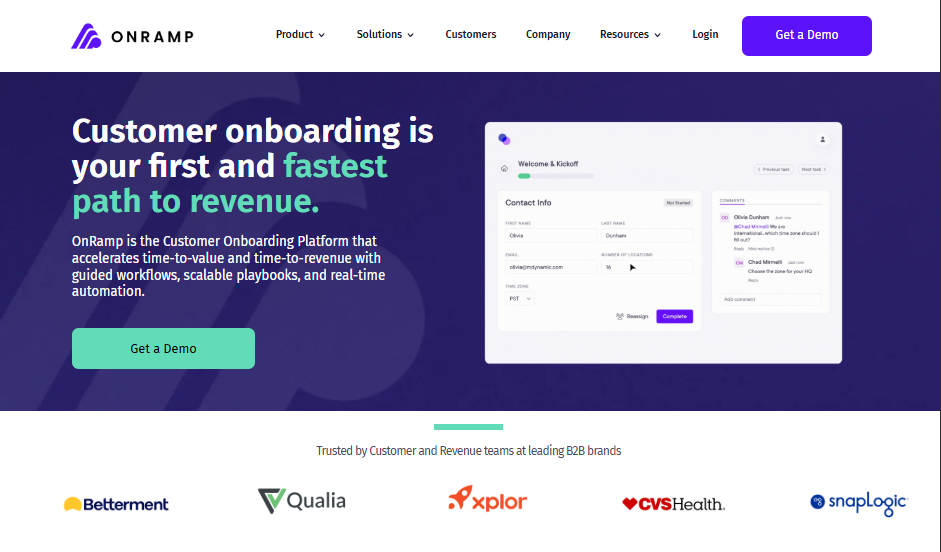
- What it does: OnRamp helps SaaS companies and service teams guide clients through complex implementation steps. It provides templates, progress tracking, and dashboards to monitor onboarding milestones.
- Who it’s for: B2B software and implementation teams managing structured onboarding projects.
I’ve reviewed OnRamp from a SaaS perspective, and it’s clear the platform is built for structure. It visualizes every onboarding step so clients can see what’s completed and what’s next. As a B2B customer onboarding software, it’s powerful for companies that manage multi-phase projects or technical deployments.
The dashboards are clear and client-facing, but the price point places it firmly in the enterprise category. Smaller firms will likely find it more than they need, and at its price point, probably beyond their budget.
Key features
- Project templates and milestone tracking.
- Dashboards for both internal and client visibility.
- Progress notifications and reminders.
Pros
- Great visibility into onboarding progress.
- Useful for technical or multi-step client setups.
- Customizable project templates.
Cons
- Expensive for small or mid-size teams.
- Setup requires time and training.
Pricing
OnRamp offers custom enterprise pricing, starting at $15,000 per year.
Bottom line
OnRamp works well for SaaS and B2B teams managing structured onboarding because it organizes each step into clear milestones. Clients can track progress and approvals, keeping complex rollouts transparent. It’s too advanced for small agencies but strong for detailed implementations.
How I tested these client onboarding tools
I tested how each tool helps service businesses turn new clients into organized, paying relationships with minimal manual work. My goal was to see which platforms truly support growth by connecting sales, billing, and delivery into one experience.
Each system was tested using onboarding workflows that mirror what agencies and service firms use every day. I created proposals, signed contracts, collected payments, and set up client portals to see where the process worked smoothly and where it broke down.
Here’s what I focused on:
- Integration depth: I measured how well the tools connected with CRMs, project platforms, and accounting systems to keep data consistent.
- Billing connection: I checked how easily teams could tie payments, renewals, and invoices to active client profiles.
- Client visibility: I viewed each tool from the client’s side to understand how professional and intuitive the experience looked once they logged in.
- Automation impact: I tested how well templates and workflows reduced repetitive admin work and improved speed without sacrificing clarity.
I approached every product like a team rolling out new onboarding software for real clients. The goal was to find tools that create structure, save time, and make client handoffs feel organized from day one.
Which client onboarding software should you choose?
Every team approaches onboarding differently, so the right tool depends on your structure and priorities. A small creative studio might need quick proposals and payments, while a larger firm may prioritize visibility, automation, and client communication. Choose:
- Assembly if you want a post-sales CRM and branded client portal that combines billing, contracts, and communication in one place.
- Bonsai if you’re a freelancer or small agency that needs ready-made templates for proposals, contracts, and invoices.
- Moxo if your business manages high-touch client relationships that require secure collaboration and controlled access.
- HoneyBook if you’re a creative professional or small team that wants to automate proposals, invoices, and client communication.
- FreshBooks if you manage accounting or finance-focused onboarding where quotes, payments, and invoices need to stay connected.
- OnRamp if your SaaS or B2B team handles structured onboarding projects with milestones and progress tracking.
- Paperform if you rely on detailed intake forms and need to automate how client information feeds into your other tools.
- Clientary if you’re a small service firm that needs one platform for proposals, contracts, and billing.
- Process Street if your onboarding depends on consistent internal workflows and automated checklists.
- Ignition if you send recurring proposals and want client approvals and payments to happen in a single flow.
- Clustdoc if you manage compliance or document-heavy onboarding and need a secure portal for file collection and approvals.
My final verdict
Across every platform I tested, the most effective ones didn’t try to replace an entire tech stack. They focused on solving real onboarding friction, such as missed updates, disconnected billing, and unclear client handoffs.
Assembly supports each firm’s unique onboarding process by keeping contracts, payments, and client communication connected in one platform. It’s structured enough for consistency but flexible enough to fit different service models.
Smaller teams can rely on Bonsai, HoneyBook, or Clientary for simple proposals and payments, while OnRamp and Moxo suit larger firms with complex client programs. Paperform, Clustdoc, and Process Street handle form-driven or documentation-heavy onboarding well. Overall, I think choosing the right tool depends on how your team handles new clients.
Get started with Assembly
Most client onboarding software tools stop after the contract is signed. Assembly connects what happens next by giving service firms one platform to manage onboarding, communication, and billing in a single view.
It combines a branded client portal, CRM, and automation tools so teams can move clients from contract to first deliverable without switching systems. Clients get one organized space for updates, files, and payments, while teams stay focused on progress instead of admin work.
Here’s what you can do with Assembly:
- See the full client record: Notes, files, payments, and communication history stay linked in one place. You never have to flip between systems or lose context when switching from sales to service.
- Prep faster for meetings: The Assistant pulls past interactions into a clear summary so you can walk into any call knowing exactly what’s been discussed and what’s next.
- Stay ahead of clients: Highlight patterns that may show churn risk or upsell potential, making outreach more timely and relevant.
- Cut down on admin: Automate repetitive jobs like reminders, status updates, or follow-up drafts that used to take hours. The Assistant handles the busywork so your team can focus on clients.
Ready to make client onboarding simpler and more connected? Start your free Assembly trial today.
Frequently asked questions
What are the biggest benefits of using client onboarding tools?
Client onboarding tools help you organize contracts, files, and communication in one place. They automate reminders, payments, and updates so you spend less time on admin. This setup saves hours, reduces confusion, and gives clients a smoother start.
Are there free client onboarding solutions?
Yes, there are free client onboarding solutions like Bonsai and HoneyBook that offer limited free plans with basic workflows. These fit freelancers or small projects, but larger teams need paid options with automation, storage, and access to a secure customer onboarding portal for multiple clients.
How does a client onboarding platform improve team efficiency?
A client onboarding platform improves team efficiency by connecting communication, contracts, and project setup in one place. This structure reduces time spent switching tools and automates repetitive jobs like reminders and approvals. With fewer manual steps, teams complete onboarding faster and give clients a smoother experience from the start.
Your clients deserve better.
Try for free for 14 days, no credit card required.
